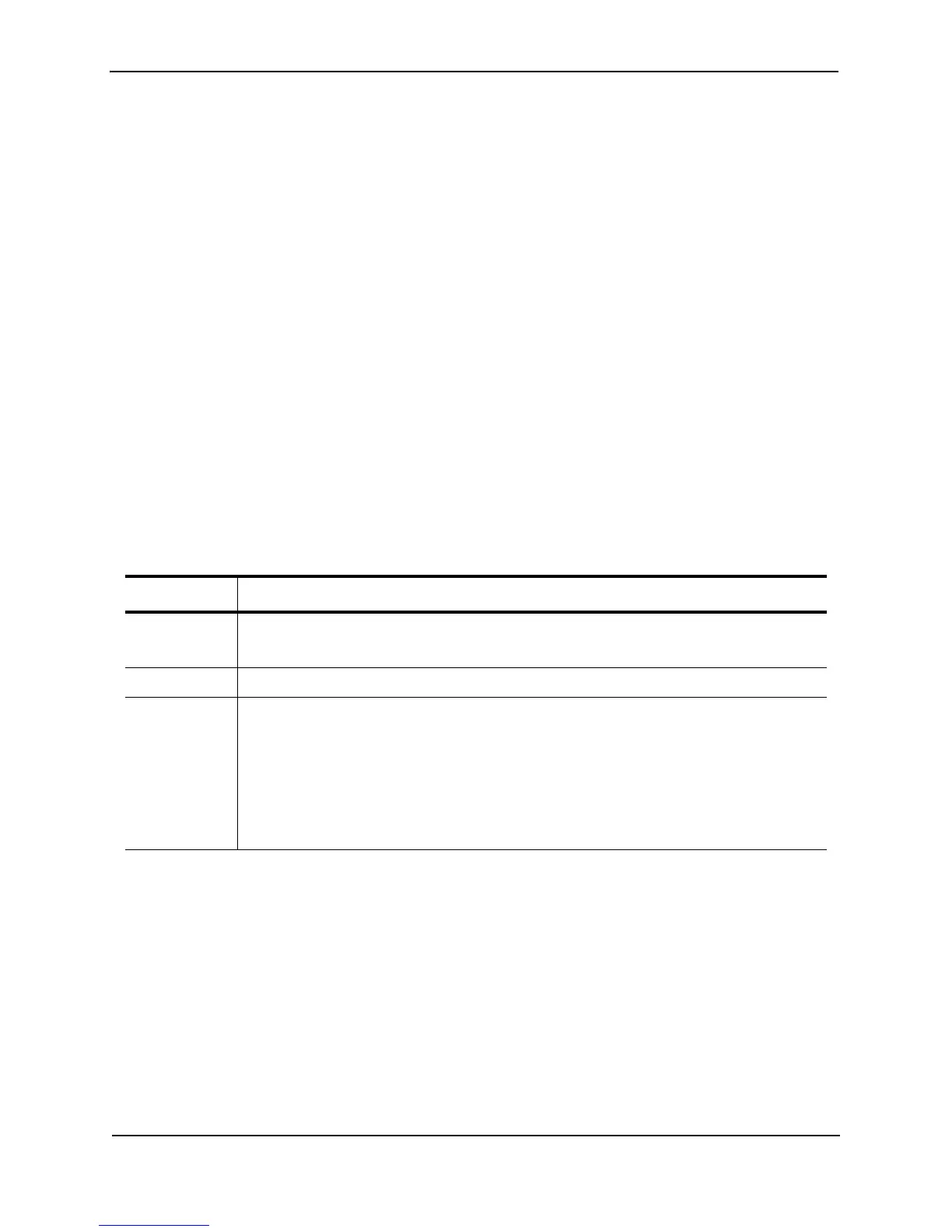Foundry Configuration Guide for the FESX, FSX, and FWSX
20 - 40 © Foundry Networks, Inc. December 2005
To display detailed OSPF neighbor information, enter the following command at any CLI level:
Syntax: show ip ospf neighbor [router-id <ip-addr>] | [<num>] | [detail]
The router-id <ip-addr> parameter displays only the neighbor entries for the specified router.
The <num> parameter displays only the entry in the specified index position in the neighbor table. For example, if
you enter “1”, only the first entry in the table is displayed.
The detail parameter displays detailed information about the neighbor routers.
These displays show the following information.
Table 20.3: CLI Display of OSPF Neighbor Information
Field Description
Port The port through which the Layer 3 Switch is connected to the neighbor.
The port on which an OSPF point-to-point link is configured.
Address The IP address of this Layer 3 Switch’s interface with the neighbor.
Pri The OSPF priority of the neighbor.
• For multi-access networks, the priority is used during election of the Designated Router
(DR) and Backup designated Router (BDR).
• For point-to-point links, this field shows one of the following values:
• 1 = point-to-point link
• 3 = point-to-point link with assigned subnet
FESX424 Router# show ip ospf neighbor detail
Port Address Pri State Neigh Address Neigh ID Ev Op Cnt
9/1 20.2.0.2 1 FULL/DR 20.2.0.1 2.2.2.2 6 2 0
Second-to-dead:39
10/1 20.3.0.2 1 FULL/BDR 20.3.0.1 3.3.3.3 5 2 0
Second-to-dead:36
1/1-1/8 23.5.0.1 1 FULL/DR 23.5.0.2 16.16.16.16 6 2 0
Second-to-dead:33
2/1-2/2 23.2.0.1 1 FULL/DR 23.2.0.2 15.15.15.15 6 2 0
Second-to-dead:33