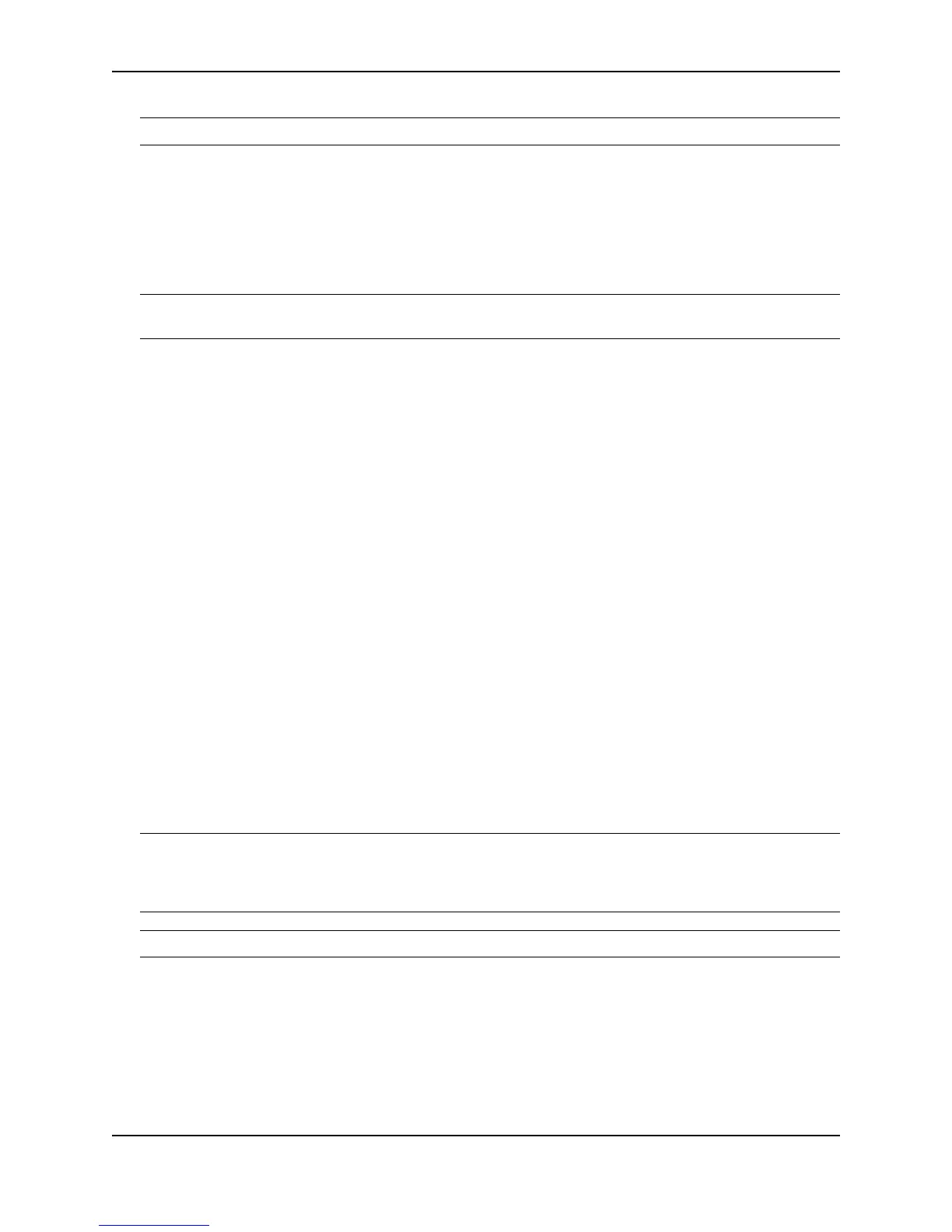Configuring BGP4
December 2005 © Foundry Networks, Inc. 21 - 31
NOTE: Comparison of router IDs is applicable only when BGP4 load sharing is disabled.
When router ID comparison is enabled, the path comparison algorithm compares the router IDs of the neighbors
that sent the otherwise equal paths.
• If BGP4 load sharing is disabled (maximum-paths 1), the Layer 3 Switch selects the path that came from the
neighbor with the lower router ID.
• If BGP4 load sharing is enabled, the Layer 3 Switch load shares among the remaining paths. In this case, the
router ID is not used to select a path.
NOTE: Router ID comparison is disabled by default2. In previous releases, router ID comparison is enabled by
default and cannot be disabled.
To enable router ID comparison, enter the following command at the BGP configuration level of the CLI:
FESX424 Router(config-bgp-router)# compare-routerid
Syntax: [no] compare-routerid
For more information, see “How BGP4 Selects a Path for a Route” on page 21-4.
Configuring the Layer 3 Switch To Always Compare Multi-Exit Discriminators
(MEDs)
A Multi-Exit Discriminator (MED) is a value that the BGP4 algorithm uses when comparing multiple paths received
from different BGP4 neighbors in the same AS for the same route. In BGP4, a route’s MED is equivalent to its
“metric”.
• BGP4 compares the MEDs of two otherwise equivalent paths if and only if the routes were learned from the
same neighboring AS. This behavior is called deterministic MED. 0Deterministic MED is always enabled
and cannot be disabled.
In addition, you can enable the Layer 3 Switch to always compare the MEDs, regardless of the AS information
in the paths. To enable this comparison, enter the always-compare-med command at the BGP4
configuration level of the CLI. This option is disabled by default.
• The Layer 3 Switch compares the MEDs based on one or more of the following conditions. By default, the
Layer 3 Switch compares the MEDs of paths only if the first AS in the paths is the same. (The Layer 3 Switch
skips over the AS-CONFED-SEQUENCE if present.)
You can enable the Layer 3 Switch to always compare the MEDs, regardless of the AS information in the paths.
For example, if the router receives UPDATES for the same route from neighbors in three ASs, the router would
compare the MEDs of all the paths together, rather than comparing the MEDs for the paths in each AS individually.
NOTE: By default, value 0 (most favorable) is used in MED comparison when the MED attribute is not present.
The default MED comparison results in the Layer 3 Switch favoring the route paths that are missing their MEDs.
You can use the med-missing-as-worst command to make the Layer 3 Switch regard a BGP route with a missing
MED attribute as the least favorable route, when comparing the MEDs of the routes.
NOTE: MED comparison is not performed for internal routes originated within the local AS or confederation.
To configure the router to always compare MEDs, enter the following command:
FESX424 Router(config-bgp-router)# always-compare-med
Syntax: [no] always-compare-med