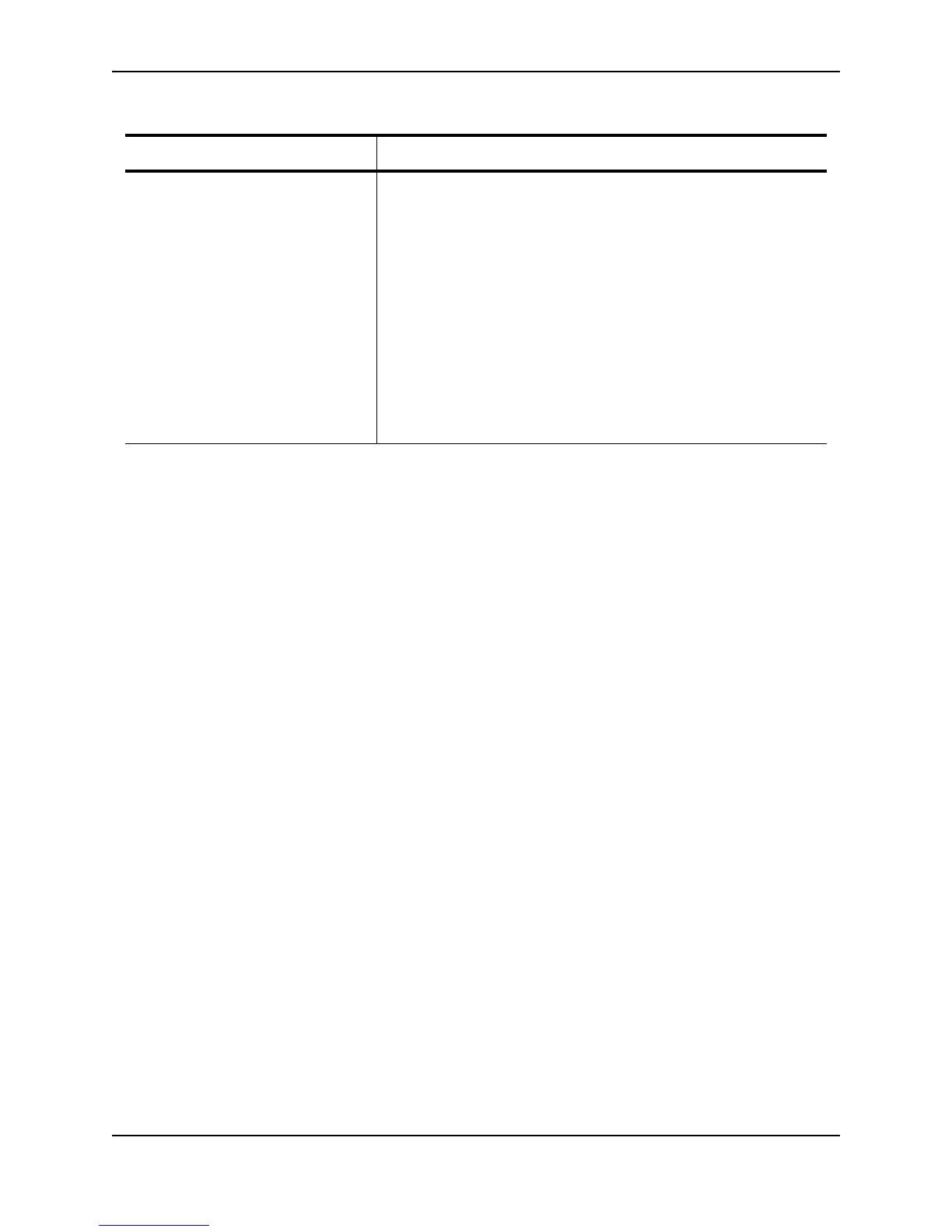Configuring BGP4
December 2005 © Foundry Networks, Inc. 21 - 85
Displaying Advertised Routes
To display the routes the Layer 3 Switch has advertised to a specific neighbor for a specific network, enter a
command such as the following at any level of the CLI:
You also can enter a specific route, as in the following example:
Syntax: show ip bgp neighbor <ip-addr> advertised-routes [<ip-addr>/<prefix>]
For information about the fields in this display, see Table 21.10 on page 21-91. The fields in this display also
appear in the show ip bgp display.
Displaying the Best Routes
To display the routes received from a specific neighbor that are the “best” routes to their destinations, enter a
command such as the following at any level of the CLI:
FESX424 Router(config-bgp-router)# show ip bgp neighbor 192.168.4.211 routes best
Syntax: show ip bgp neighbor <ip-addr> routes best
For information about the fields in this display, see Table 21.10 on page 21-91. The fields in this display also
appear in the show ip bgp display.
Peer Out of Memory Count for Statistics for the times the Layer 3 Switch has run out of BGP4
memory for the neighbor during the current BGP4 session.
• Receiving Update Messages – The number of times UPDATE
messages were discarded because there was no memory for
attribute entries.
• Accepting Routes(NLRI) – The number of NLRIs discarded
because there was no memory for NLRI entries. This count is not
included in the Receiving Update Messages count.
• Attributes – The number of times there was no memory for BGP4
attribute entries.
• Outbound Routes(RIB-out) – The number of times there was no
memory to place a “best” route into the neighbor's route
information base (Adj-RIB-Out) for routes to be advertised.
Table 21.8: BGP4 Route Summary Information for a Neighbor (Continued)
This Field... Displays...
FESX424 Router# show ip bgp neighbors 192.168.4.211 advertised-routes
There are 2 routes advertised to neighbor 192.168.4.211
Status A:AGGREGATE B:BEST b:NOT-INSTALLED-BEST I:IBGP L:LOCAL
Network Next Hop Metric LocPrf Weight Status
1 102.0.0.0/24 192.168.2.102 12 32768 BL
2 200.1.1.0/24 192.168.2.102 0 32768 BL
FESX424 Router# show ip bgp neighbors 192.168.4.211 advertised 200.1.1.0/24
Status A:AGGREGATE B:BEST b:NOT-INSTALLED-BEST I:IBGP L:LOCAL
Network Next Hop Metric LocPrf Weight Status
1 200.1.1.0/24 192.168.2.102 0 32768 BL