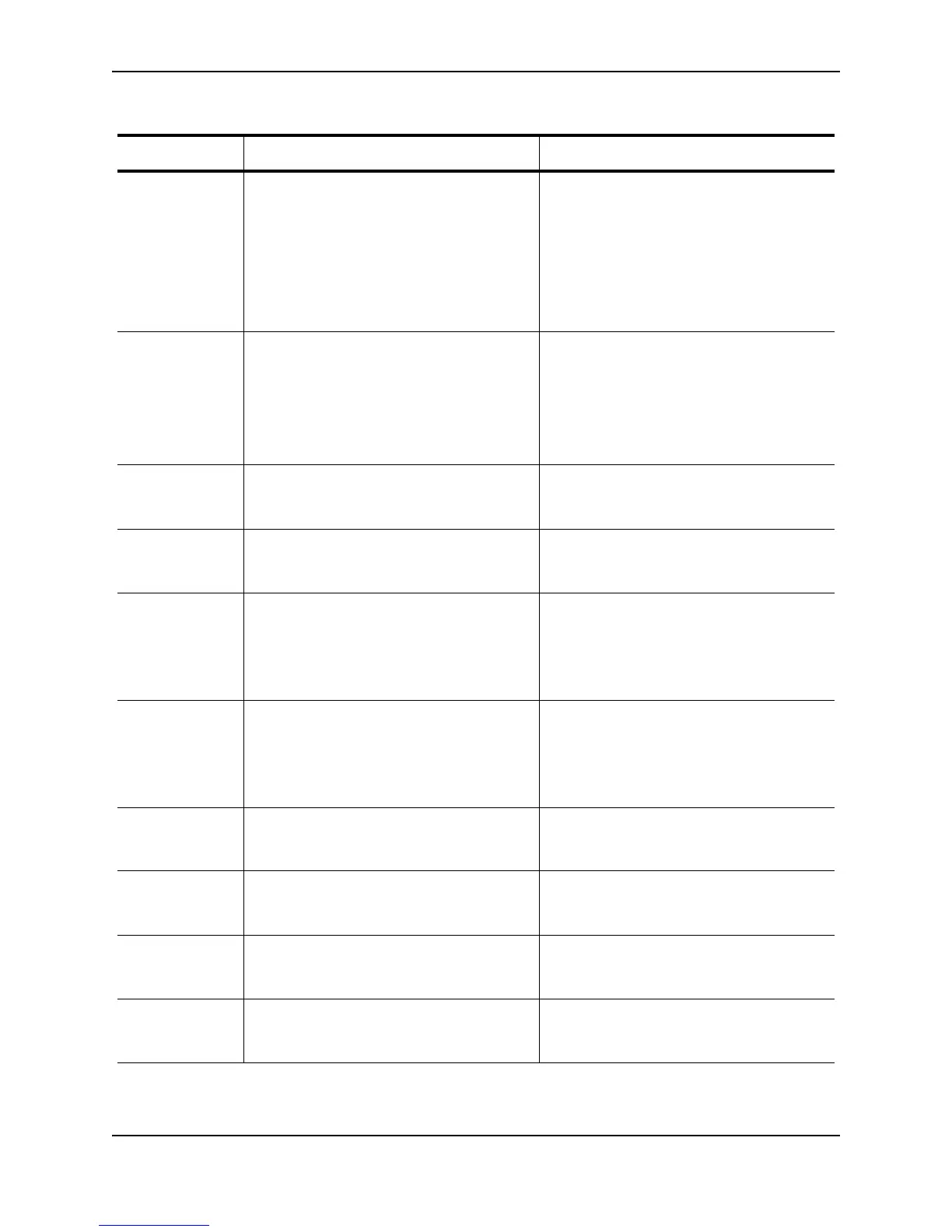Using Syslog
December 2005 © Foundry Networks, Inc. A - 19
Notification ACL port fragment packet inspect rate <rate>
exceeded on port <portnum>
The fragment rate allowed on an individual
interface has been exceeded.
The <rate> indicates the maximum rate
allowed.
The <portnum> indicates the port.
This message can occur if fragment thottling
is enabled.
Notification ACL system fragment packet inspect rate
<rate> exceeded
The fragment rate allowed on the device has
been exceeded.
The <rate> indicates the maximum rate
allowed.
This message can occur if fragment thottling
is enabled.
Notification Authentication Disabled on <portnum> The multi-device port authentication feature
was disabled on the on the specified
<portnum>.
Notification Authentication Enabled on <portnum> The multi-device port authentication feature
was enabled on the on the specified
<portnum>.
Notification BGP Peer <ip-addr> DOWN (IDLE) Indicates that a BGP4 neighbor has gone
down.
The <ip-addr> is the IP address of the
neighbor’s BGP4 interface with the Foundry
device.
Notification BGP Peer <ip-addr> UP (ESTABLISHED) Indicates that a BGP4 neighbor has come
up.
The <ip-addr> is the IP address of the
neighbor’s BGP4 interface with the Foundry
device.
Notification DOT1X issues software but not physical port
down indication of Port <portnum> to other
software applications
The device has indicated that the specified is
no longer authorized, but the actual port may
still be active.
Notification DOT1X issues software but not physical port
up indication of Port <portnum> to other
software applications
The device has indicated that the specified
port has been authenticated, but the actual
port may not be active.
Notification ISIS ENTERED INTO OVERLOAD STATE The Layer 3 Switch has set the overload bit
to on (1), indicating that the Layer 3 Switch’s
IS-IS resources are overloaded.
Notification ISIS EXITING FROM OVERLOAD STATE The Layer 3 Switch has set the overload bit
to off (0), indicating that the Layer 3 Switch’s
IS-IS resources are no longer overloaded.
Table A.3: Foundry Syslog Messages (Continued)
Message Level Message Explanation