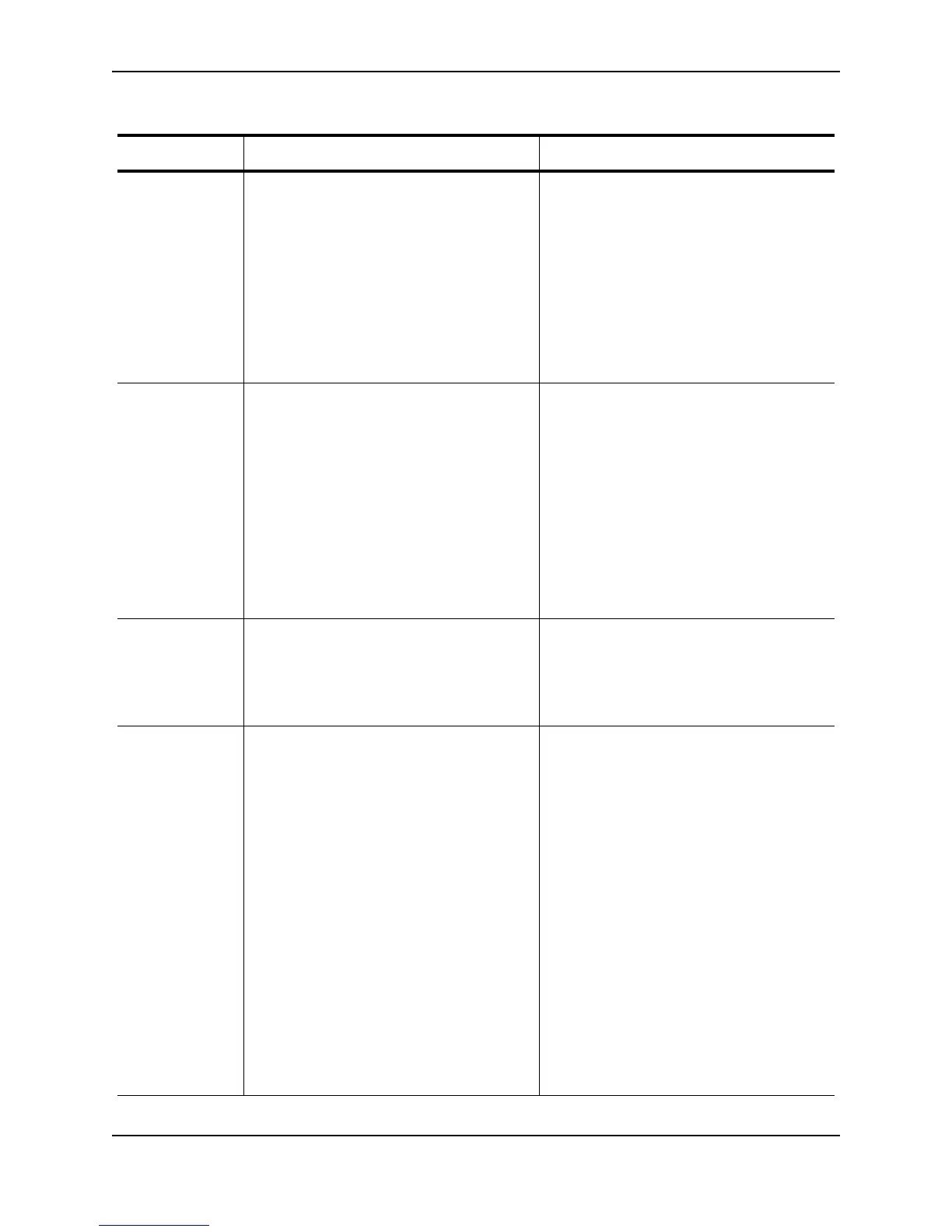Using Syslog
December 2005 © Foundry Networks, Inc. A - 33
Warning mac filter group denied packets on port
<portnum> src macaddr <mac-addr>,
<num> packets
Indicates that a Layer 2 MAC filter group
configured on a port has denied packets.
The <portnum> is the port on which the
packets were denied.
The <mac-addr> is the source MAC address
of the denied packets.
The <num> indicates how many packets
matching the values above were dropped
during the five-minute interval represented
by the log entry.
Warning No of prefixes received from BGP peer <ip-
addr> exceeds warning limit <num>
The Layer 3 Switch has received more than
the allowed percentage of prefixes from the
neighbor.
The <ip-addr> is the IP address of the
neighbor.
The <num> is the number of prefixes that
matches the percentage you specified. For
example, if you specified a threshold of 100
prefixes and 75 percent as the warning
threshold, this message is generated if the
Layer 3 Switch receives a 76th prefix from
the neighbor.
Warning NTP server <ip-addr> failed to respond Indicates that a Simple Network Time
Protocol (SNTP) server did not respond to
the device’s query for the current time.
The <ip-addr> indicates the IP address of
the SNTP server.
Warning rip filter list <list-num> <direction> V1 | V2
denied <ip-addr>, <num> packets
Indicates that a RIP route filter denied
(dropped) packets.
The <list-num> is the ID of the filter list.
The <direction> indicates whether the filter
was applied to incoming packets or outgoing
packets. The value can be one of the
following:
•in
•out
The V1 or V2 value specifies the RIP version
(RIPv1 or RIPv2).
The <ip-addr> indicates the network number
in the denied updates.
The <num> indicates how many packets
matching the values above were dropped
during the five-minute interval represented
by the log entry.
Table A.3: Foundry Syslog Messages (Continued)
Message Level Message Explanation