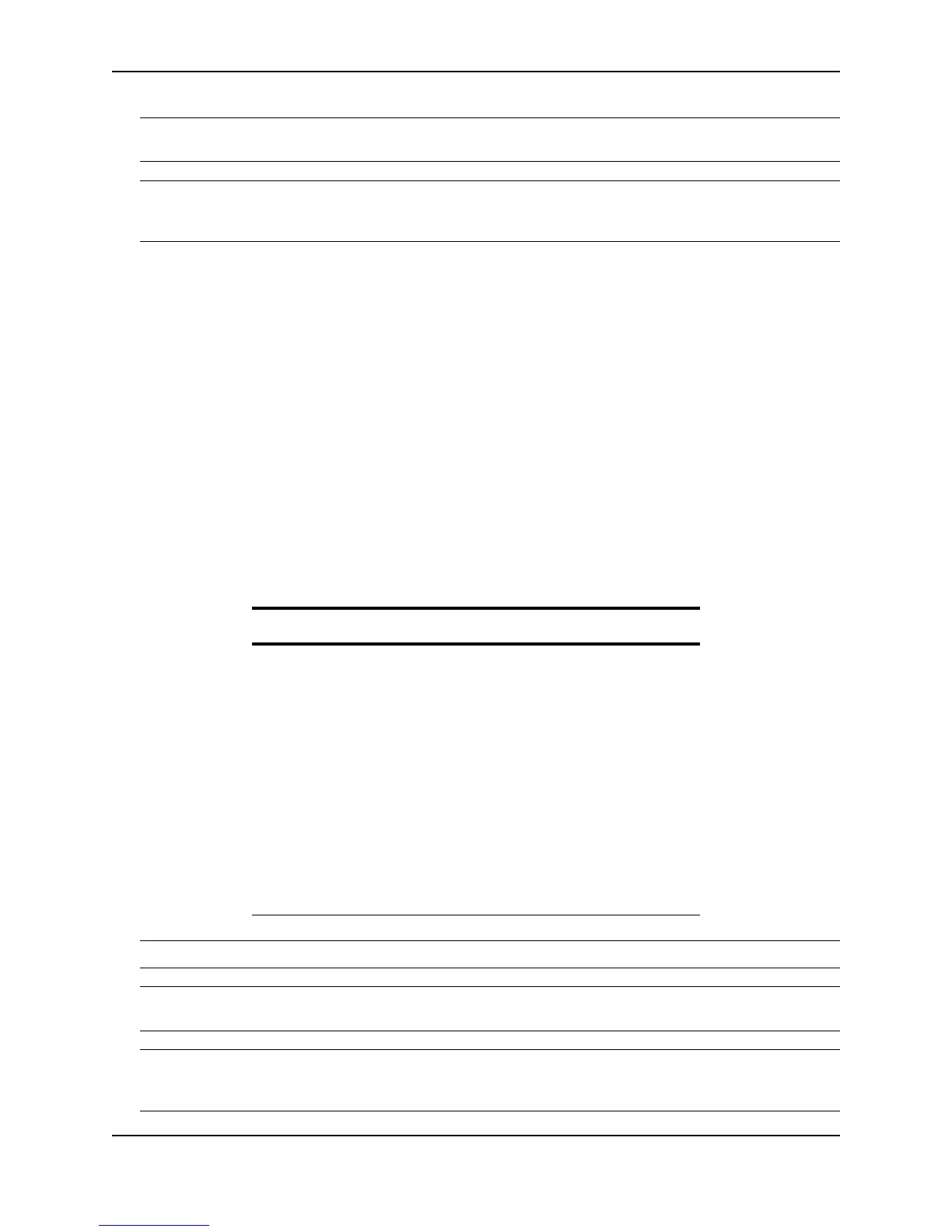Policies and Filters
December 2005 © Foundry Networks, Inc. C - 13
NOTE: The neighbor command adds a BGP neighbor. The distribute-list parameter specifies a list of address
filters and whether the list is applied to inbound or outbound BGP updates.
NOTE: The match command compares the information you configure for the command’s parameters against
BGP routes. You use this command when configuring a route map. If the comparison matches a route, set
statements in the route map specify the action to take. See “Defining Route Maps” on page 14-49.
BGP4 AS-Path Filters
BGP4 AS-path filters control whether the Foundry device learns or drops BGP4 route information based on the
route’s AS-path. The AS-path is the list of BGP4 autonomous systems (ASs) through which the route information
has traveled to reach the Foundry device.
Actions
• A BGP4 AS-path filter applied to inbound packets permits (learns) or denies (drops) routes for networks with
the specified AS-path in BGP4 updates received from a BGP4 neighbor.
• A BGP4 AS-path filter applied to outbound packets permits (advertises) or denies (drops) routes for networks
with the specified AS-path in BGP4 updates sent to a BGP4 neighbor.
Scope
You define BGP4 AS-path filters globally, then apply them as part of a BGP4 neighbor's distribute list or as part of
a match statement in a route map.
Syntax
Use the following CLI commands to configure BGP4 AS-path filters.
NOTE: The <as-path> value can be a regular expression. See “Using Regular Expressions” on page 14-44.
NOTE: The neighbor command adds a BGP neighbor. The filter-list parameter specifies a list of AS-path filters
and whether the list is applied to inbound or outbound BGP updates.
NOTE: The match command compares the information you configure for the command’s parameters against
BGP routes. You use this command when configuring a route map. If the comparison matches a route, set
statements in the route map specify the action to take. See “Defining Route Maps” on page 14-49.
Table C.14: BGP4 AS-Path Filters
CLI syntax
FESX424 Router(config-bgp-router)# as-path-filter <num> permit |
deny
<as-path>
FESX424 Router(config-bgp-router)# neighbor <router-id>
remote-as <as-number> [advertisement-interval <num>]
[distribute-list in | out <num,num,...>] [ebgp-multihop]
[filter-list in | out <num,num,...>] [maximum-prefix <num>]
[next-hop-self] [remote-as <as-number>] [route-map <map-name>]
[send-community] [weight <num>]
FESX424 Router(config-bgp-routemap RMAP_NAME)# match
as-path-filters | community-filters | address-filters <num,num,...>
[metric <num>] [next-hop <ip-addr>]
[route-type internal | external-type1 | external-type2]
[tag <tag-value>]