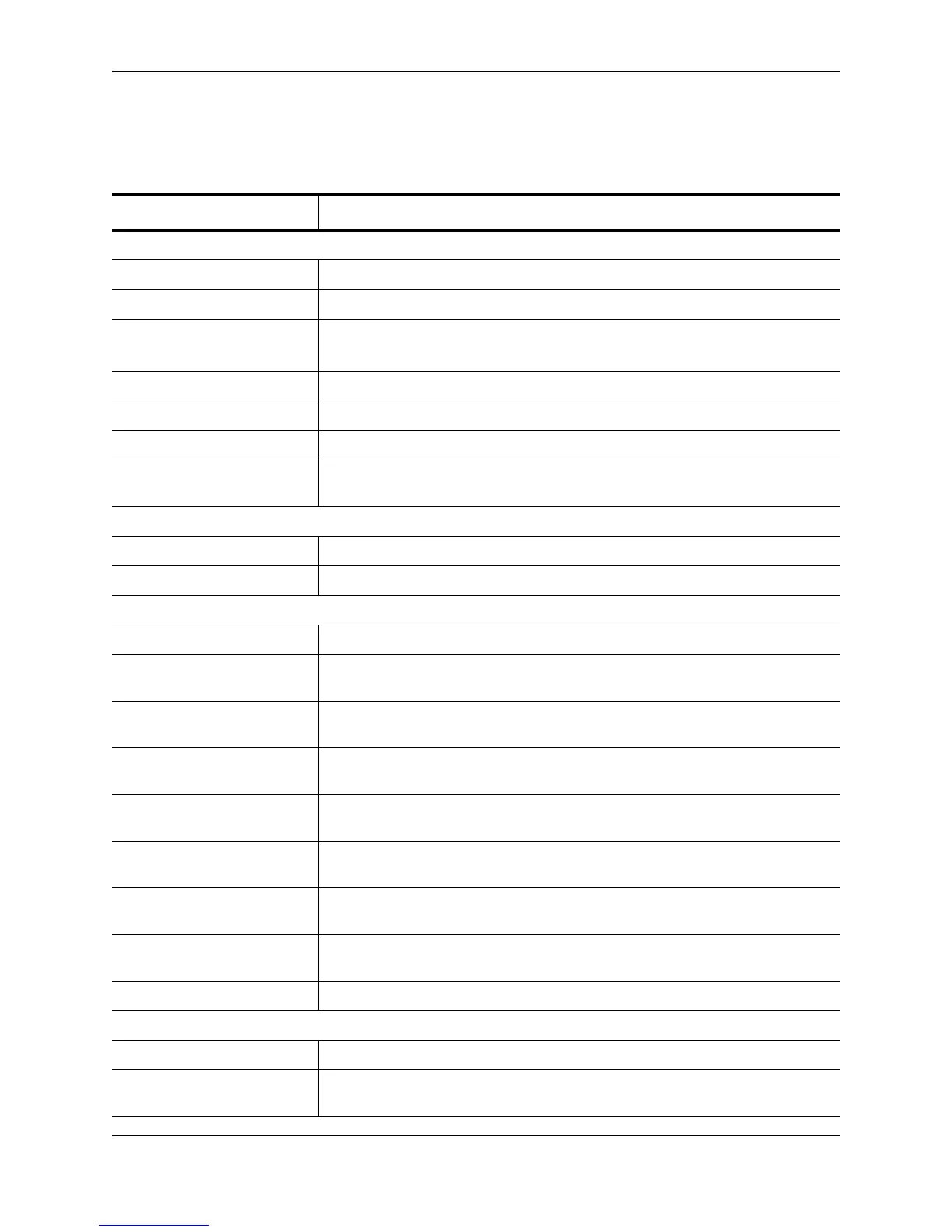Configuring Power Over Ethernet
December 2005 © Foundry Networks, Inc. 6 - 15
Table 6.4 provides definitions for the statistics displayed in the show inline power detail command.
Table 6.5: Field Definitions for the Show Inline Power Detail Command
This Column... Displays...
Power Supply Data
Firmware ver The POE power supply’s firmware version.
Date The POE power supply’s firmware test date in the format mm/dd/yyyy.
H/W Status
The POE power supply’s hardware status code. This field is used by Foundry
Technical Support for troubleshooting.
Max Curr The POE power supply’s maximum current capacity.
Voltage The POE power supply’s current input voltage.
Capacity The POE power supply’s total power capacity (in watts).
Consumption The total number of watts consumed by POE power consuming devices and POE
modules in the system, minus any internal or cable power loss.
General POE Data
Slot The Interface module / slot number
Firmware Version The Interface module’s / slot number’s firmware version.
Cumulative Port State Data
Slot The Interface module / slot number
# Ports Admin-On The number of ports on the Interface module on which the inline power
command was issued.
# Ports Admin-Off The number of ports on the Interface module on which the inline power
command was not issued.
# Ports Oper-On The number of ports on the Interface module that are receiving in-line power from
the POE power supply.
# Ports Oper-Off The number of ports on the Interface module that are not receiving in-line power
from the POE power supply.
# Ports Off-Denied The number of ports on the Interface module that were denied power because of
insufficient power.
# Ports Off-No-PD The number of ports on the Interface module to which no powered devices are
connected.
# Ports Off-Fault The number of ports on the Interface module that are not receiving power
because of a subscription overload.
Total The totals for all of the fields in the Cumulative Port State Data report.
Cumulative Port Power Data
Slot The Interface module / slot number
# Ports Pri: 1 The number of POE ports on the Interface module that have a POE port priority of
1.