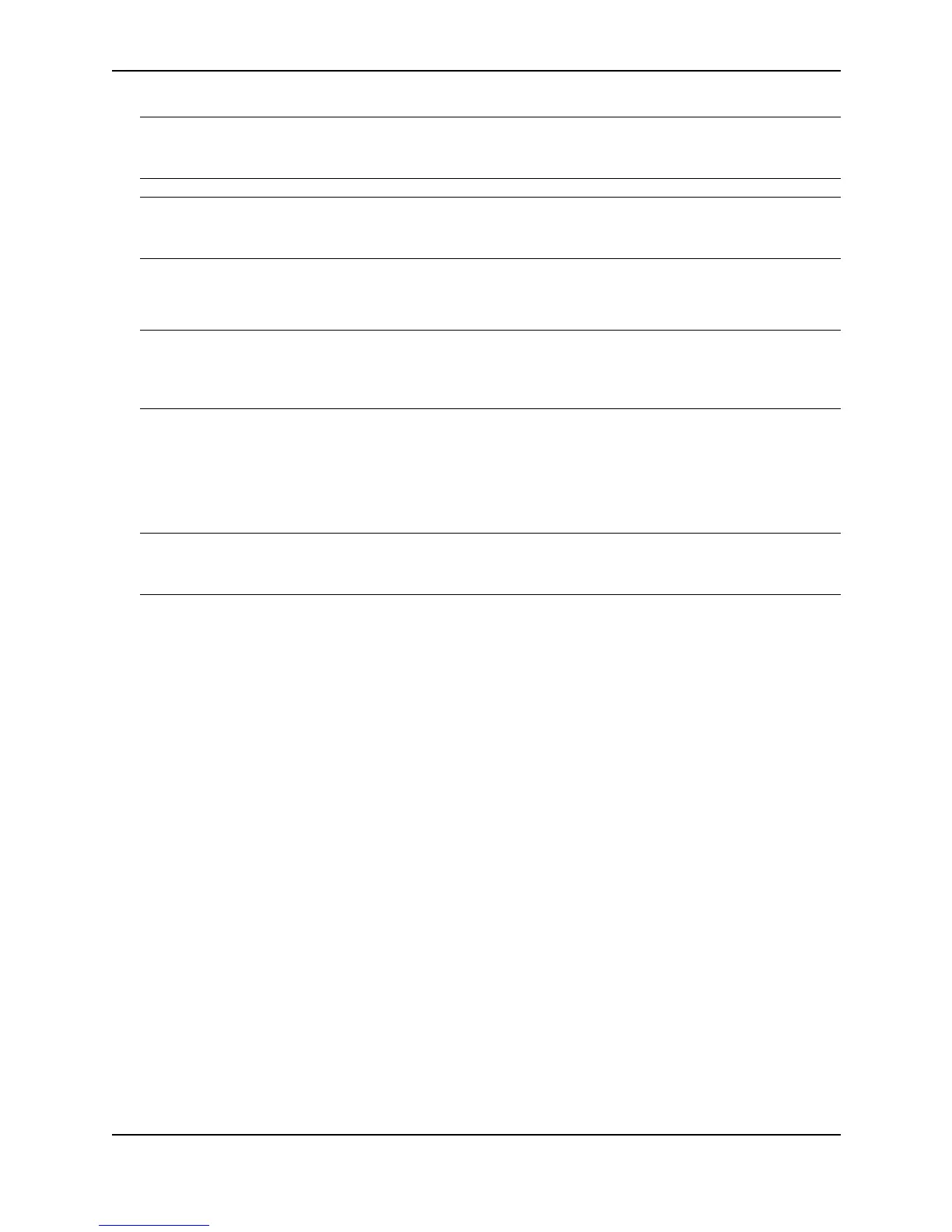Configuring IP
December 2000 15 - 71
NOTE: The application names are the names for these applications that the Layer 3 Switch software recognizes,
and might not match the names for these applications on some third-party devices. The numbers listed in
parentheses are the UDP port numbers for the applications. The numbers come from RFC 1340.
NOTE: As shown above, forwarding support for BootP/DHCP is enabled by default. If you are configuring the
Layer 3 Switch to forward BootP/DHCP requests, see “Configuring BootP/DHCP Forwarding Parameters” on
page 15-73.
You can enable forwarding for other applications by specifying the application port number.
You also can disable forwarding for an application.
NOTE: If you disable forwarding for a UDP application, forwarding of client requests received as broadcasts to
helper addresses is disabled. Disabling forwarding of an application does not disable other support for the
application. For example, if you disable forwarding of Telnet requests to helper addresses, other Telnet support on
the Layer 3 Switch is not also disabled.
Enabling Forwarding for a UDP Application
If you want the Layer 3 Switch to forward client requests for UDP applications that the Layer 3 Switch does not
forward by default, you can enable forwarding support for the port. To enable forwarding support for a UDP
application, use either of the following methods. You also can disable forwarding for an application using these
methods.
NOTE: You also must configure a helper address on the interface that is connected to the clients for the
application. The Layer 3 Switch cannot forward the requests unless you configure the helper address. See
“Configuring an IP Helper Address” on page 15-74.
USING THE CLI
To enable the forwarding of SNMP trap broadcasts, enter the following command:
BigIron(config)# ip forward-protocol udp snmp-trap
Syntax: [no] ip forward-protocol udp <udp-port-name> | <udp-port-num>
The <udp-port-name> parameter can have one of the following values. For reference, the corresponding port
numbers from RFC 1340 are shown in parentheses. If you specify an application name, enter the name only, not
the parentheses or the port number shown here.
• bootpc (port 68)
• bootps (port 67)
• discard (port 9)
• dns (port 53)
• dnsix (port 90)
• echo (port 7)
• mobile-ip (port 434)
• netbios-dgm (port 138)
• netbios-ns (port 137)
• ntp (port 123)
• tacacs (port 65)
• talk (port 517)
• time (port 37)
• tftp (port 69)