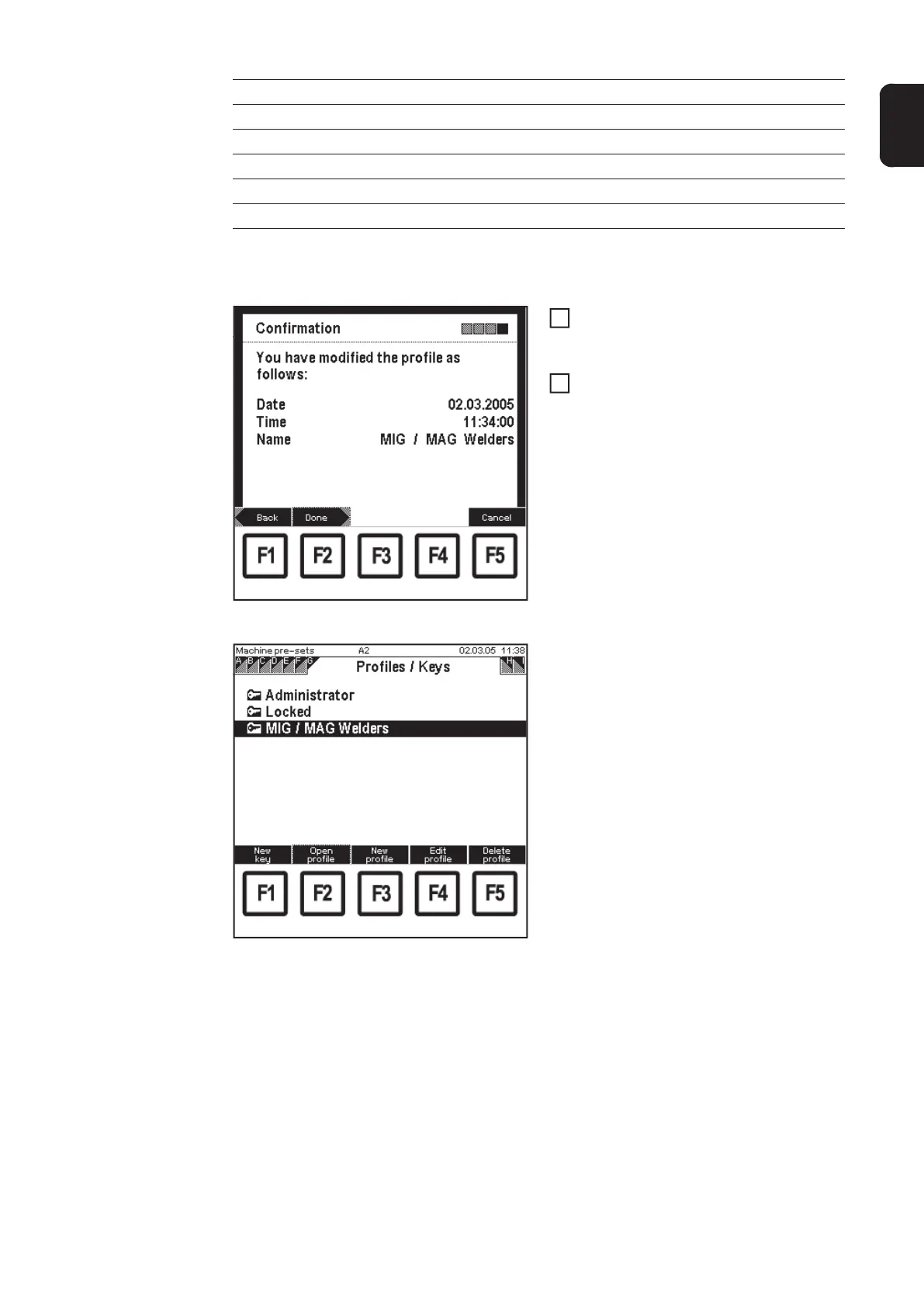179
EN
If the "Parameter access" function is activated, the user can alter the values of the selected
parameter using the adjusting dial (18).
"Confirmation" screen
Press F2 "Forward"
– The last screen in the wizard ap-
pears ("Confirmation").
Press F2 "Done"
Machine pre-sets - "Profiles / Keys" screen with new
profile
The "Profiles / Keys" screen appears with
the new profile.
Factory Default machine settings
Modify (UBST-IP) Default machine settings
Managing jobs Optimizing & managing jobs
Managing characteristics Optimizing & managing characteristics
Manage keys/profiles Default machine settings
Function key function Higher-level menu items
13
14
