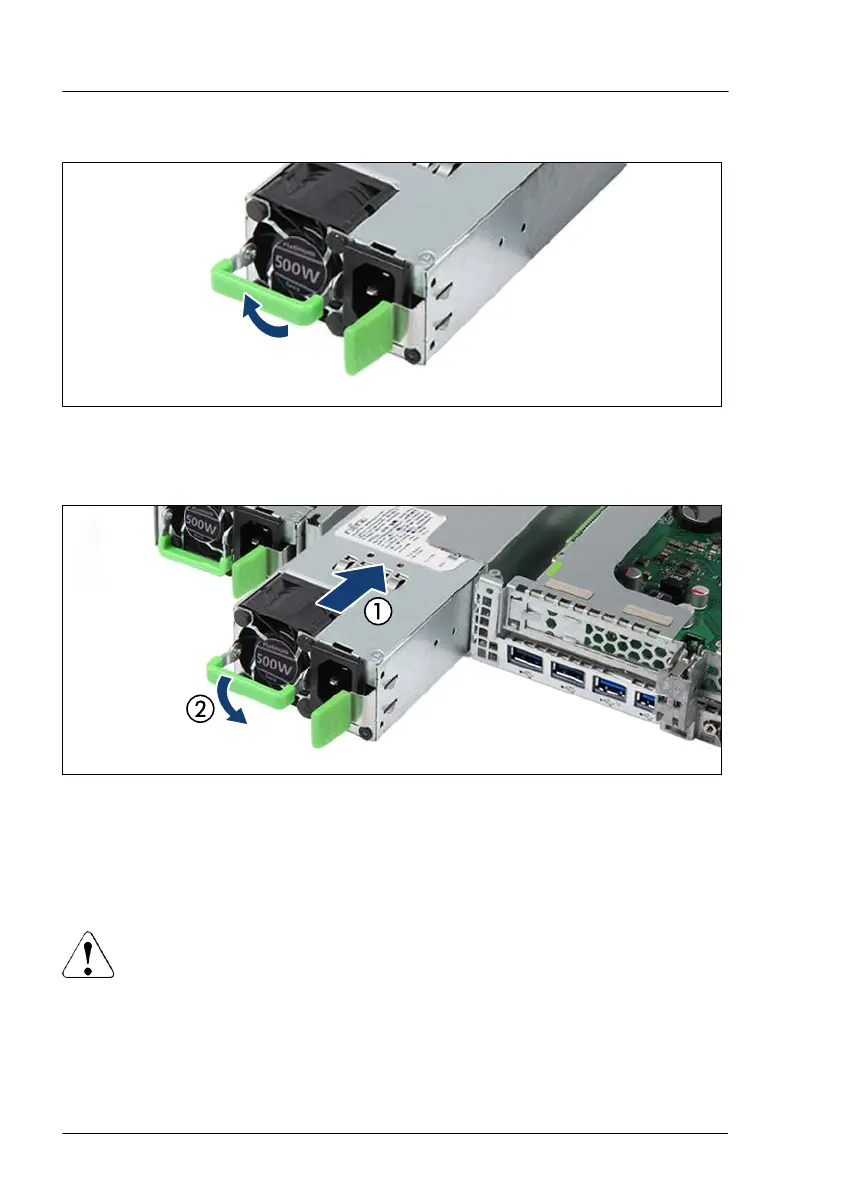Installing a hot-plug PSU
Figure 32: Folding up the handle
▶
Push the handle of the PSU halfway upward in the direction of the arrow.
Figure 33: Installing the PSU
▶
Push the PSU into its bay (1) as far as it will go until the release latch snaps
in place.
▶
Fold down the handle on the PSU (2).
CAUTION
▶
Ensure that the PSU properly engages in its bay and is locked in
position in order to prevent it from sliding out of the chassis during
transportation.
Power supply unit (PSU)
102 Upgrade and Maintenance Manual RX1330 M5