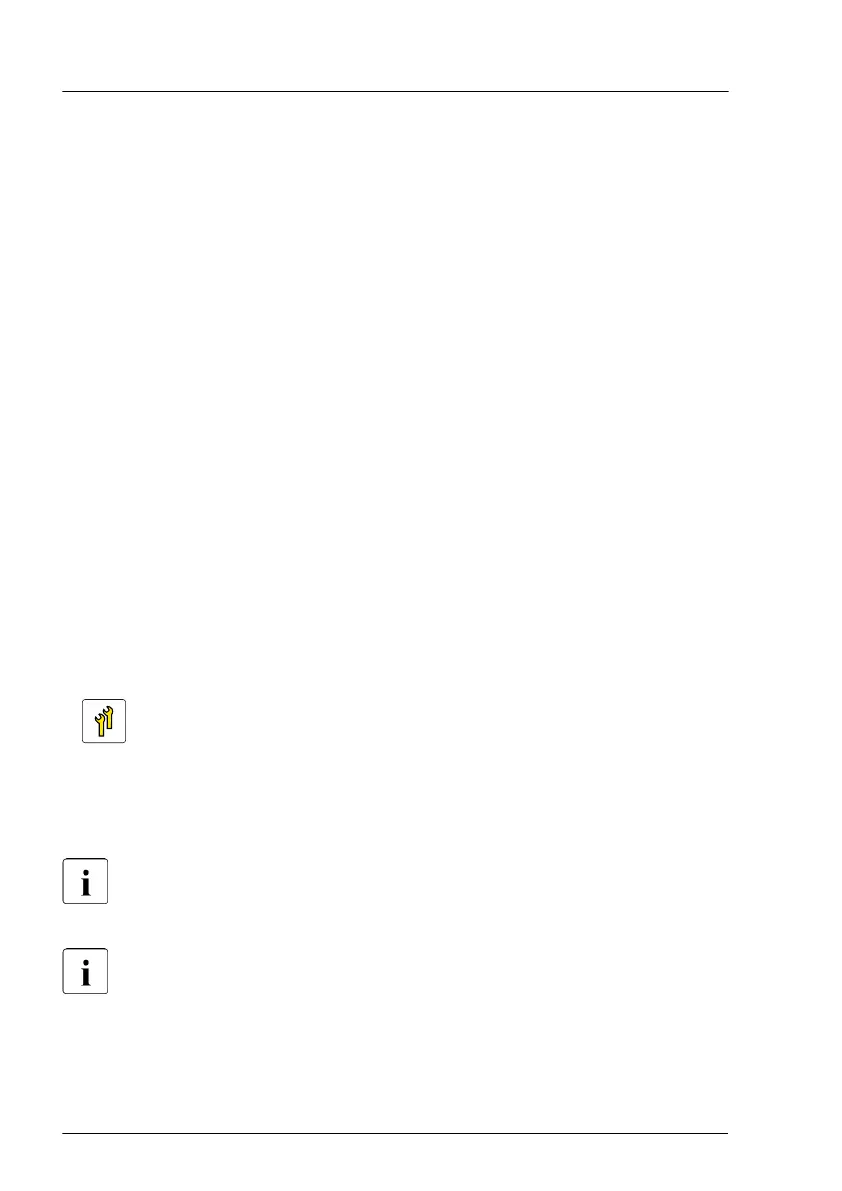Hot-plug components increase system availability and guarantee a high degree
of data integrity and fail-safe performance. Procedures can be carried out
without shutting down the server or going offline.
Components that are handled as Customer Replaceable Units
–
Hot-plug HDD/SSD modules
–
Hot-plug PCIe SSD modules
–
Hot-plug PSUs
–
Hot-plug fan modules
–
Memory modules (not allowed for Japan)
–
Expansion cards (not allowed for Japan)
Peripherals that are handled as Customer Replaceable Units
–
Keyboard
–
Mouse
2.2.3
Upgrade and Repair Units (URU)
Upgrade and Repair Units (URU)
Upgrade and Repair Units are non hot-plug components that can be ordered
separately to be installed as options (Upgrade Units) or are available to the
customer through customer self service (Repair Units).
For Japan, customer allows only upgrade. For upgrade units as
customer replaceable, see:
https://www.fujitsu.com/jp/products/computing/servers/primergy/
Server management error messages and diagnostic indicators on the
front panel and system board will report defective Upgrade and Repair
Units as customer replaceable CSS components.
Upgrade and repair procedures involve shutting down and opening the server.
Before you start
22 Upgrade and Maintenance Manual RX1330 M5
