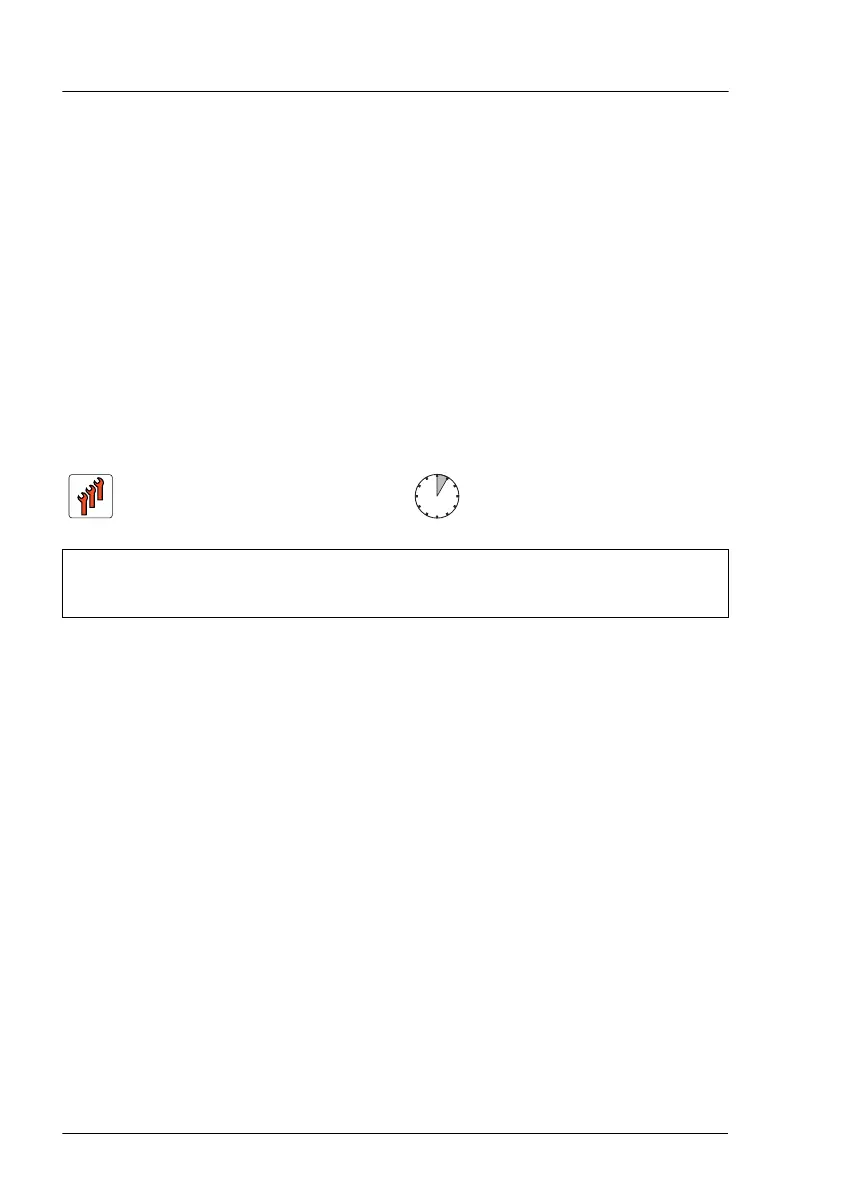Concluding steps
▶
"Reassembling" on page 53
.
▶
"Connecting the power cord" on page 57.
▶
"Switching on the server" on page 60.
▶
If applicable, "Installing the front cover with lock" on page 61.
▶
"Resuming BitLocker functionality" on page 86.
▶
"Reconfiguring the backup software solution" on page 78.
12.3.5 Replacing the ODD
Field Replaceable Unit
(FRU)
Hardware: 5 minutes
Tools: – Torx Plus 6 screw driver (not valid for Japan)
– Phillips PH1 / (+) No. 1 screw driver (Japan)
Preliminary steps
▶
"Locating the defective server" on page 43
.
▶
"Removing backup and optical disk media" on page 72.
▶
"Suspending BitLocker functionality" on page 69.
▶
If applicable, "Removing the front cover with lock" on page 45.
▶
"Shutting down the server" on page 46.
▶
"Disconnecting the power cord" on page 47.
▶
"Getting access to the component" on page 49.
Removing the defective ODD
▶
Remove the ODD, see "Removing the ODD" on page 251.
Accessible drives
254 Upgrade and Maintenance Manual RX1330 M5