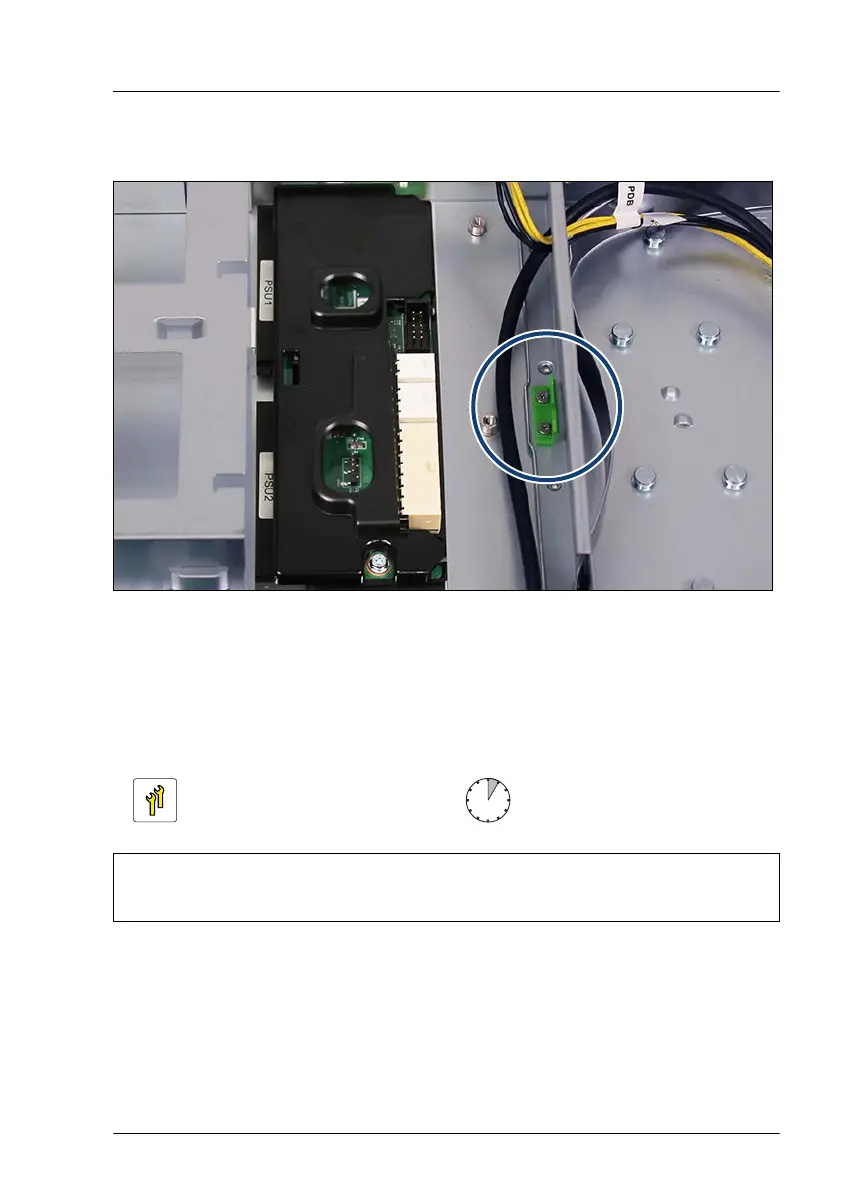12.3.2 Storing the ODD latch
Figure 187: Storing the ODD latch
The ODD latch is fastened with two screws to the chassis (see circle).
12.3.3
Installing the ODD
Upgrade and Repair Unit
(URU)
Hardware: 5 minutes
Tools: – Torx Plus 6 screw driver (not valid for Japan)
– Phillips PH1 / (+) No. 1 screw driver (Japan)
Preliminary steps
▶
"Suspending BitLocker functionality" on page 69
.
▶
If applicable, "Removing the front cover with lock" on page 45.
▶
"Shutting down the server" on page 46.
Accessible drives
RX1330 M5 Upgrade and Maintenance Manual 247
