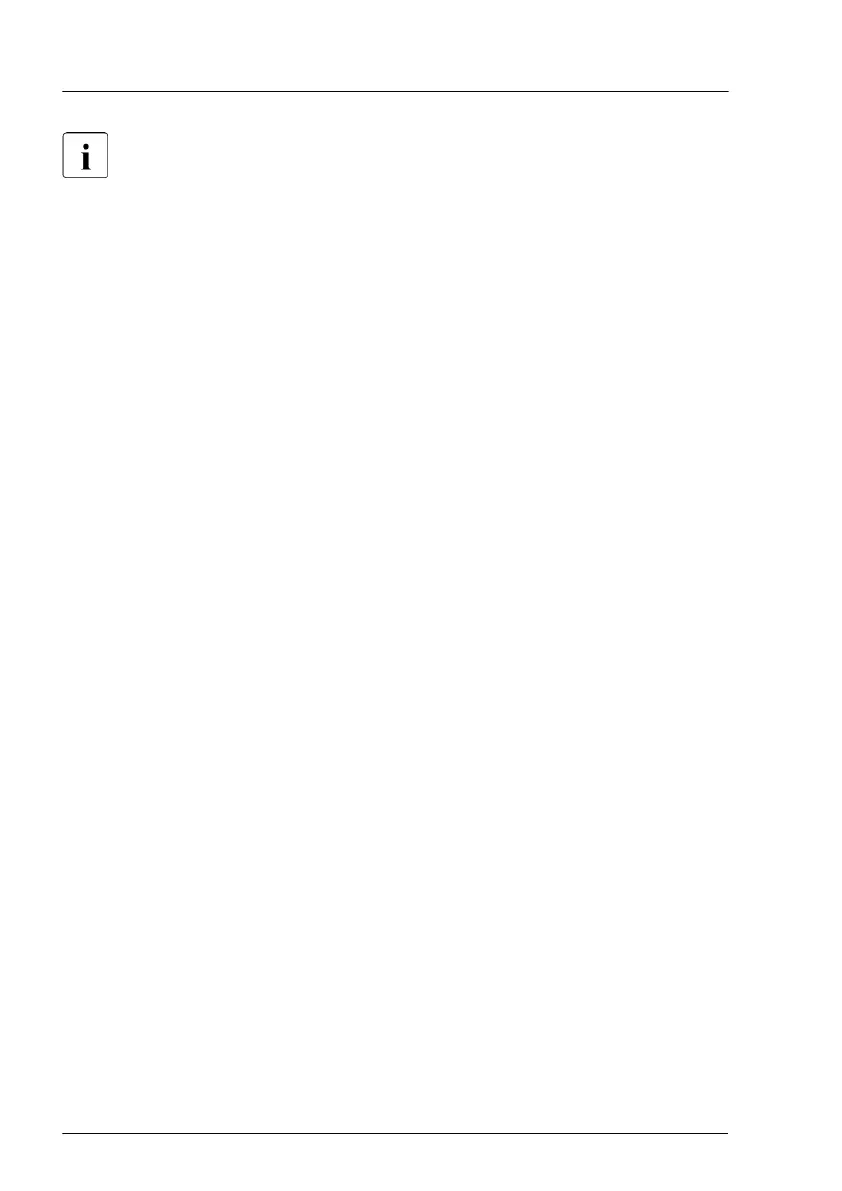You may notice a slight performance impact during rebuild.
5.3.13 Looking for MAC/WWN/GUID and SAS addresses
5.3.13.1 Basic information
The customer needs to know the new address of the controller:
–
When replacing the system board with an onboard LAN controller
–
When adding or replacing a network controller
–
When adding or replacing a SAS controller
Dif
ferent controllers send different addresses:
–
LAN controller: MAC (Media Access Control) address
–
Fibre channel controller: WWN (World Wide Name) address
–
Infiniband/Omni-Path controller: GUID (Globally Unique IDentifier) address
–
SAS controller: SAS (Serial Attached SCSI) address
5.3.13.2 Looking for the MAC address of a LAN controller
There are several possible locations where these addresses can be found.
▶
Inform the customer about the new or changed MAC address.
Checking the label
▶
If available, check the label on the controller. Beside the part number, you
may find the MAC address.
Basic software procedures
88 Upgrade and Maintenance Manual RX1330 M5
