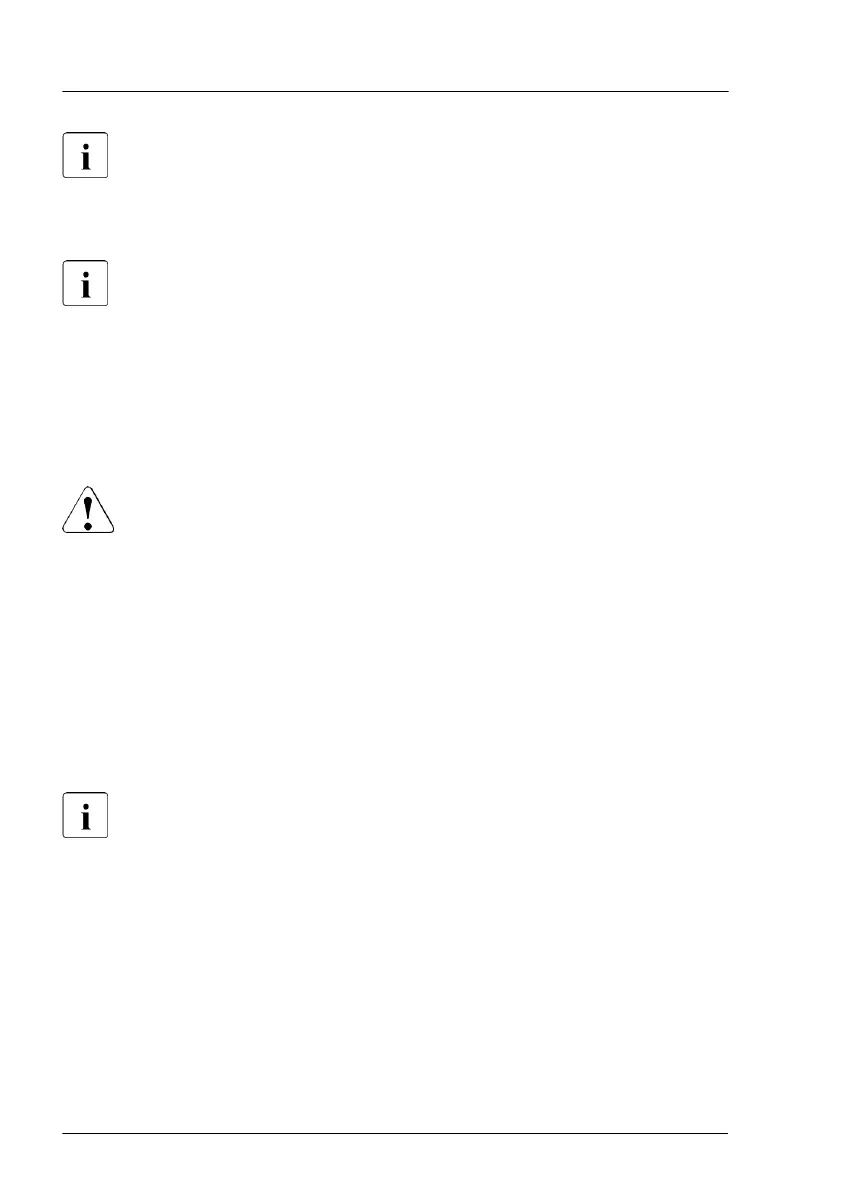For Japan:
Follow the instructions provided separately.
Note on Advanced Thermal Design (ATD)
If the Advanced Thermal Design (ATD) option is available and has been
enabled for your server
, please set information within the Chassis ID
Prom T
ool accordingly.
The ATD option can only be ordered from the manufacturer as a factory
preset. To find out if your server is ATD-enabled, check for the ATD logo
on the identification rating plate.
For ATD logo and more information on Advanced Thermal Design
(ATD), see the operating manual of your server.
CAUTION
You can only set the ATD flag. Resetting the ATD flag using the Chassis
ID Prom Tool is not possible!
5.3.15
Configuring LAN teaming
Using Infrastructure Manager
When using Infrastructure Manager and replacing LAN controller or system
board, you have to deapply the profile before replacing and apply the profile
again after replacing.
Please refer to the following manuals of the Infrastructure Manager.
See manual "FUJITSU Software Infrastructure Manager V2.7.0 User's
Guide", section "2.4.2 Profiles and Policies", available at:
https://ts.fujitsu.com/support/
For Japan:
See manual "FUJITSU Software Infrastructure Manager
V2.7.0 解説書",
section "2.4.2 プロファイルとポリシー", available at:
https://www.fujitsu.com/jp/products/software/infrastructure-software/
infrastructure-software/serverviewism/technical/
Basic software procedures
92 Upgrade and Maintenance Manual RX1330 M5