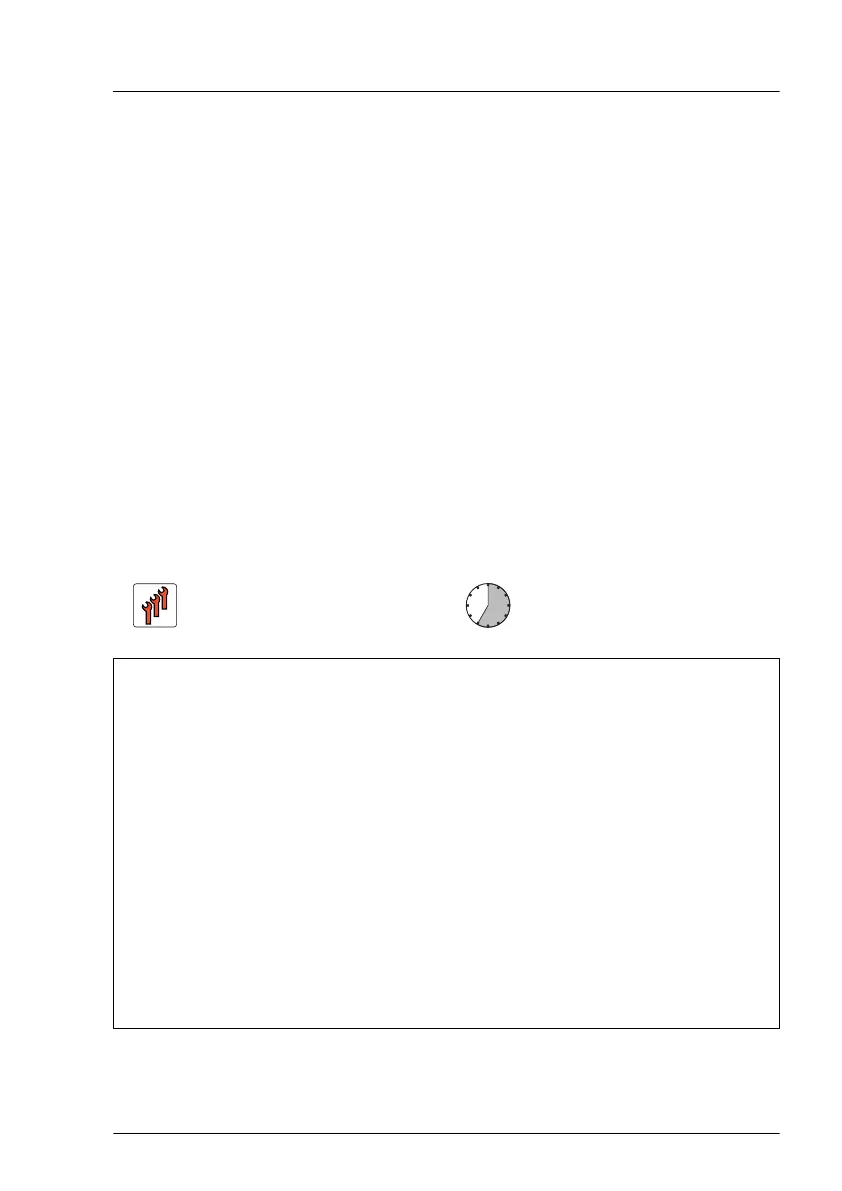Concluding steps
▶
Install all riser modules, see "Installing a riser module" on page 64.
▶
Install all fan modules, see "Installing the new fan module" on page
176.
▶
Install the air duct, see "Installing the air duct" on page 66.
▶
Install the system board, see "Installing the new system board" on page 333.
▶
"Reassembling" on page 53.
▶
Install all PSUs, see "Installing a hot-plug PSU" on page 102.
▶
"Connecting the power cord" on page 57.
▶
"Switching on the server" on page 60.
▶
If applicable, "Installing the front cover with lock" on page 61.
15.4.5 Replacing the TPM
Field Replaceable Unit
(FRU)
Hardware: 35 minutes
Tools: Removing the system board:
–
Phillips PH2 / (+) No. 2 screw driver
Replacing the TPM:
–
Bit screw driver
–
TPM bit insert
(*)
– flat nose pliers
–
thin slotted screw driver (2 x 0.4 mm)
(*)
(*)
For Japan:
– Dedicated TPM screw driver (CWZ8291A)
– TPM module fixing tool (S26361-F3552-L909)
System board and components
RX1330 M5 Upgrade and Maintenance Manual 303
