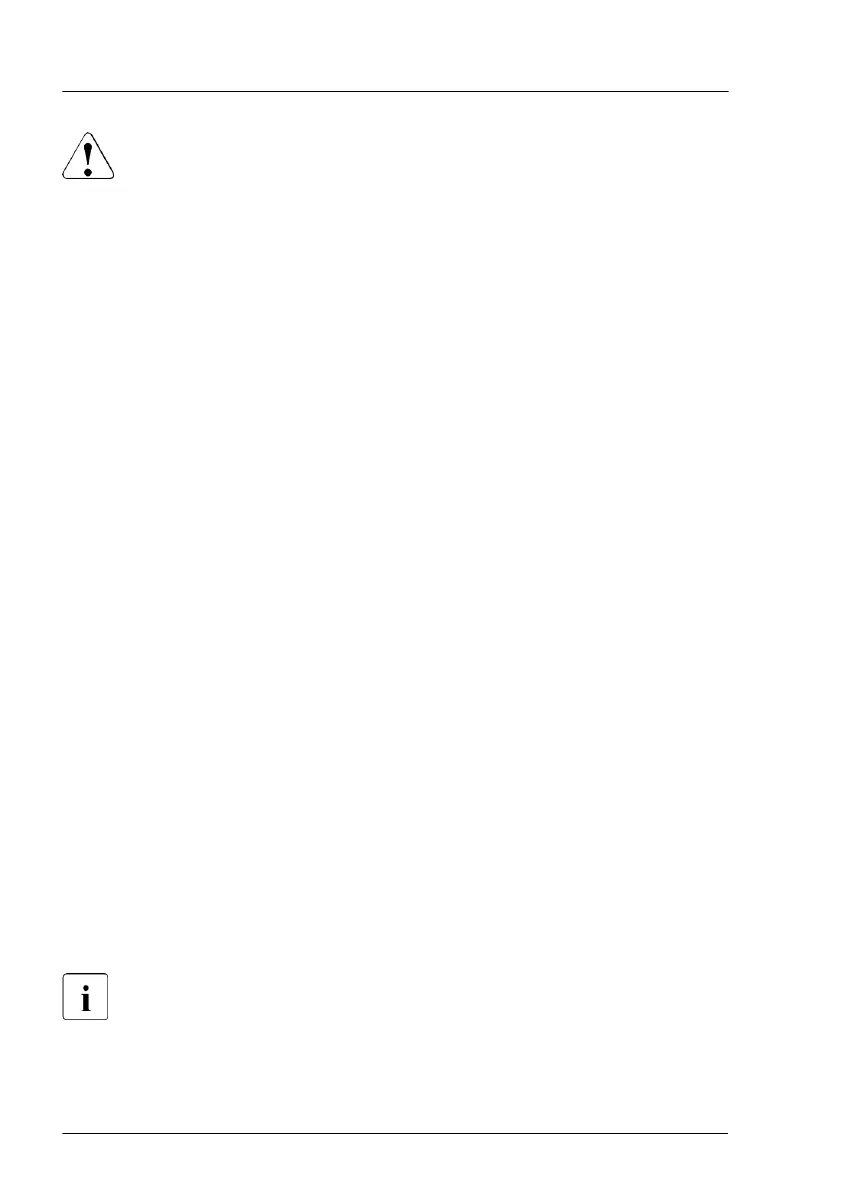CAUTION
▶
Advise your contact persons that they must provide you with all
recovery keys which belong to the system to restore them in the
TPM later.
Preliminary steps
▶
"Locating the defective server" on page 43.
▶
"Suspending BitLocker functionality" on page
69.
▶
If applicable, "Removing the front cover with lock" on page 45.
▶
"Shutting down the server" on page 46.
▶
"Disconnecting the power cord" on page 47.
▶
Remove all PSUs, see "Removing a hot-plug PSU" on page 105.
▶
"Getting access to the component" on page 49.
▶
Remove the air duct, see "Removing the air duct" on page 65.
▶
Remove all fan modules, see "Removing the defective fan module" on
page 175.
▶
Remove all riser modules, see "Removing a riser module" on page 63.
▶
Remove the system board, see "Removing the defective system board" on
page 330.
Removing the defective TPM
▶
Remove the TPM, see "Removing the TPM" on page 301.
▶
Leave the TPM spacer on the system board when removing the defective
TPM.
Installing the new TPM
The TPM spacer is already present on the system board.
▶
Install the TPM, see "Installing the TPM" on page 296.
System board and components
304 Upgrade and Maintenance Manual RX1330 M5
