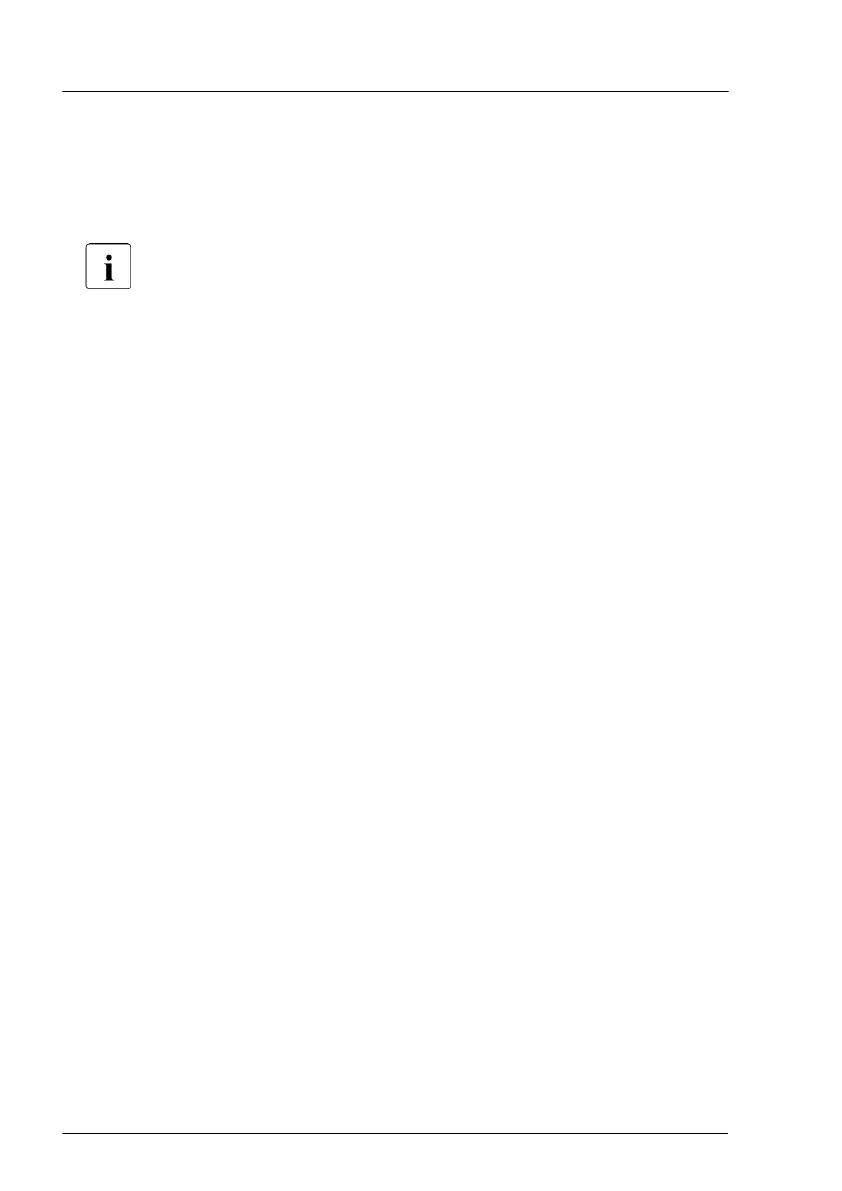▶
Remove all fan modules, see "Removing the defective fan module" on
page 175.
▶
Remove all memory modules, see "Removing a memory module" on
page 227.
Before removing the memory modules, take a note on the installation
slot number for each memory module. Ensure that you reinstall the
memory modules in the slot they were located before the
replacement.
▶
Remove all riser modules, see "Removing a riser module" on page
63.
▶
If applicable, remove all expansion cards, see "Removing an expansion
card" on page
200.
▶
Remove the iRMC microSD card, see "Removing the iRMC microSD card"
on page 308.
▶
If applicable, remove all M.2 SSDs, see "Removing the M.2 SSD" on
page 317.
▶
If applicable, remove the Dual microSD 64GB Enterprise, see "Removing
the Dual microSD 64GB Enterprise" on page 323.
Removing the defective system board
▶
Disconnect all cables from the system board.
System board and components
330 Upgrade and Maintenance Manual RX1330 M5