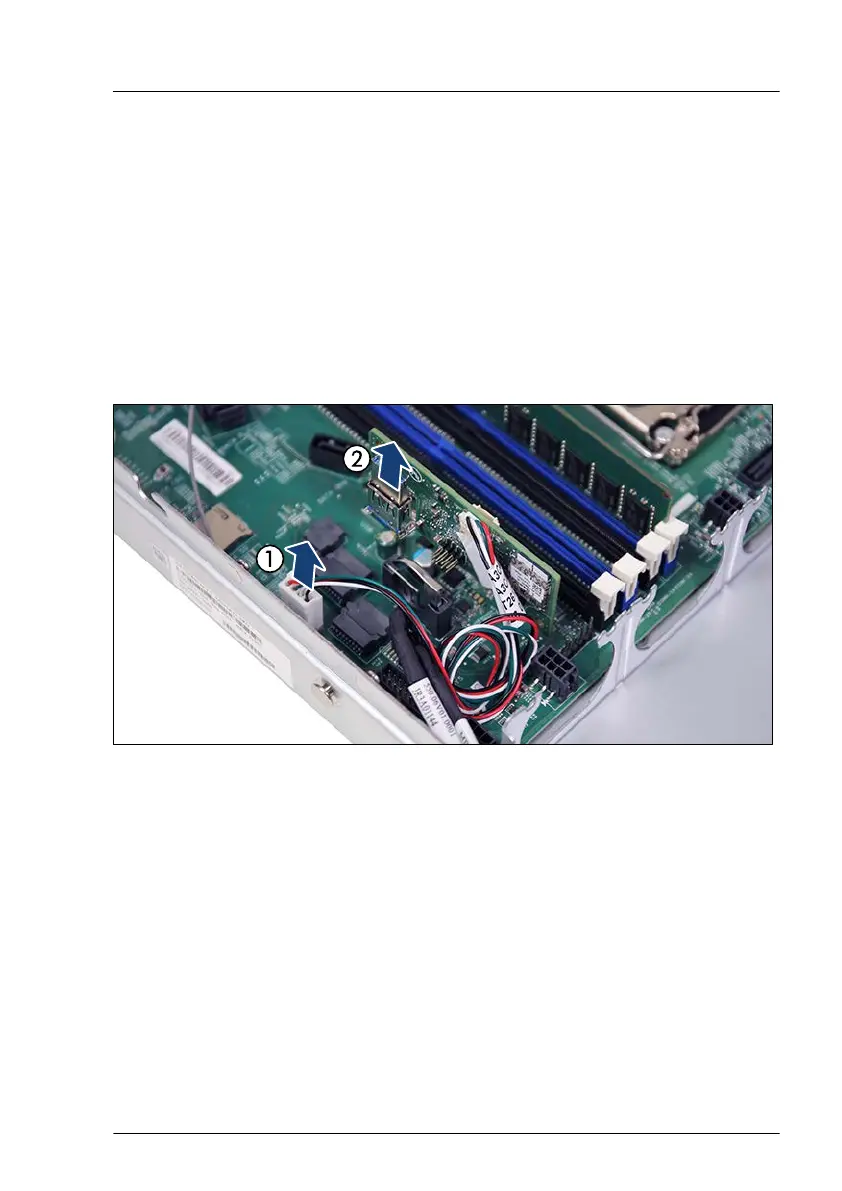Preliminary steps
▶
If applicable, "Removing the front cover with lock" on page 45
.
▶
"Shutting down the server" on page 46.
▶
"Disconnecting the power cord" on page 47.
▶
"Getting access to the component" on page 49.
▶
"Removing the air duct" on page 65.
Removing the Dual microSD 64GB Enterprise
Figure 257: Removing the Dual microSD 64GB Enterprise
▶
Disconnect the cable from the connector "ROC" on the system board (1).
▶
Pull the Dual microSD 64GB Enterprise out of its connector (2).
Concluding steps
▶
"Installing the air duct" on page
66
.
▶
"Reassembling" on page 53.
▶
"Connecting the power cord" on page 57.
▶
"Switching on the server" on page 60.
System board and components
RX1330 M5 Upgrade and Maintenance Manual 323
