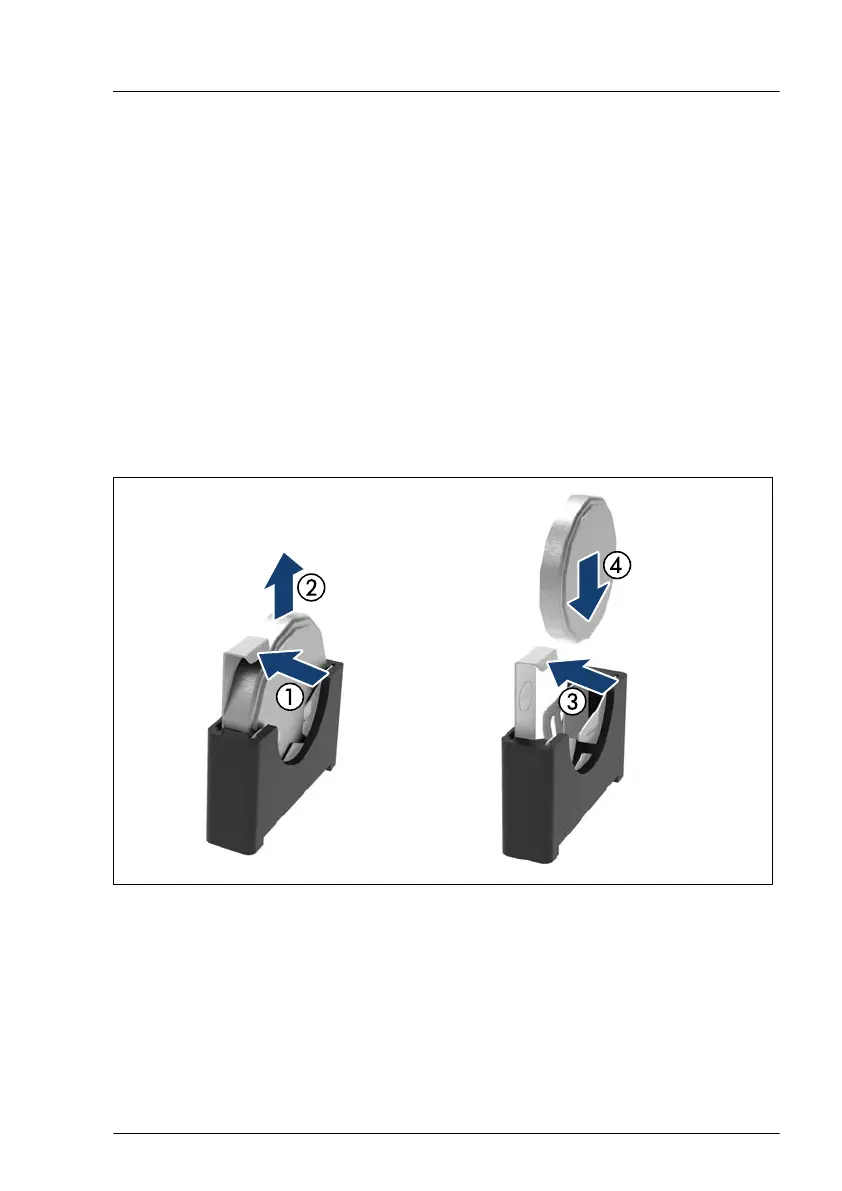Preliminary steps
▶
"Locating the defective server" on page 43
.
▶
"Verifying the system time settings" on page 82.
▶
If applicable, "Removing the front cover with lock" on page 45.
▶
"Shutting down the server" on page 46.
▶
"Disconnecting the power cord" on page 47.
▶
"Getting access to the component" on page 49.
▶
"Removing the air duct" on page 65.
Replacing the defective CMOS battery
Figure 236: Replacing the CMOS battery
▶
Push the locking spring in direction of the arrow (1) and remove the CMOS
battery out of its socket (2).
▶
Push the locking spring in direction of the arrow (3 ) and insert a new CMOS
battery of the same type into the socket (4).
System board and components
RX1330 M5 Upgrade and Maintenance Manual 293
