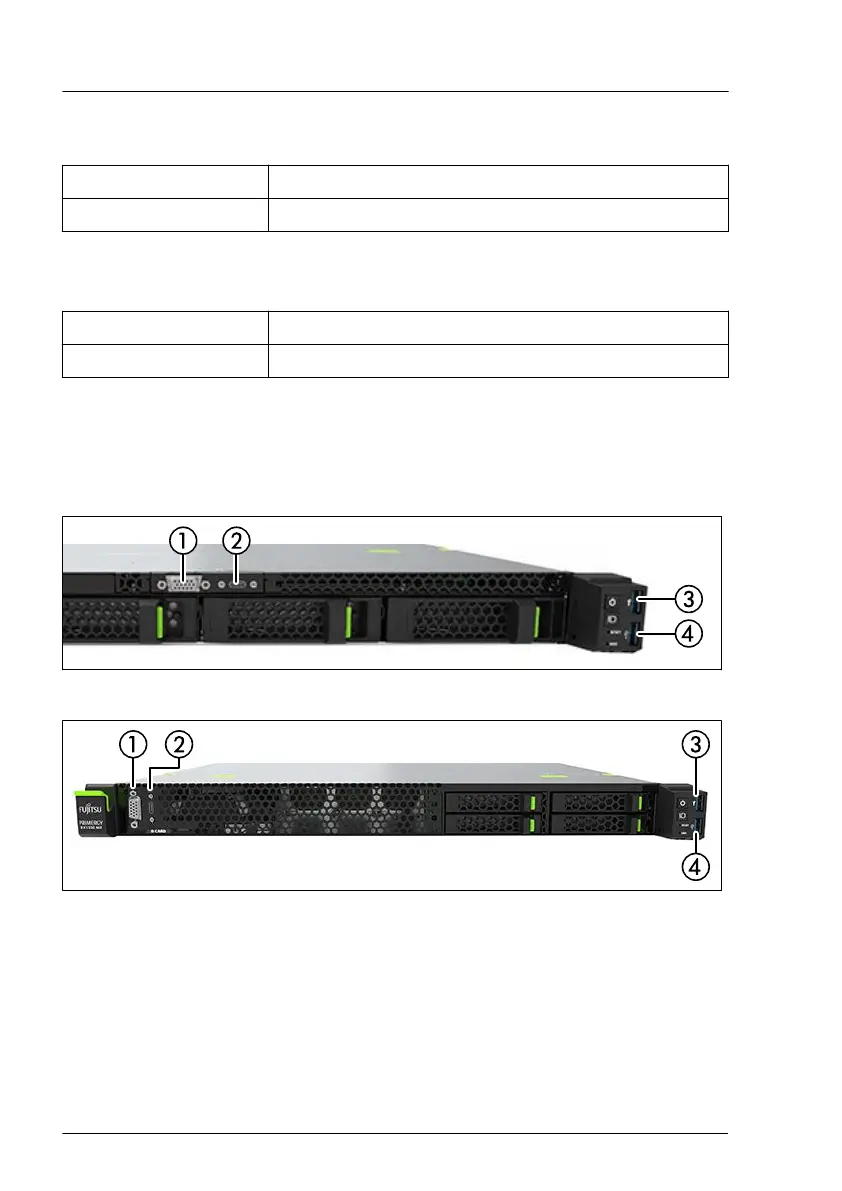L - Battery
Status Description
orange on Battery failure
O - M.2 SSD
Status Description
orange on M.2 SSD faulty
16.2.2 Server front
16.2.2.1 Connectors on the server front
Figure 274: Connectors on the server front (RX1330 M5)
Figure 275: Connectors on the server front (RX1330 M5S)
1 Front VGA connector
2
USB T
ype C connector (5V/3A)
3 USB 3.2 Gen 1 Type A connector
4 USB 3.2 Gen 1 Type A connector
The front VGA connector (1) is an option in some configurations.
Appendix A
348 Upgrade and Maintenance Manual RX1330 M5
