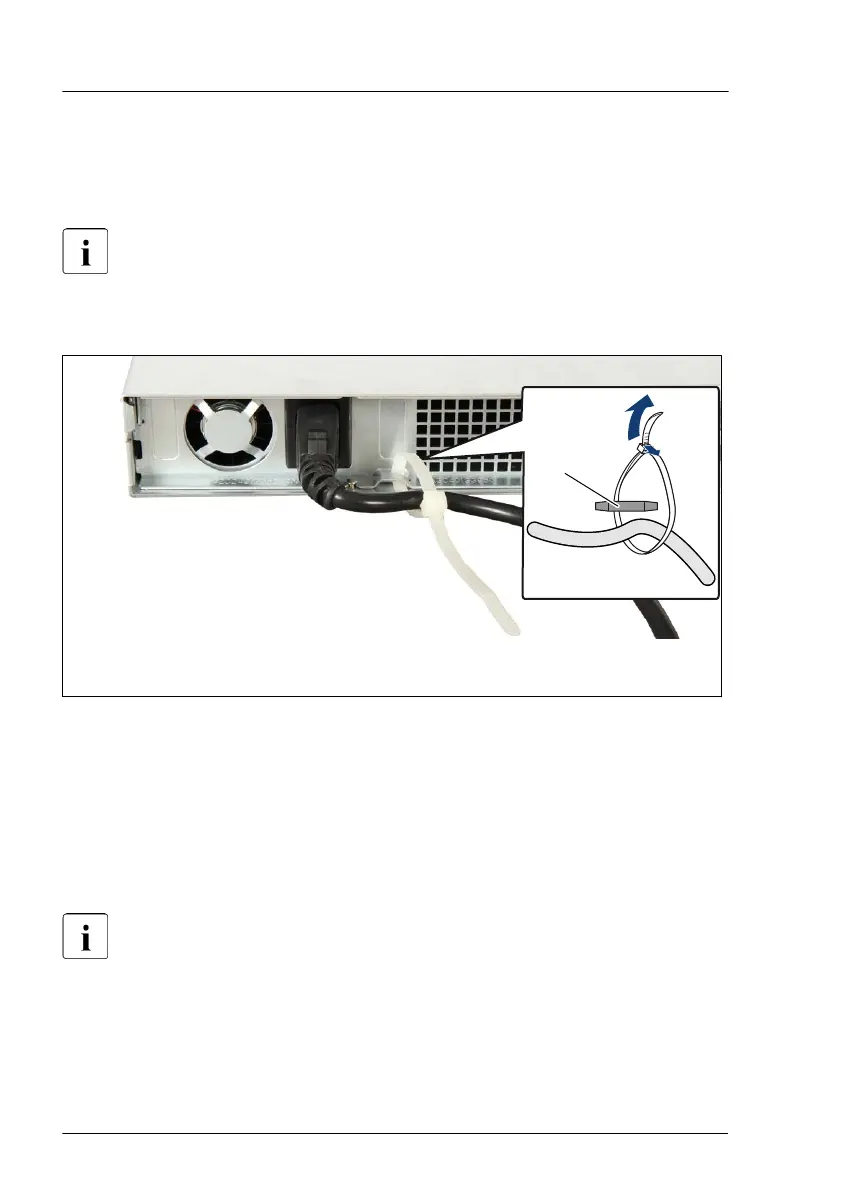▶
Connect the power cord to the PSU.
▶
Connect the mains connector to a grounded mains outlet in the in-house
power supply network.
You can secure the power cord using a cable tie to ensure that the
insulated connector cannot be disconnected from the server
accidentally. The cable tie is included in the accessories pack that is
delivered together with the server
.
Figure 14: Using cable ties
▶
Thread the cable tie through the eye (1).
▶
Pull the cable tie tight to secure the power cable (2).
The insulated connector cannot now be disconnected from the server
accidentally
.
Y
ou can loosen the cable tie by opening the small locking lever (2).
It will take about 60 seconds until the server can be powered on.
Basic hardware procedures
58 Upgrade and Maintenance Manual RX1330 M5
