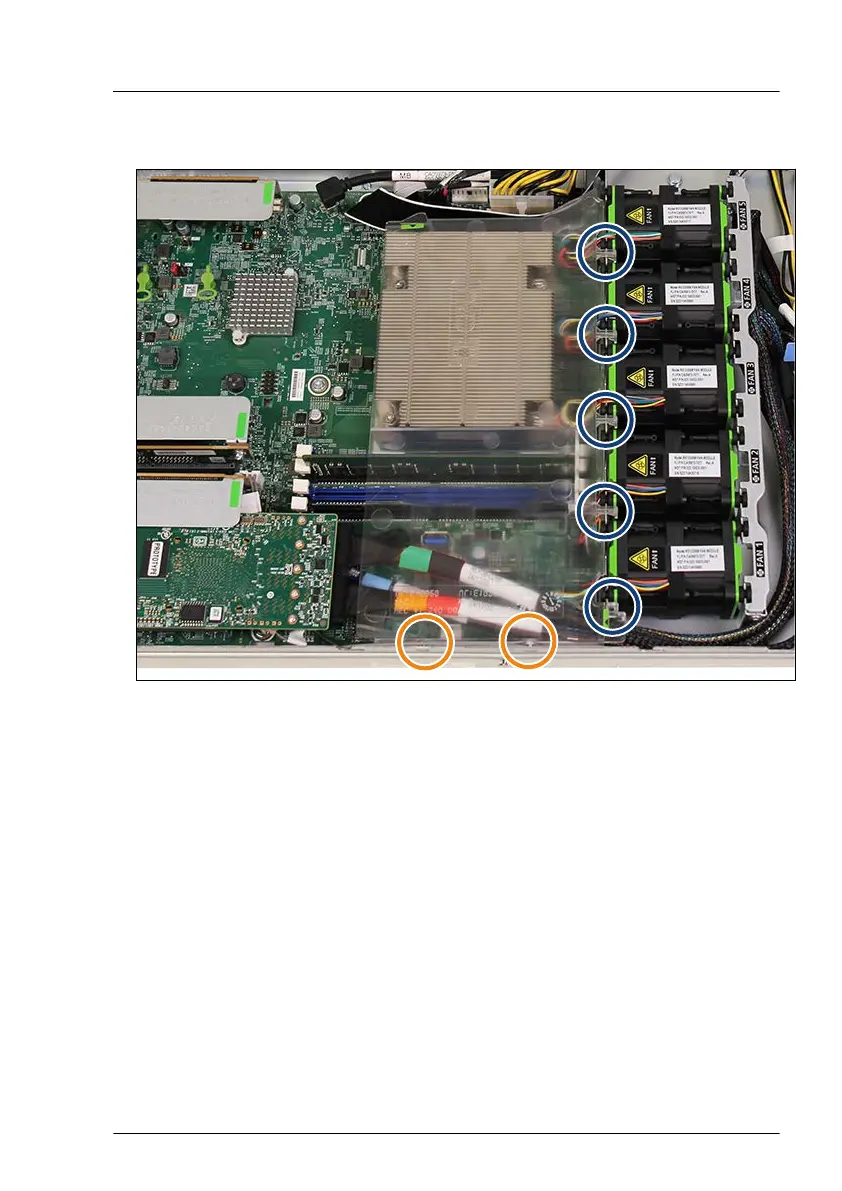▶
Insert the air duct using the two green touch points (see circles).
Figure 23: Hooks and bolts of the air duct
Ensure that the five hooks on the right side fit in the fan cage (see blue
circles).
Ensure that the air duct engages in the two bolts of the chassis (see orange
circles).
Basic hardware procedures
RX1330 M5 Upgrade and Maintenance Manual 67
