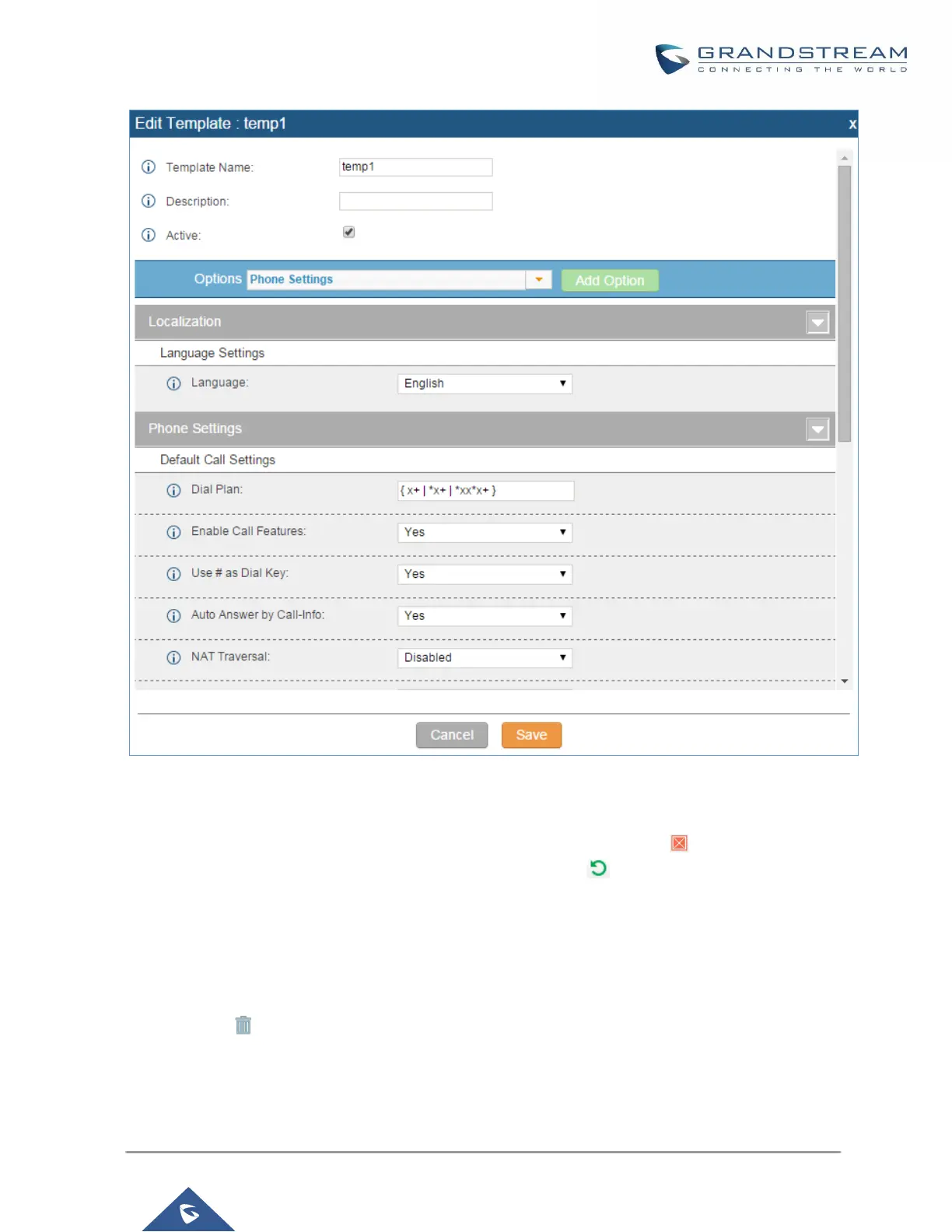Figure 78: Edit Global Template
The added options will show in the list. Users can then enter or select value for each option to be used in
the global template. On the left side of each added option, users can click on to remove this option from
the template. On the right side of each option, users can click on to reset the option value to the default
value.
Click on “Save” to save this global template.
• The created global templates will show in the web UI->PBX->Zero Config->Global Templates page. Users
can click on to delete the global template or click on “Delete Selected Templates” to delete multiple
selected templates at once.