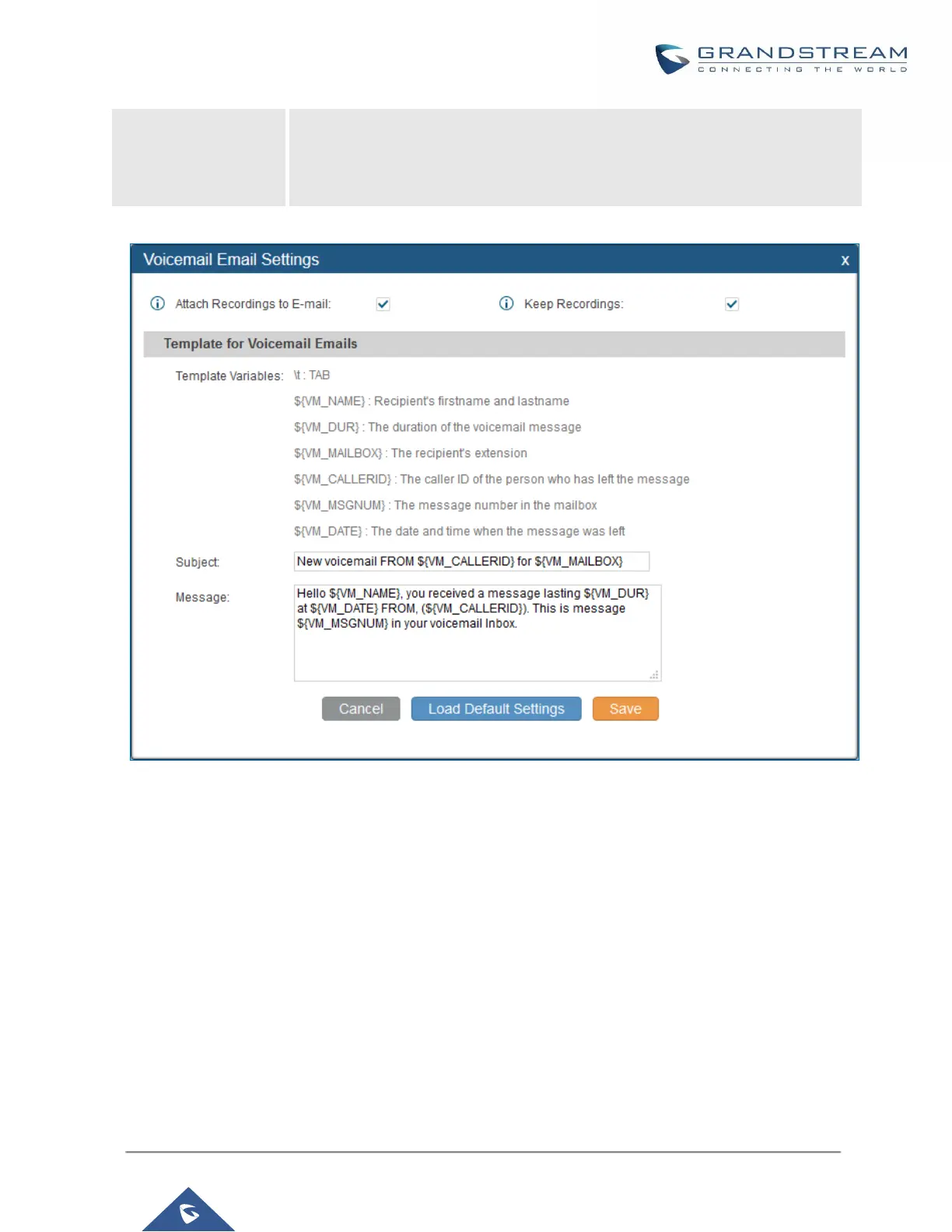• ${VM_MAILBOX}: The recipient's extension
• ${VM_CALLERID}: The caller ID of the person who has left the message
• ${VM_MSGNUM}: The number of messages in the mailbox
• ${VM_DATE}: The date and time when the message is left
Figure 133: Voicemail Email Settings
Click on "Load Default Settings" button to view the default template as an example.
Configure Voicemail Group
The UCM6200 supports voicemail group and all the extensions added in the group will receive the voicemail to
the group extension. The voicemail group can be configured under Web GUI->PBX->Call Features->Voicemail
Group. Click on "Create New Voicemail Group" to configure the group.