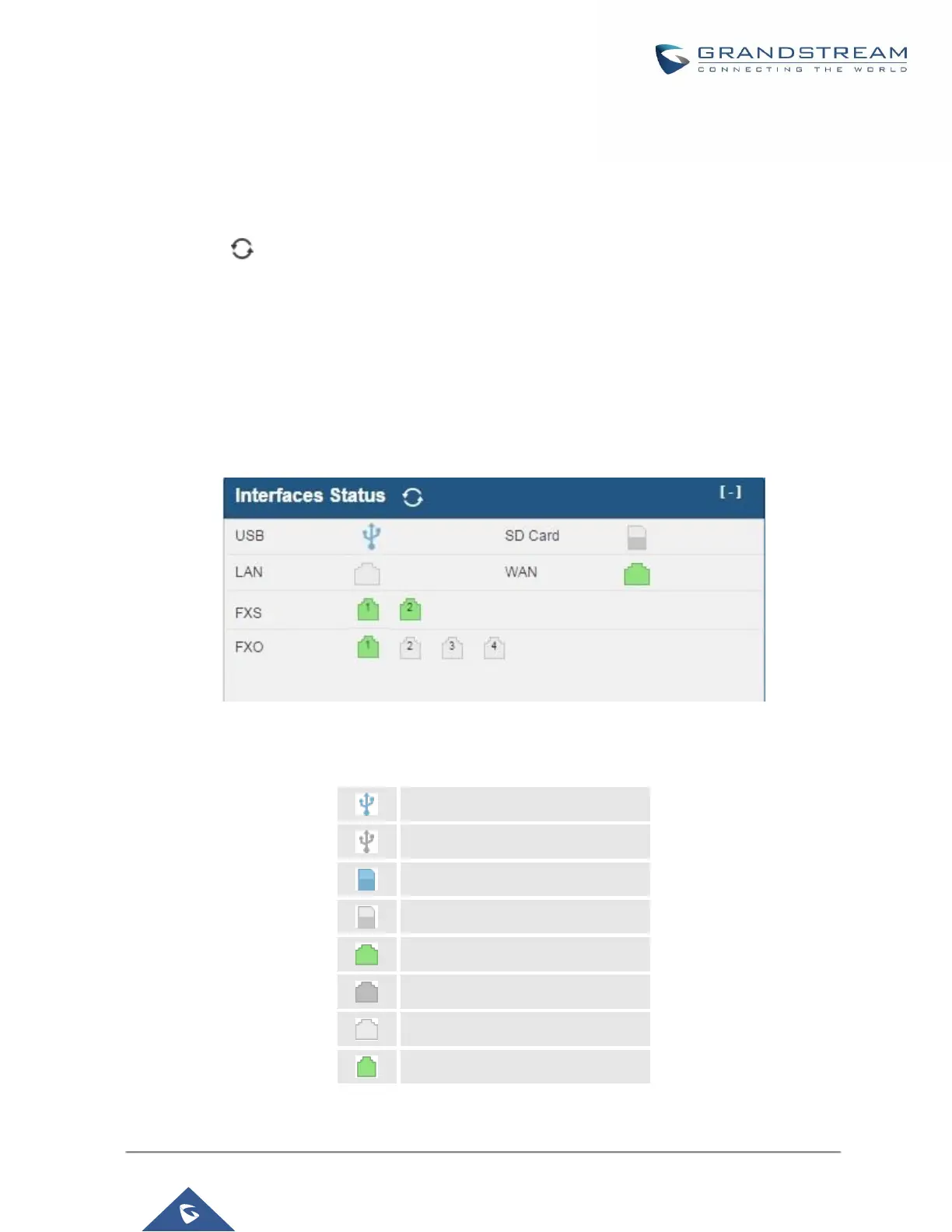Other operations are also available in conference room status section:
• Click on "Conference Rooms", the web page will redirect to conference room configuration page which
can also be accessed via web GUI->PBX->Call Features->Conference.
• Click on to refresh the conference room status.
• Click on [ + ] to expand the conference room details.
• Click on [ - ] to hide the conference room details.
Interfaces Status
This section displays interface/port connection status on the UCM6200. The following example shows the
interface status for UCM6204 with USB, WAN port, FXS1, FXS2 and FXO1 connected.
Figure 207: UCM6204 Interfaces Status
Table 109: Interface Status Indicators
