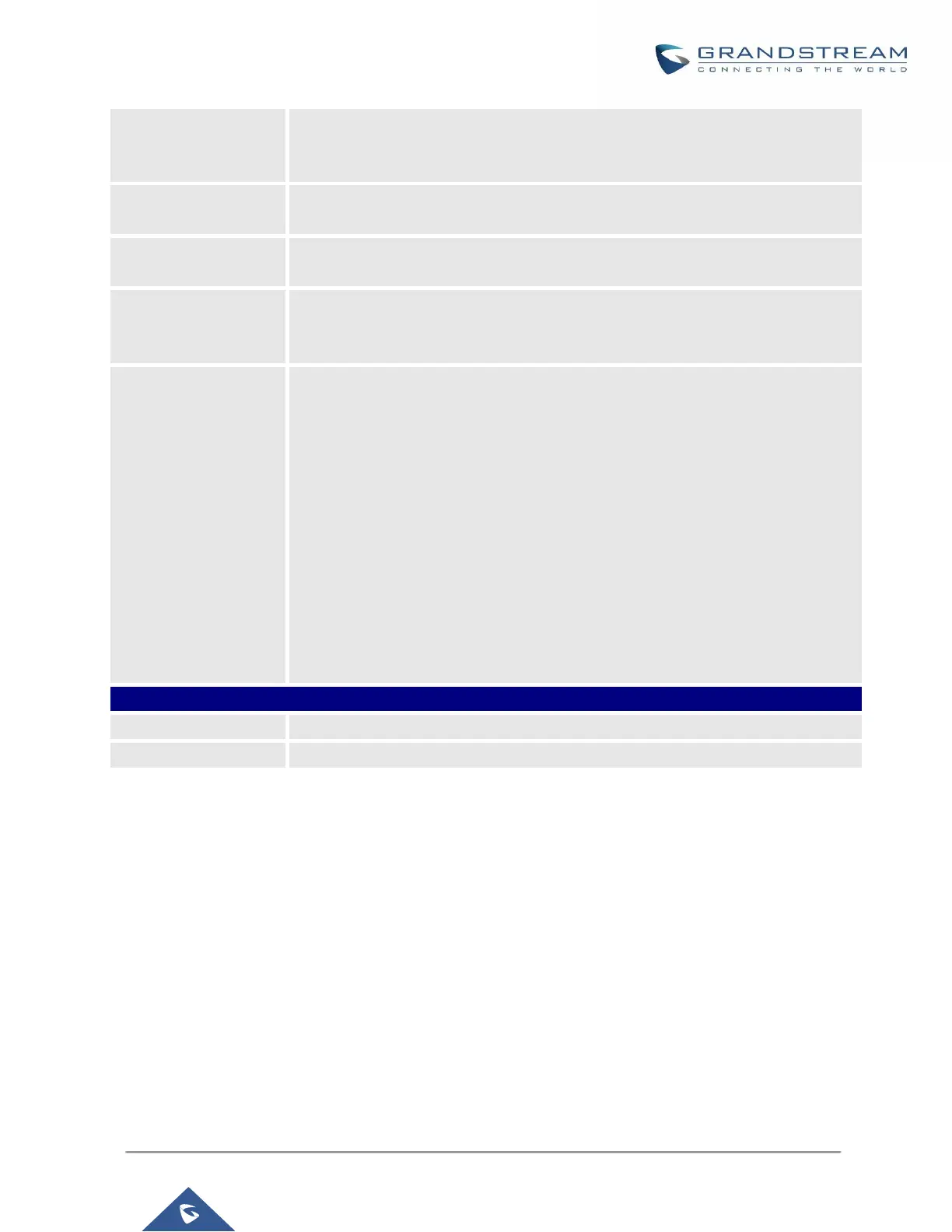UCM6200 Series User Manual
ring group, paging/intercom group, IVR, voicemail groups and Fax extension
as configured in "DID destination". If the dialed number matches the DID
pattern, the call will be allowed to go through.
Configure the number of digits to be stripped from the beginning of the DID. This
option shows up only when "By DID" is selected.
Configure the number of digits to be prepended to an inbound DID pattern, with
strip taking precedence over prepend.
This option shows up only when "By DID" is selected. If enabled, the external users
dialing in to the trunk via this inbound route can dial outbound call using the
UCM6200’s trunk.
This option shows up only when "By DID" is selected. This controls the destination
that can be reached by the external caller via the inbound route. The DID
destination are:
• Extension
• Conference
• Call Queue
• Ring Group
• Paging/Intercom Groups
• IVR
• Voicemail Groups
• Fax Extension
• Dial by Name
• All
Select the time condition for the inbound rule.
Select the destination for the inbound call during the specified time condition.
Inbound Route: Prepend Example
UCM6200 now allows user to prepend digits to an inbound DID pattern, with strip taking precedence over
prepend. With the ability to prepend digits in inbound route DID pattern, user no longer needs to create multiple
routes for the same trunk in order to route calls to different extensions.