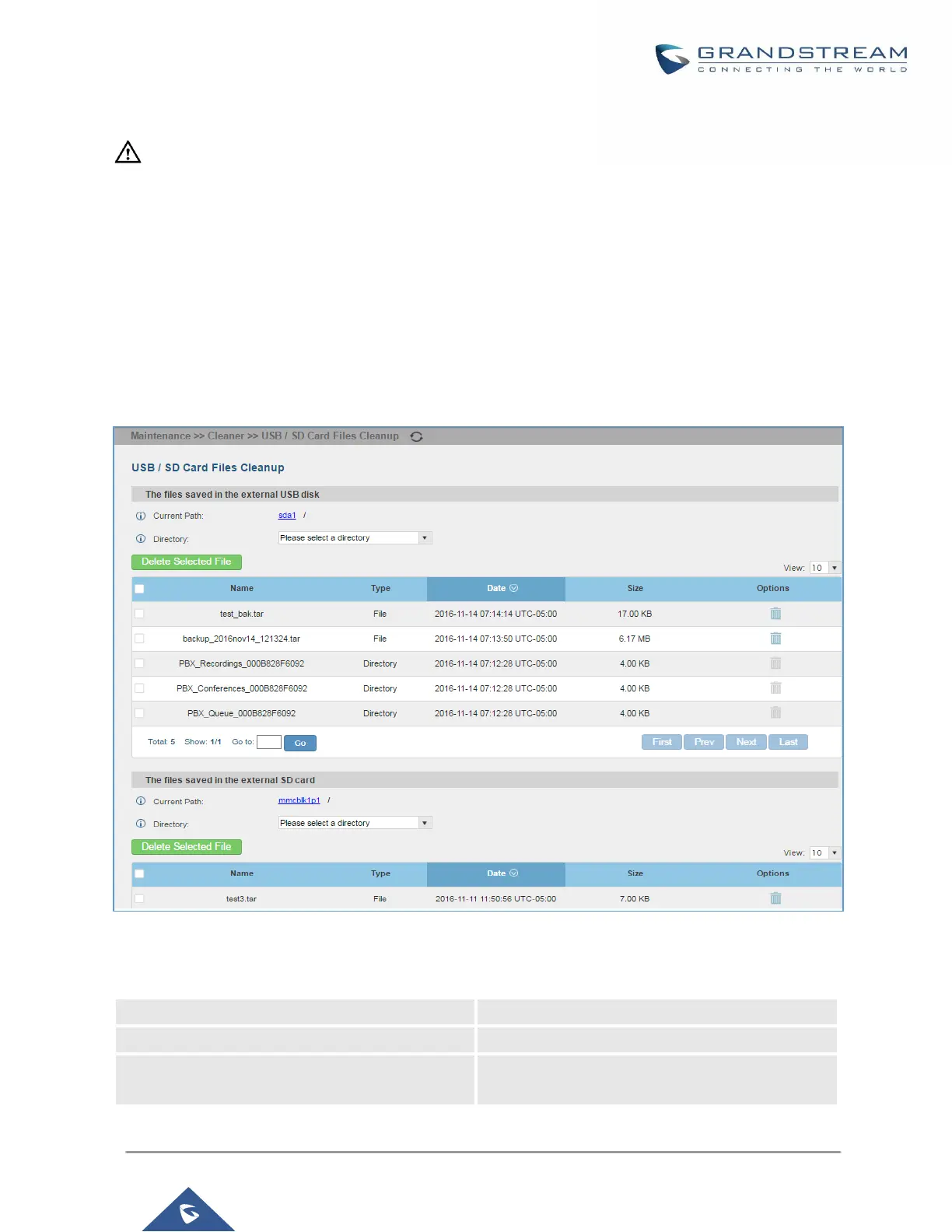--------------------------------------------------------------------------------------------------------------------------------------------
Note:
Cleaner will delete data based on Recording Storage selection. If USB Disk is selected, Cleaner will only clean
data in USB and local data will leave untouched. If Enable auto change is selected and USB disk is connected,
Cleaner will only delete data in USB drive. Recordings Storage function can be found under web UI-> Settings-
> Recordings Storage-> Recordings Storage.
--------------------------------------------------------------------------------------------------------------------------------------------
USB/SD Card Files Cleanup
Users could configure to clean the Call Detail Report/Voice Records/Voice Mails/FAX automatically under Web GUI-
>Maintenance->Cleaner->USB / SD Card Files Cleanup.
Figure 240: USB/SD Card Files Cleanup
Table 119: USB/SD Card Files Cleanup