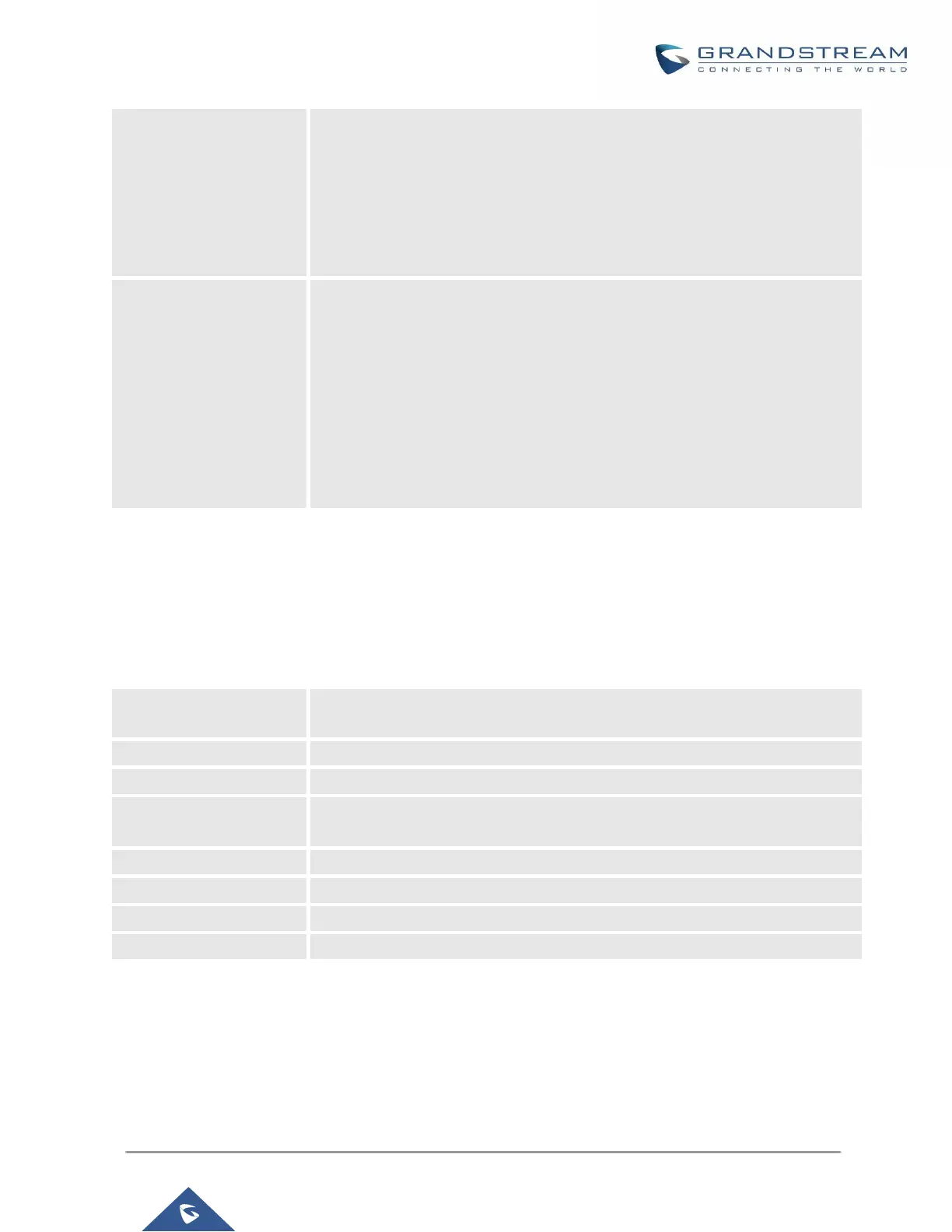UCM6200 Series User Manual
Configure whether to support ICE. The default setting is enabled.
ICE is the integrated use of STUN and TURN structure to provide reliable VoIP
or video calls and media transmission, via a SIP request/ response model or
multiple candidate endpoints exchanging IP addresses and ports, such as
private addresses and TURN server address.
Configure STUN server address. STUN protocol is a Client/Server and also a
Request/Response protocol. It’s used to check the connectivity between the
two terminals, such as maintaining a NAT binding entries keep-alive agreement.
The default STUN Server is stun.ipvideotalk.com.
Valid format:
[(hostname | IP-address) [':' port]
The default port number is 3478 if not specified.
Internal Options/Payload
The UCM6200 payload type for audio codecs and video codes can be configured here.
Table 85: Internal Options/Payload
Configure payload type for ADPCM (G.726, 32kbps, AAL2 codeword packing).
The default setting is 112.
Configured payload type for DTMF. The default setting is 101.
Configure to enable/disable G.721 compatible. The default setting is Yes.
Configure the payload type for G.726 if "G.721 Compatible" is disabled. The
default setting is 111.
Configure the payload type for iLBC. The default setting is 97.
Configure the payload type for H.264. The default setting is 99.
Configure the payload type for H.263+. The default setting is 100 103.
Configure the payload type for VP8. The default settings is 108.
Internal Options/PIN Groups
The UCM6200 supports pin group. Once this feature is configured, users can apply pin group to specific outbound
routes. When placing a call on pin protected outbound routes, caller will be asked to input the group pin number, this
feature can be found on the webGUI under “ PBX->Internal Options->PIN Groups ”.
