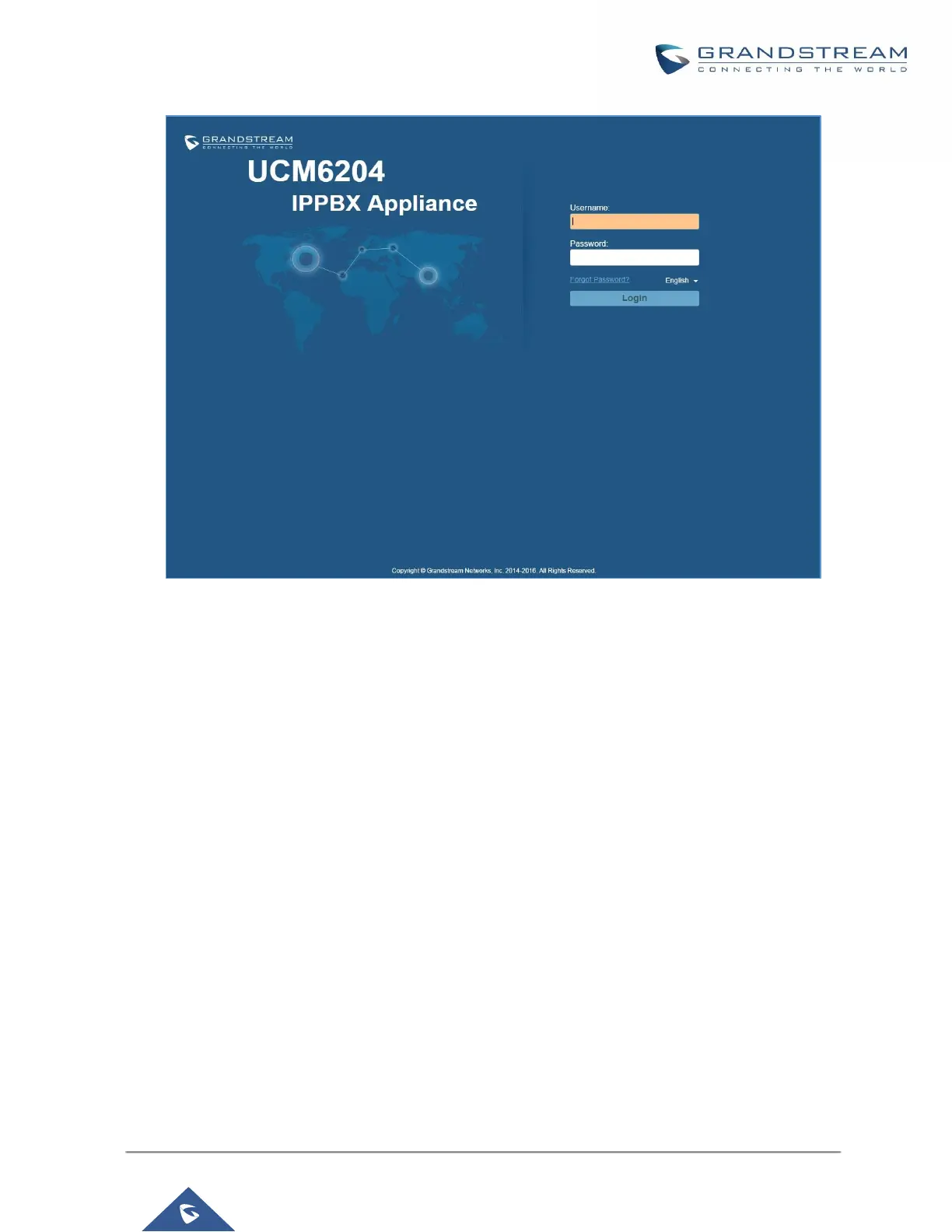Figure 7: UCM6204 Web GUI Login Page
To access the Web GUI:
1. Connect the computer to the same network as the UCM6200.
2. Ensure the device is properly powered up and shows its IP address on the LCD.
3. Open a Web browser on the computer and enter the web GUI URL in the following format:
http(s)://IP-Address:Port
where the IP-Address is the IP address displayed on the UCM6200 LCD.
By default, the protocol is HTTPS and the Port number is 8089.
For example, if the LCD shows 192.168.40.167, please enter the following in your web browser:
https://192.168.40.167:8089
4. Enter the administrator’s login and password to access the Web Configuration Menu. The default
administrator's username and password is "admin" and "admin". It is highly recommended to change the
default password after login for the first time.