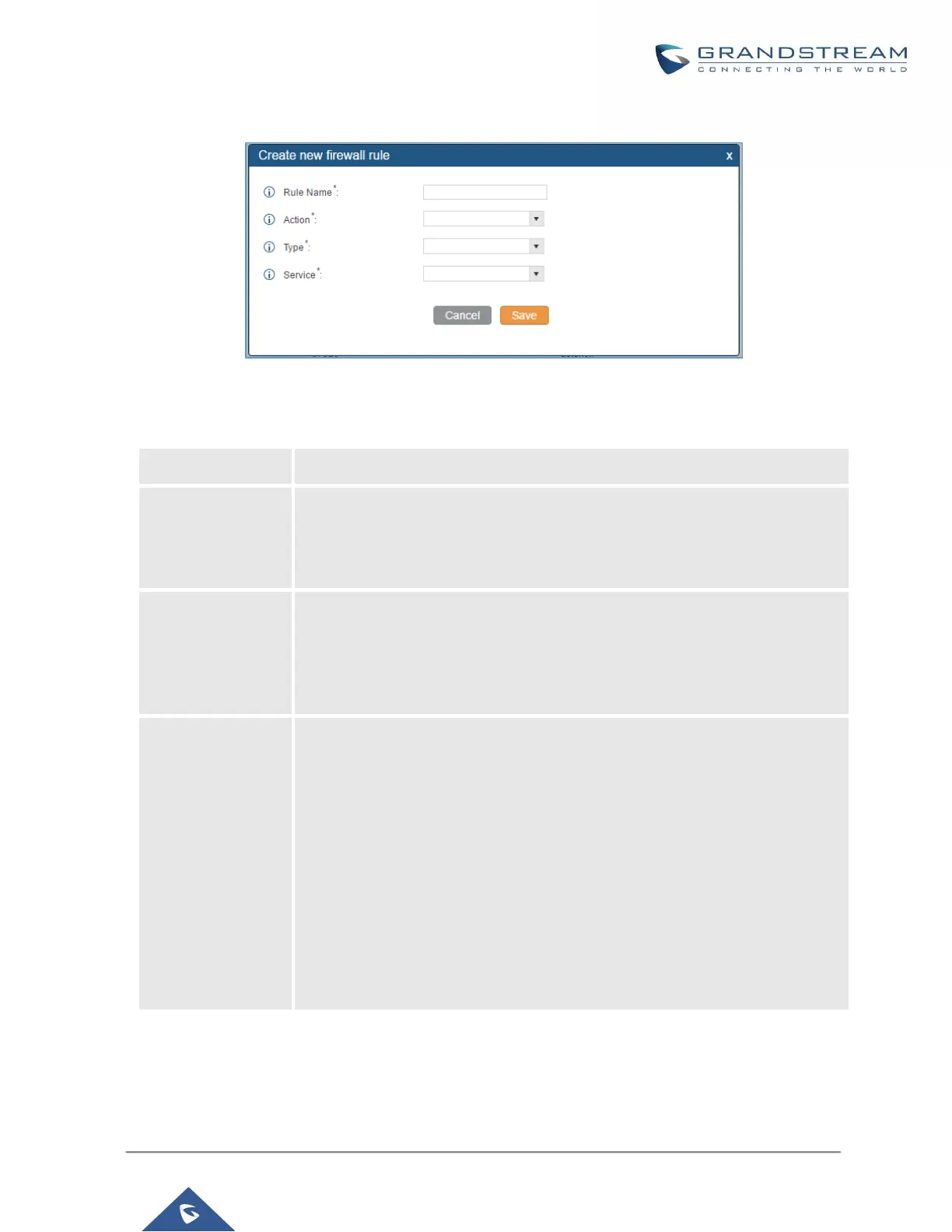UCM6200 Series User Manual
Figure 40: Create New Firewall Rule
Table 16: Firewall Rule Settings
Specify the Firewall rule name to identify the firewall rule.
Select the action for the Firewall to perform.
• ACCEPT
• REJECT
• DROP
Select the traffic type.
• IN
If selected, users will need specify the network interface "LAN" or "WAN"
(for UCM6200) for the incoming traffic.
• OUT
Select the service type.
• FTP
• SSH
• Telnet
• TFTP
• HTTP
• LDAP
• Custom
If "Custom" is selected, users will need specify Source (IP and port),
Destination (IP and port) and Protocol (TCP, UDP or Both) for the service.
Please note if the source or the destination field is left blank, it will be used
as "Anywhere".
Save the change and click on "Apply" button. Then submit the configuration by clicking on "Apply Changes" on
the upper right of the web page. The new rule will be listed at the bottom of the page with sequence number,
rule name, action, protocol, type, source, destination and operation. More operations below:
