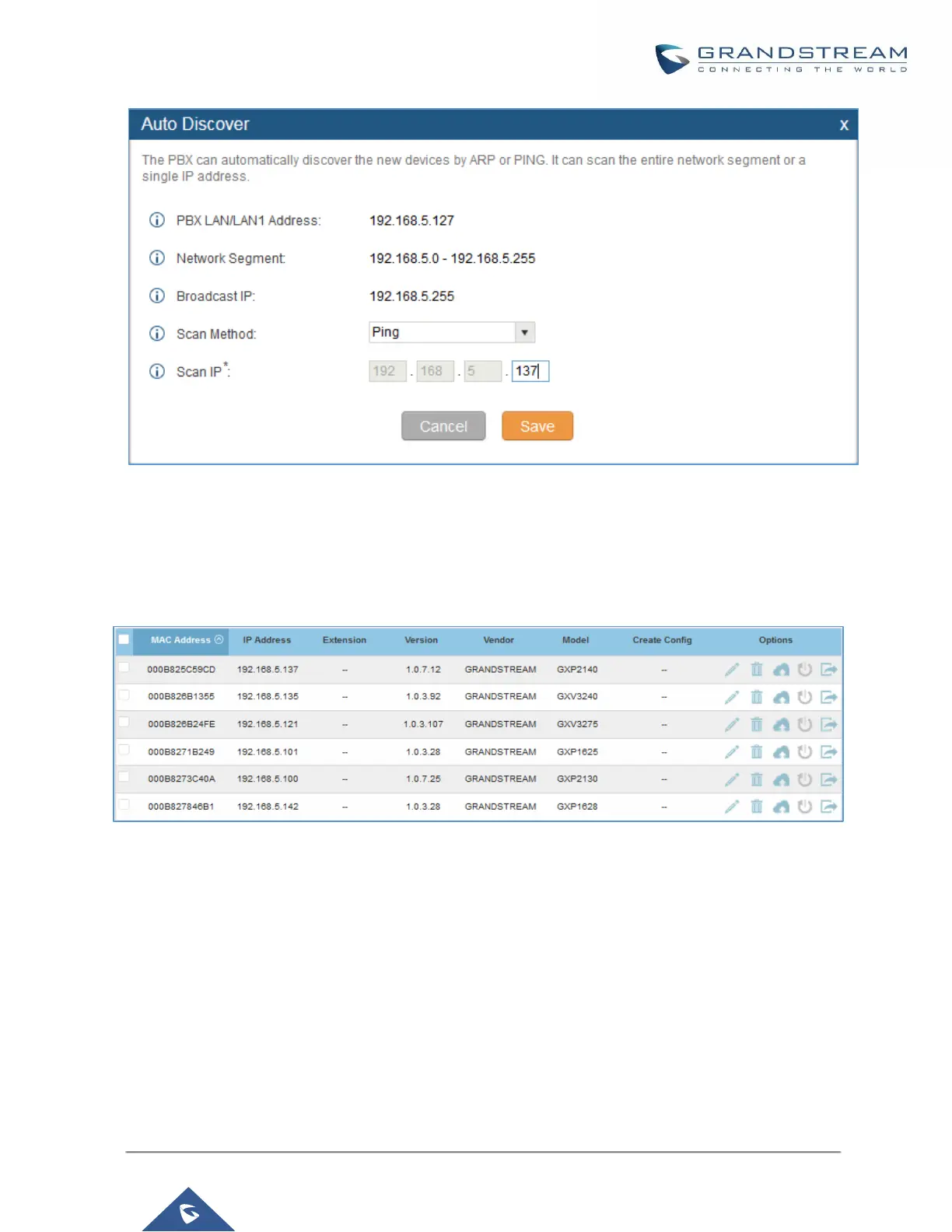Figure 75: Auto Discover
The following figure shows a list of discovered phones. The MAC address, IP Address, Extension (if assigned),
Version, Vendor, Model, Connection Status, Create Config, Options (Edit /Delete /Update /Reboot /Access
Device WebGUI) are displayed in the list.
Figure 76: Discovered Devices
Global configuration
Global policy
Global configuration will apply to all the connected Grandstream SIP end point devices in the same LAN with the
UCM6200 no matter what the Grandstream device model it is. It is divided into two levels:
• Web UI->PBX->Zero Config->Global Policy
• Web UI->PBX->Zero Config->Global Templates.
