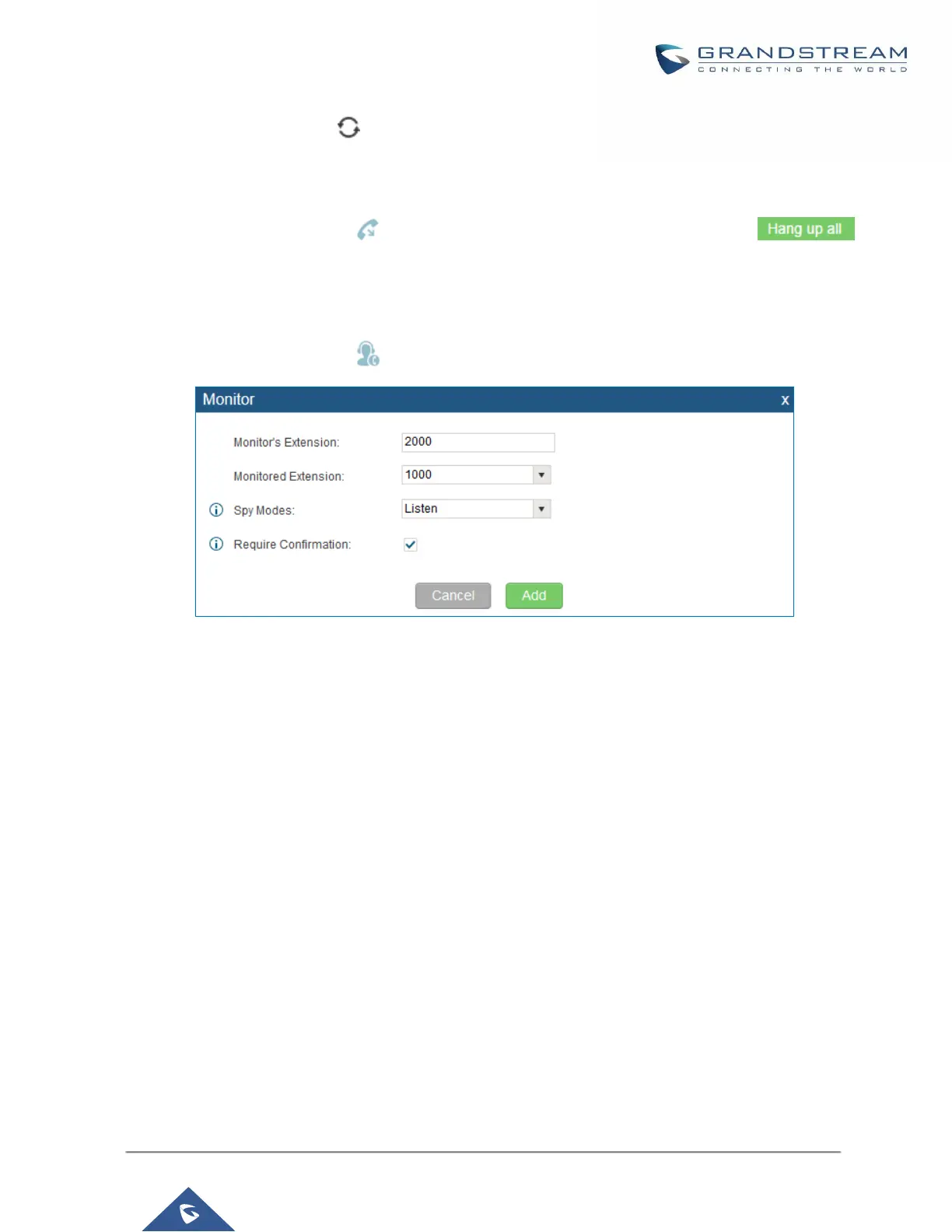In active call web page, click on to refresh the active call status.
Hang Up Active Calls
To hang up an active call, click on icon in the active call dialog. Users can also click on to
hang up all active calls.
Call Monitor
During an active call, click on icon and the monitor dialog will pop up.
Figure 171: Configure to Monitor an Active Call
In the “Monitor” dialog, configure the following to monitor an active call:
1. Enter an available extension for “Monitor’s Extension” which will be used to monitor the active call.
2. “Monitored Extension” must be one of the parties in the active call to be monitored.
3. Select spy mode. There are three options in “Spy Mode”.
• Listen
In “Listen” mode, the extension monitoring the call can hear both parties in the active call but the audio
of the user on this extension will not be heard by either party in the monitored active call.
• Whisper
In “Whisper” mode, the extension monitoring the call can hear both parties in the active call. The user
on this extension can only talk to the selected monitored extension and he/she will not be heard by the
other party in the active call. This can be usually used to supervise calls.
• Barge
In “Barge” mode, the extension monitoring the call can talk to both parties in the active call. The call will
be established similar to three-way conference.
