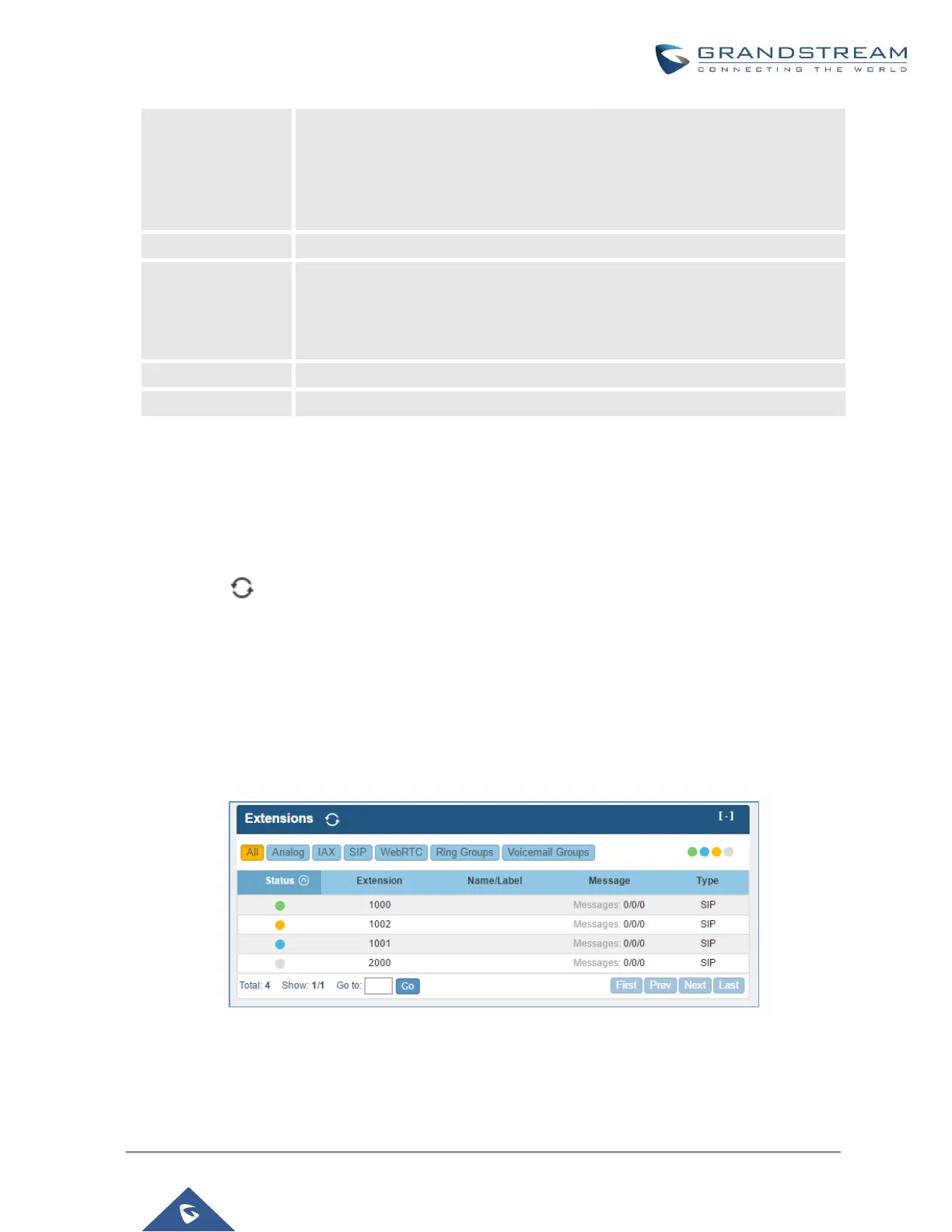Unmonitored: QUALIFY feature is not turned on to be monitored.
Reachable: The hostname can be reached.
• SIP Register trunk status:
Registered
Unrecognized Trunk
Other operations are also available in trunk status section:
• Click on "Trunks", the web page will redirect to trunk configuration page which can also be accessed via
web GUI->PBX->Basic/Call Routes->Analog Trunks.
• Click on to refresh the trunk status.
• Click on [ + ] to expand the status detail table.
• Click on [ - ] to hide the status detail table.
Extensions
Extensions in this section will be automatically sorted based on their status: idle, ringing, talking or unavailable,
and display them accordingly on the web UI status section.
Figure 204: Extension Status