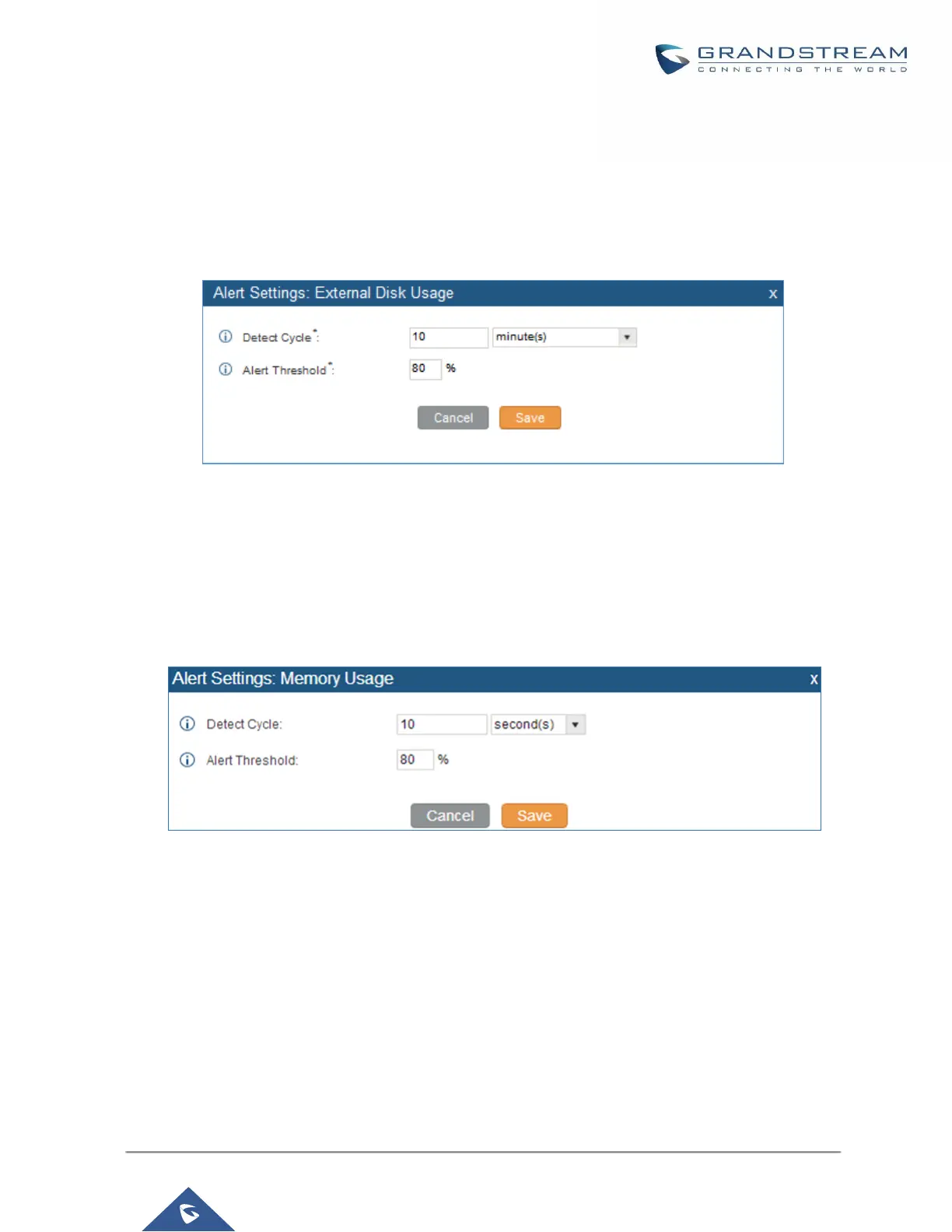• Detect Cycle: The UCM6200 will perform the internal disk usage detection based on this cycle. Users
can enter the number and then select second(s)/minute(s)/hour(s)/day(s) to configure the cycle.
• Alert Threshold: If the detected value exceeds the threshold (in percentage), the UCM6200 system will
send the alert.
2. External Disk Usage
Figure 212: System Events->Alert Events Lists: External Disk Usage
• Detect Cycle: The UCM6200 will perform the External disk usage detection based on this cycle. Users
can enter the number and then select second(s)/minute(s)/hour(s)/day(s) to configure the cycle.
• Alert Threshold: If the detected value exceeds the threshold (in percentage), the UCM6200 system will
send the alert.
3. Memory Usage
Figure 213: System Events->Alert Events Lists: Memory Usage
• Detect Cycle: The UCM6200 will perform the memory usage detection based on this cycle. Users can
enter the number and then select second(s)/minute(s)/hour(s)/day(s) to configure the cycle.
• Alert Threshold: If the detected value exceeds the threshold (in percentage), the UCM6200 system will
send the alert.
4. System Reboot
