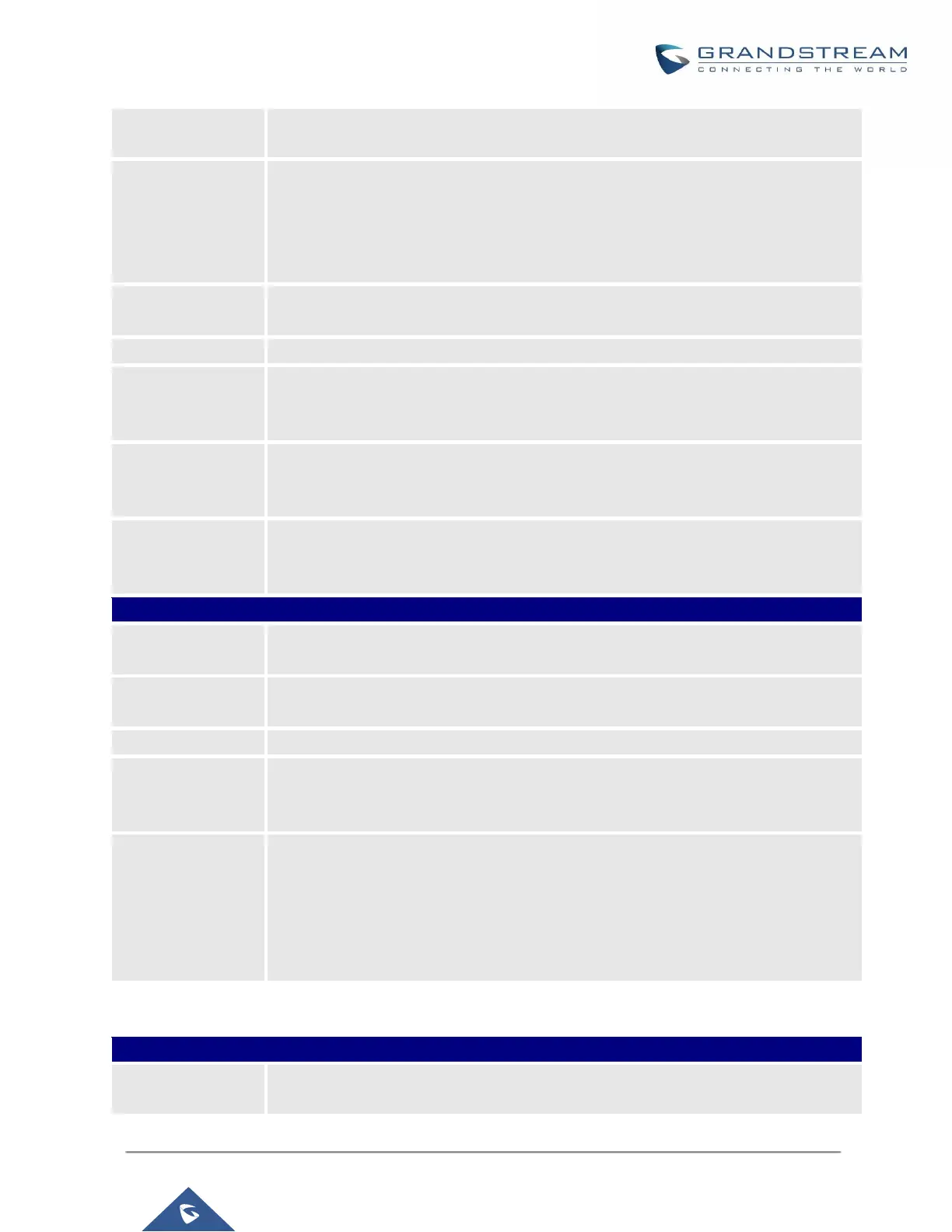UCM6200 Series User Manual
Note: The ability to manipulate your outbound Caller ID may be limited by your VoIP
provider.
Assign permission level to the user. The available permissions are "Internal", "Local",
"National" and "International" from the lowest level to the highest level. The default
setting is "Internal".
Note: Users need to have the same level as or higher level than an outbound rule's
privilege in order to make outbound calls using this rule.
Configure the password for the user. A random secure password will be automatically
generated. It is recommended to use this password for security purpose.
Enable voicemail for the user. The default setting is "Yes".
Configure voicemail password (digits only) for the user to access the voicemail box.
A random numeric password is automatically generated. It is recommended to use
the random generated password for security purpose.
Skip Voicemail
Password
Verification
When user dials voicemail code, the password verification IVR is skipped. If enabled,
this would allow one-button voicemail access. By default this option is disabled.
If selected, this extension will be disabled on the UCM6200.
Note: The disabled extension still exists on the PBX but can’t be used on the end
device.
Configure the first name of the user. The first name can contain characters, letters,
digits and _.
Configure the last name of the user. The last name can contain characters, letters,
digits and _.
Fill in the Email address for the user. Voicemail will be sent to this Email address.
Configure the password for user portal access. A random numeric password is
automatically generated. It is recommended to use the randomly generated password
for security purpose.
Select the voice prompt language to be used for this extension. The default setting is
"Default" which is the selected voice prompt language under web GUI->PBX-
>Internal Options->Language. The dropdown list shows all the current available
voice prompt languages on the UCM6200. To add more languages in the list, please
download voice prompt package by selecting "Check Prompt List" under web UI-
>PBX->Internal Options->Language.
Table 39: IAX Extension Configuration Parameters->Media
Configure the maximum number of calls allowed for each remote IP address.
