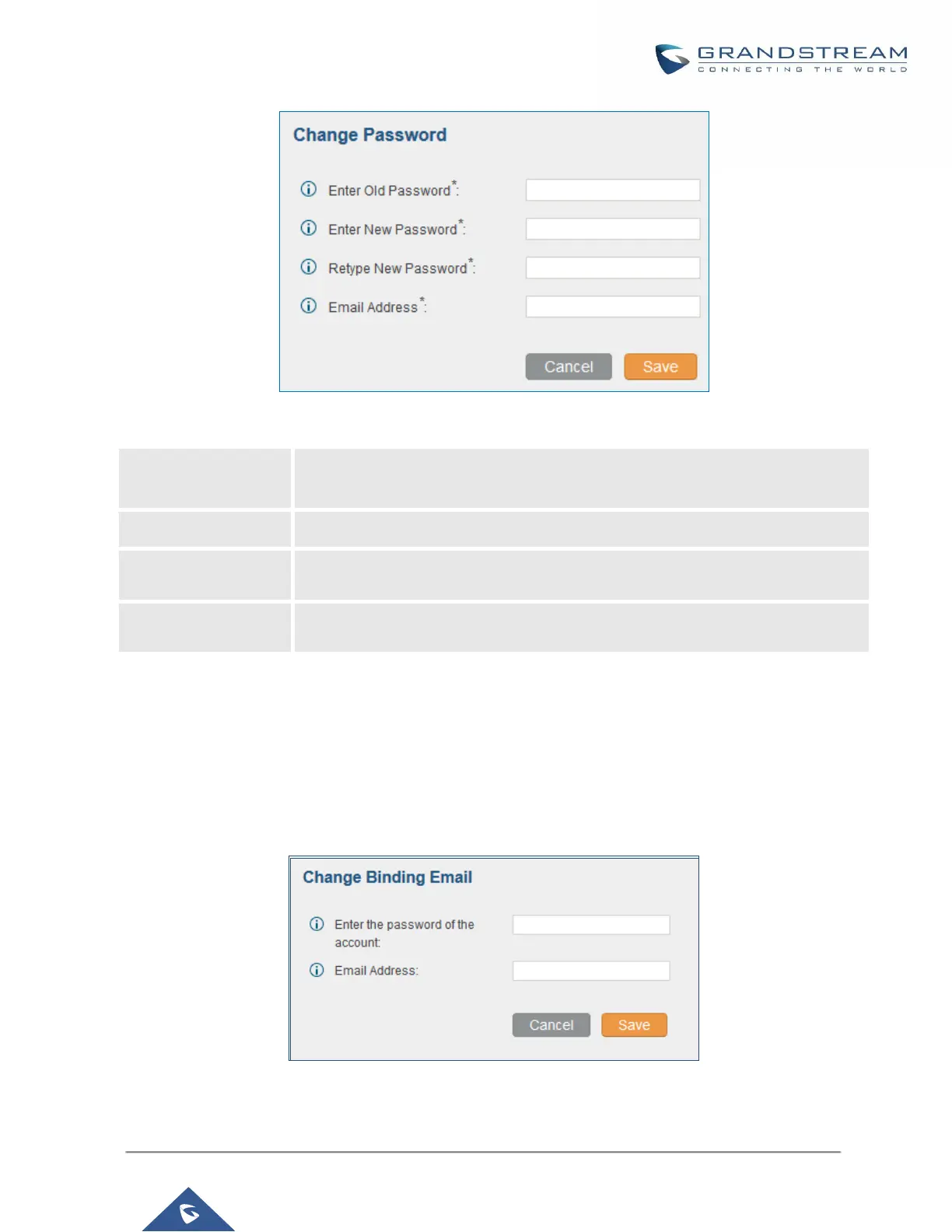UCM6200 Series User Manual
Figure 21 : Change Password
Enter the Old Password for UCM6200
Enter the New Password for UCM6200
Retype the New Password for UCM6200
Configure the Email address for UCM6200. In case login credential is lost, Email
address is used to retrieve login credential
Change binding Email
UCM6200 allows user to configure binding email in case login password is lost. UCM6200 login credential will
be sent to the designated email address. The feature can be found under web UI->Settings->User
Management->Change Binding Email.
Figure 22: Change Binding Email