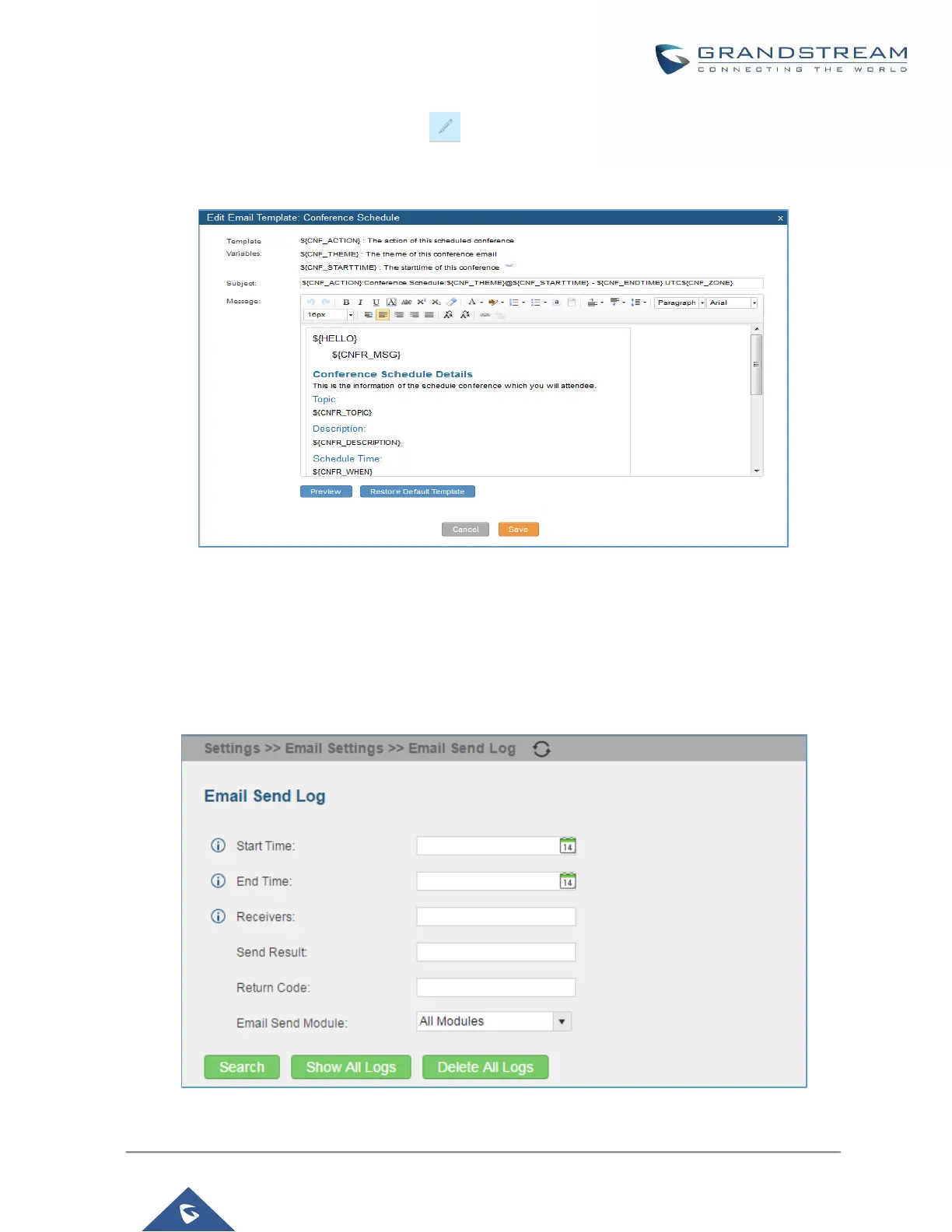To configure the email template, simply click the button under Options column, and edit the template as
desired.
Figure 56: Conference Schedule Template
Email Send Log
Under UCM web UI->Settings->Email Settings->Email Send Log, users could search, filter and check whether
the Email is sent out successfully or not. This page will also display the corresponding error message if the Email
is not sent out successfully.
Figure 57: Email Send log