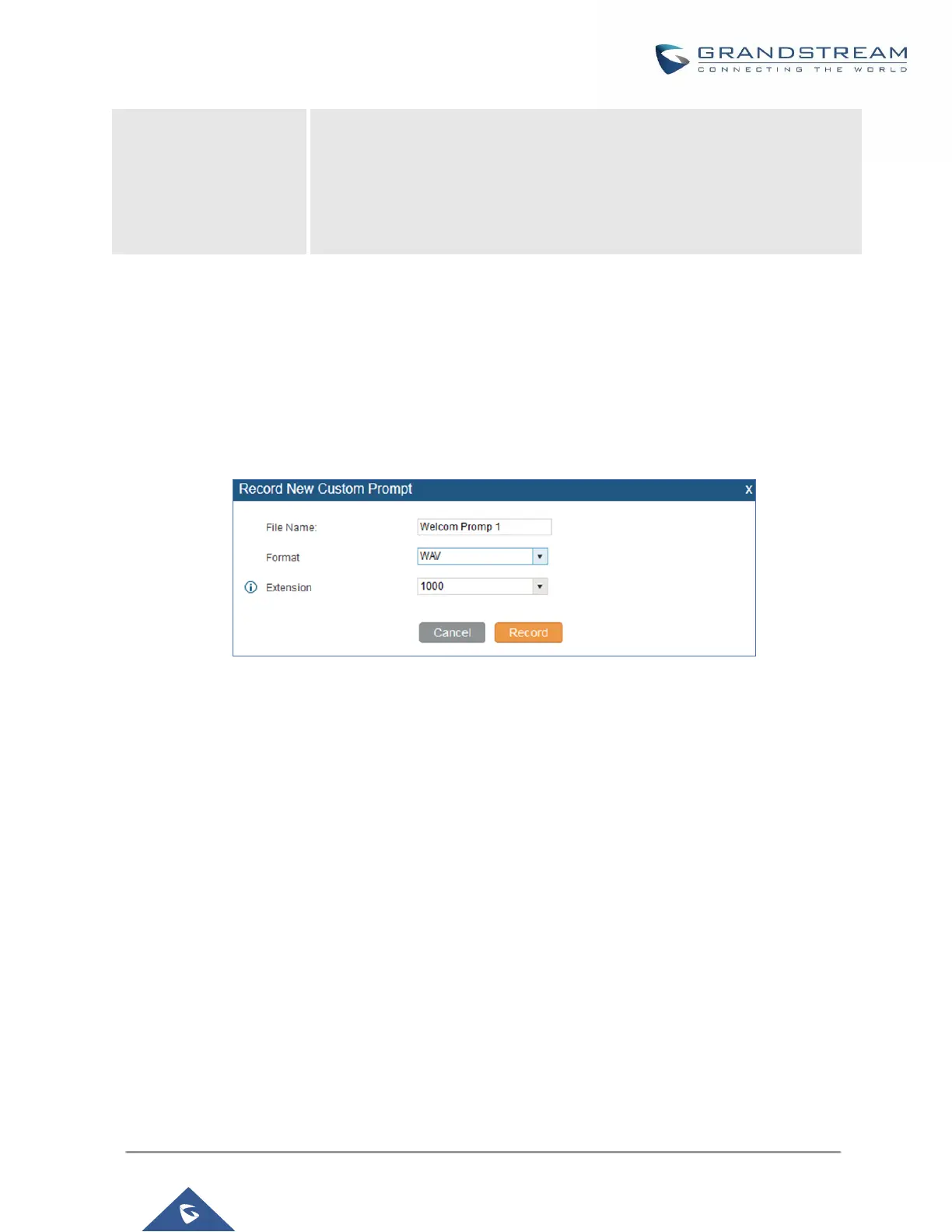• Queue Extensions: 6500-6599
• Voicemail Group Extensions: 6600-6699
• IVR Extensions: 7000-7100
• Dial By Name Extensions: 7101-7199
• Fax Extensions: 7200-8200
Internal Options/Custom Prompt
Record New Custom Prompt
Settings
In the UCM6200 web UI->PBX->Internal Options->Custom Prompt page, click on “Record New Custom
Prompt” and follow the steps below to record new IVR prompt.
Figure 175: Record New Custom Prompt
• Specify the IVR file name.
• Select the format (GSM or WAV) for the IVR prompt file to be recorded.
• Select the extension to receive the call from the UCM6200 to record the IVR prompt.
• Click the “Record” button. A request will be sent to the UCM6200. The UCM6200 will then call the extension
for recording the IVR prompt from the phone.
• Pick up the call from the extension and start the recording following the voice prompt.
• The recorded file will be listed in the IVR Prompt web page. Users could select to re-record, play or delete
the recording.
