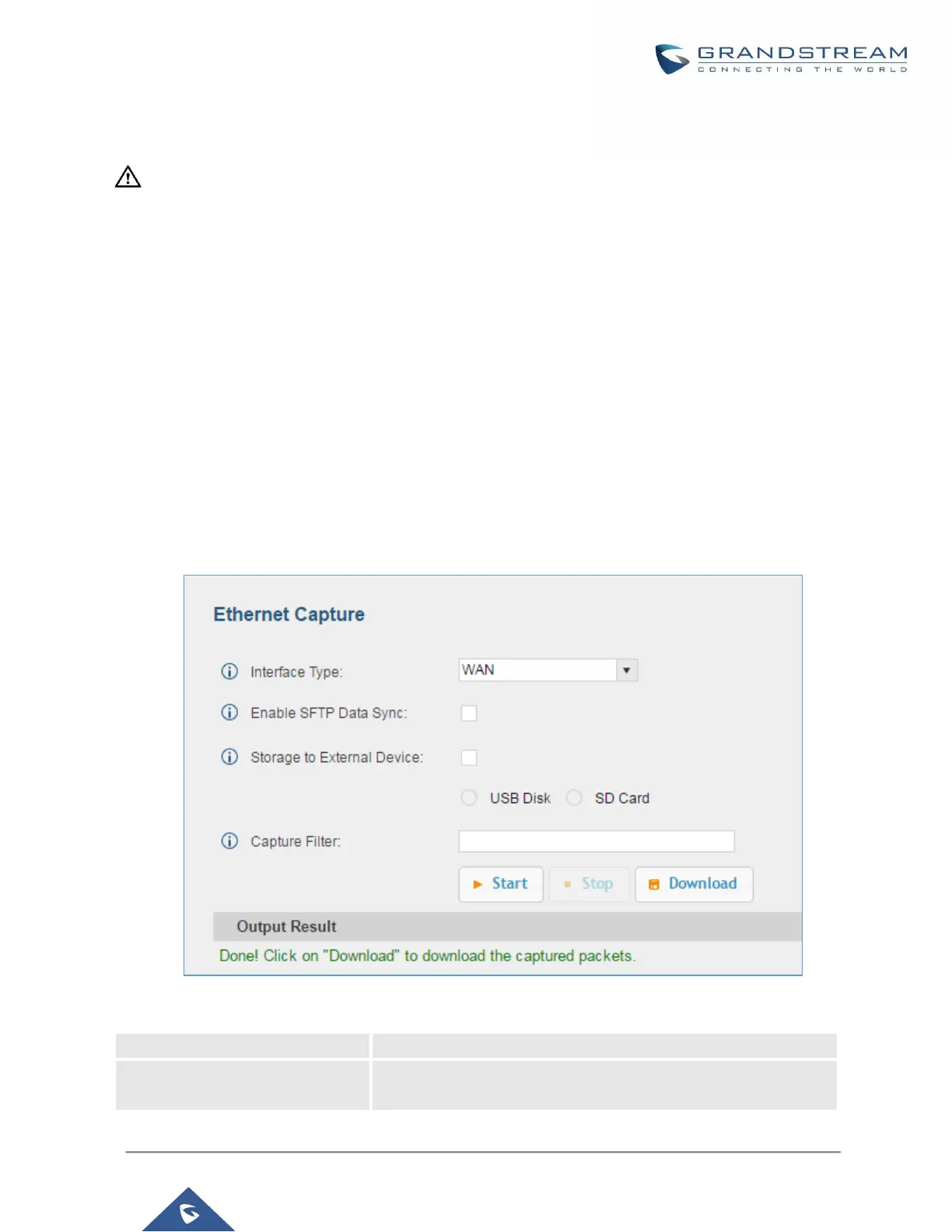--------------------------------------------------------------------------------------------------------------------------------------------
Note:
Syslog is usually for debugging and troubleshooting purpose. Turning on all levels for all syslog modules is not
recommended for daily usage. Too many syslog print might cause traffic and affect system performance.
----------------------------------------------------------------------------------------------------------------------------- ---------------
Troubleshooting
On the UCM6200, users could capture traces, ping remote host and traceroute remote host for troubleshooting
purpose under Web GUI->Maintenance->Troubleshooting.
Ethernet Capture
The captured trace can be downloaded for analysis. The instructions or result will be displayed in the web GUI
output result.
Figure 242: Ethernet Capture
Table 120: Ethernet Capture
Check this box to save the capture files in the SFTP server. Please
make sure the configuration of data synchronization works before.
