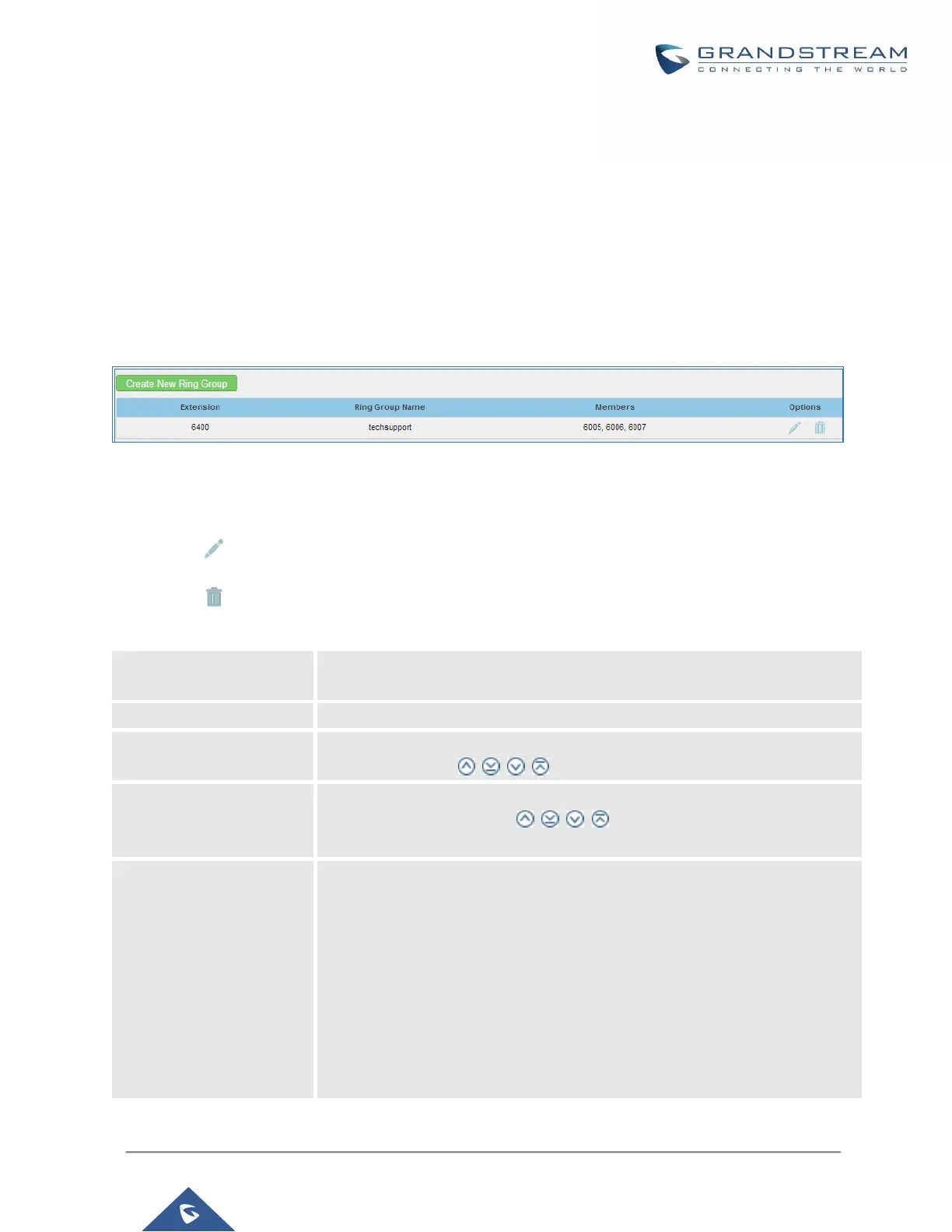UCM6200 Series User Manual
RING GROUP
The UCM6200 supports ring group feature with different ring strategies applied to the ring group members. This
section describes the ring group configuration on the UCM6200.
Configure Ring Group
Ring group settings can be accessed via Web GUI->PBX->Call Features->Ring Group.
Figure 135: Ring Group
• Click on “Create New Ring Group” to add ring group.
• Click on to edit the ring group. The following table shows the ring group configuration parameters.
• Click on to delete the ring group.
Table 71: Ring Group Parameters
Configure ring group name to identify the ring group. Letters, digits, _ and –
are allowed.
Configure the ring group extension.
Select available users from the left side to the ring group member list on the
right side. Click on to arrange the order.
Select available remote users from the left side to the ring group member list
on the right side. Click on to arrange the order. Note: LDAP
Sync must be enabled first.
Select the ring strategy. The default setting is “Ring in order”.
• Ring simultaneously.
Ring all the members at the same time when there is incoming call to the
ring group extension. If any of the member answers the call, it will stop
ringing.
• Ring in order.
Ring the members with the order configured in ring group list. If the first
member doesn’t answer the call, it will stop ringing the first member and
start ringing the second member.
