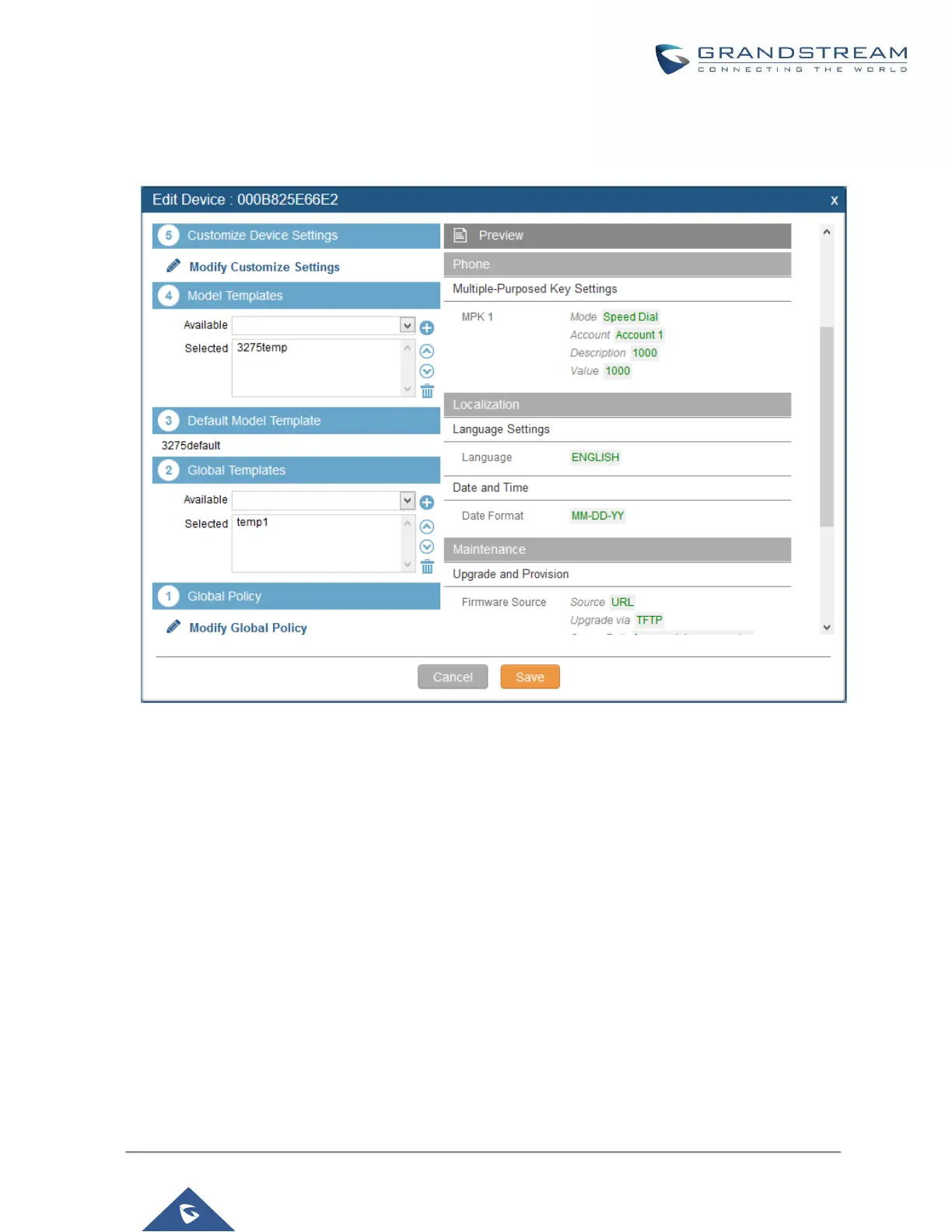A new dialog will be displayed for the users to configure “Basic” settings and “Advanced” settings. “Basic”
settings have the same configurations as displayed when manually creating a new device, i.e., account, line
key and MPK settings; “Advanced” settings allow users to configure more details in a five-level structure.
Figure 84: Edit Device
A preview of the “Advanced” settings is shown in the above figure. There are five levels configurations as
described in (1) (2) (3) (4) (5) below, with priority from the lowest to the highest. The configurations in all
levels will take effect for the device. If there are same options existing in different level configurations with
different value configured, the higher level configuration will override the lower level configuration.
(1) Global Policy
This is the lowest level configuration. The global policy configured in web UI->PBX->Zero Config-
>Global Policy will be applied here. Clicking on “Modify Global Policy” to redirect to page PBX->Zero
Config->Global Policy.
(2) Global Templates