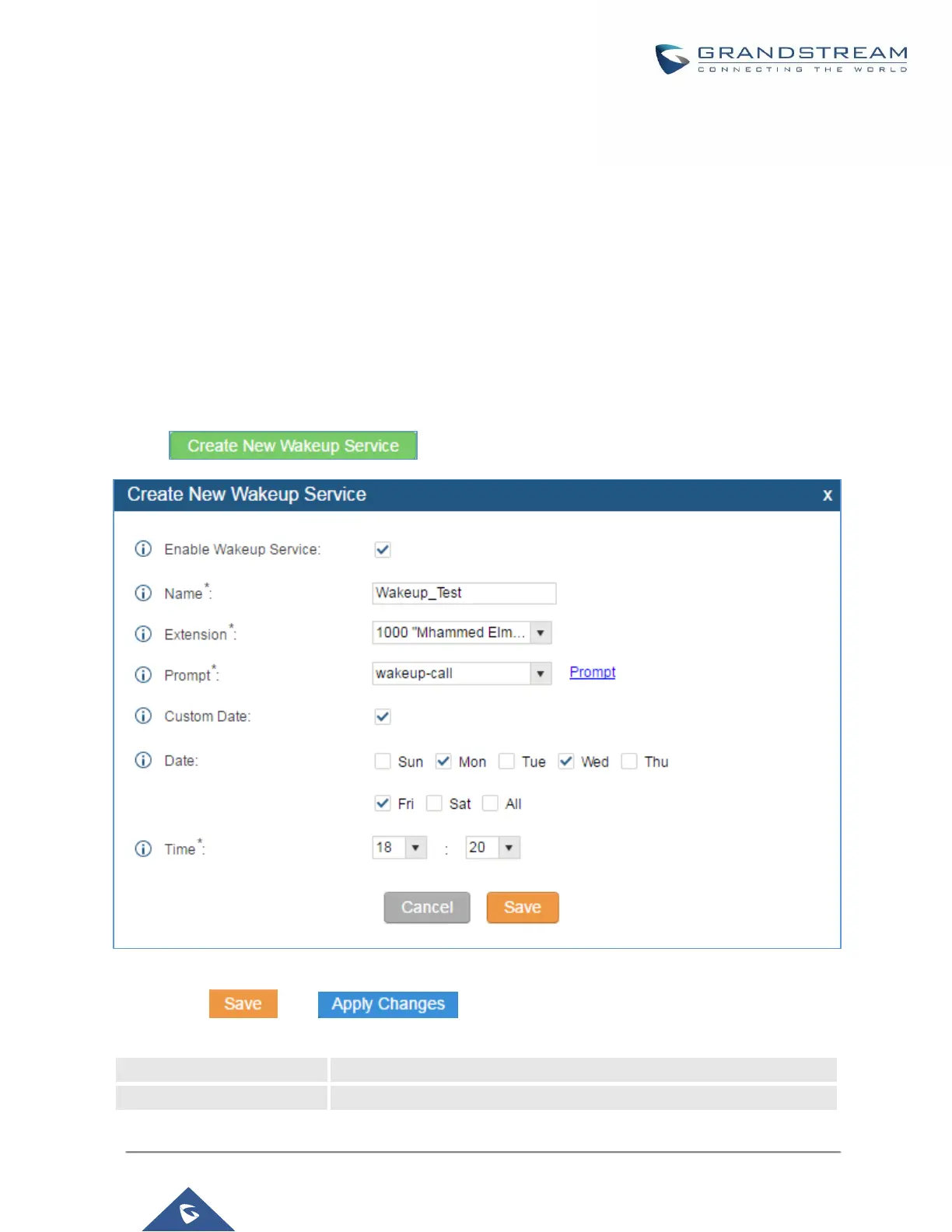WAKEUP SERVICE
The WakeUp service can be used to schedule a reminder or wake up calls to any valid destination. This service is
available on the UCM6200 as a separated module.
There are three ways to set up Wakeup Service:
- Using admin login
- Using user portal
- Using feature code
WakeUp Service using admin login
- Login to the UCM as admin.
- WakeUp service can be found under “PBX -> Call Features -> Wakeup Service”, click on
to create a new wakeup service. The following window will popup.
Figure 168: Create New Wakeup Service
- Click and to apply the changes.
Table 80: Wakeup Service
