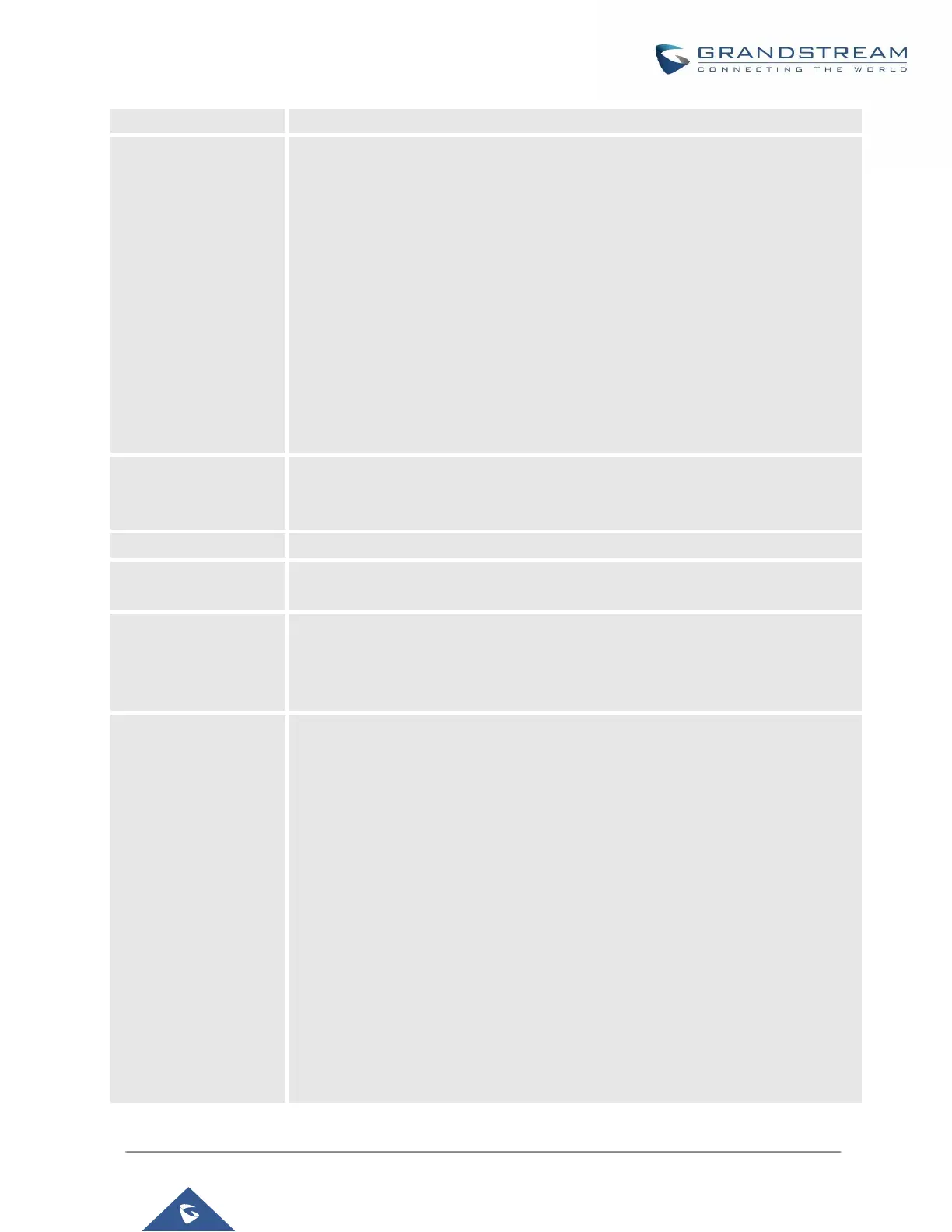UCM6200 Series User Manual
Select the trunk to configure the inbound rule.
• All patterns are prefixed with the "_".
• Special characters:
X: Any Digit from 0-9.
Z: Any Digit from 1-9.
N: Any Digit from 2-9.
".": Wildcard. Match one or more characters.
"!": Wildcard. Match zero or more characters immediately.
Example: [12345-9] - Any digit from 1 to 9.
• The pattern can be composed of two parts, divided by a ‘/’ character. The
first part is used to specify the dialed number the second part is used to specify
the caller ID and it is optional, if set it means only the extension with the specific
caller ID is allowed to call in or call out. For example, patter '_2XXX/1234'
means the only extension with the caller ID '1234' is allowed to use this rule.
After creating the inbound route, users can choose to enable and disable it. If the
route is disabled, it will not take effect anymore. However, the route settings will
remain in UCM. Users can enable it again when it’s needed.
Prepend trunk name to display.
Configure the Alert-Info, when UCM6200 receives an INVITE request, the Alert-
Info header field specifies an alternative ring tone to the UAS.
Multiple mode allows user to switch between destinations of the inbound rule by
feature codes. Configure related feature codes in the “Feature Codes” page. If
this option is enabled, user can use feature code to switch between different
destinations.
Select the default destination for the inbound call.
• Extension
• Voicemail
• Conference Room
• Queue
• Ring Group
• Paging/Intercom
• Voicemail Group
• Fax
• DISA
• IVR
• Dial by Name
• External Number
• By DID
When "By DID" is used, the UCM6200 will look for the destination based on
the number dialed, which could be local extensions, conference, call queue,