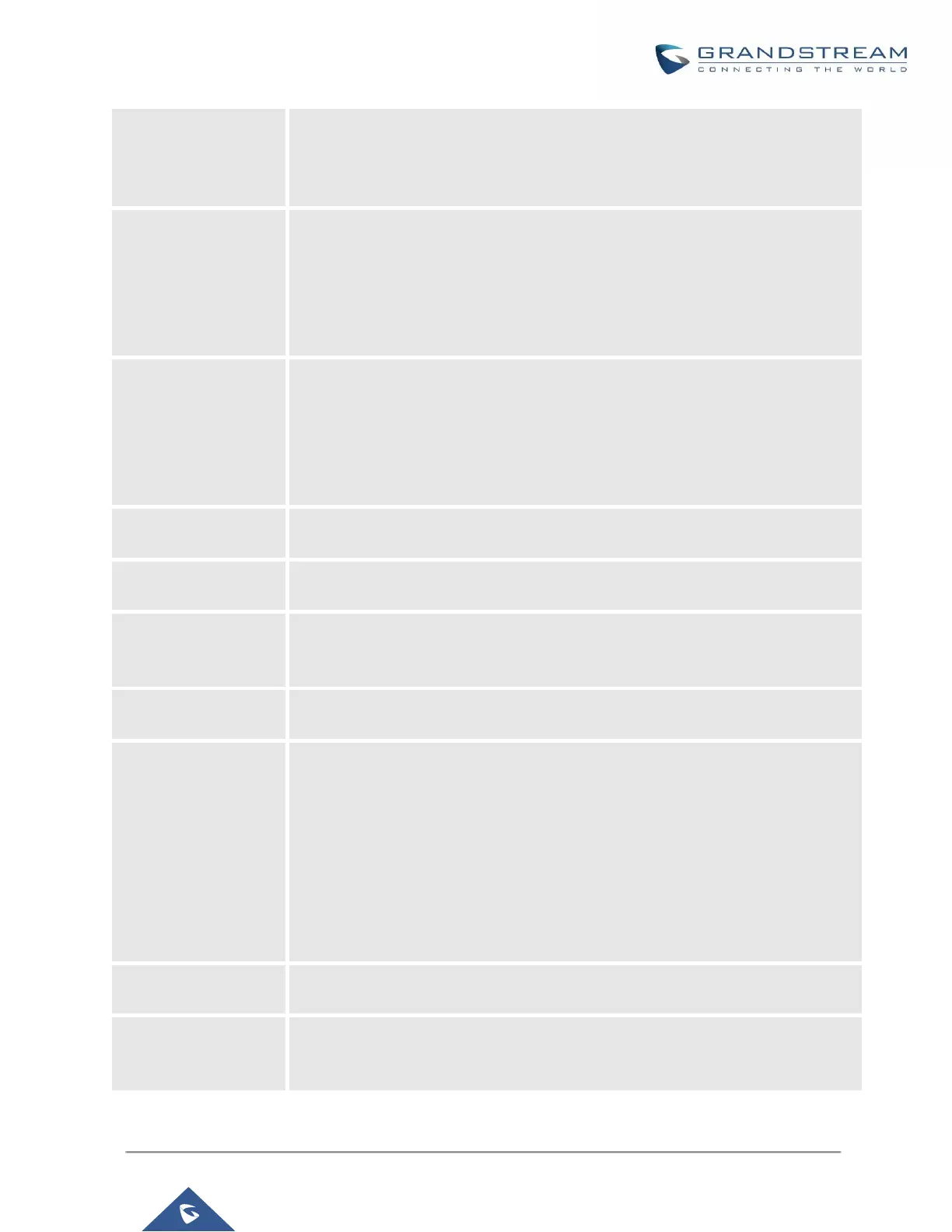UCM6200 Series User Manual
If enabled, the SIP INVITE message sent to the trunk will contain PAI (P-Asserted-
Identity) header.
The PPI header will include the configured DOD for this extension.
Note: “Send PPI Header” needs to be enabled in order to use this feature.
If enabled, the SIP INVITE message sent to the trunk will contain PAI (P-Asserted-
Identity) header including configured PAI Header. The default setting is “No”.
Note:
“Send PPI Header” and “Send PAI Header” cannot be enabled at the same time.
Only one of the two headers is allowed to be contained in the SIP INVITE
message.
If “Send PAI Header” is enabled and “PAI Header” is configured as “123456” for
instance, the PAI header in the SIP message sent from the UCM will contain
“123456”. If “Send PAI Header” is enabled and “PAI Header” is configured as
“empty”, the PAI header in the SIP message sent from the UCM will contain the
original CID.
Note: “Send PAI Header” needs to be enabled in order to use this feature
Select to enable outbound proxy in this trunk. The default setting is "No".
When outbound proxy support is enabled, enter the IP address or URL of the
outbound proxy.
It is used to set if the phone system will remove outbound proxy URI from the route
header. If is set to “Yes”, it will remove the route header from SIP requests. The
default setting is “No”.
Configure where to get the destination ID of an incoming SIP call, from SIP
Request-line or To-header. The default is set to "Request-line".
Configure the default DTMF mode when sending DTMF on this trunk.
• Default: The global setting of DTMF mode will be used. The global setting
for DTMF Mode setting is under web UI->PBX->SIP Settings->ToS.
• RFC2833: Send DTMF using RFC2833.
• Info: Send DTMF using SIP INFO message.
• Inband: Send DTMF using inband audio. This requires 64 bit codec, i.e.,
PCMU and PCMA.
• Auto: Send DTMF using RFC2833 if offered. Otherwise, inband will be
used.
Enable Heartbeat
Detection
If enabled, the UCM6200 will regularly send SIP OPTIONS to the device to check
if the device is still online. The default setting is "No".
When "Enable Heartbeat Detection" option is set to "Yes", configure the interval
(in seconds) of the SIP OPTIONS message sent to the device to check if the device
is still online. The default setting is 60 seconds.