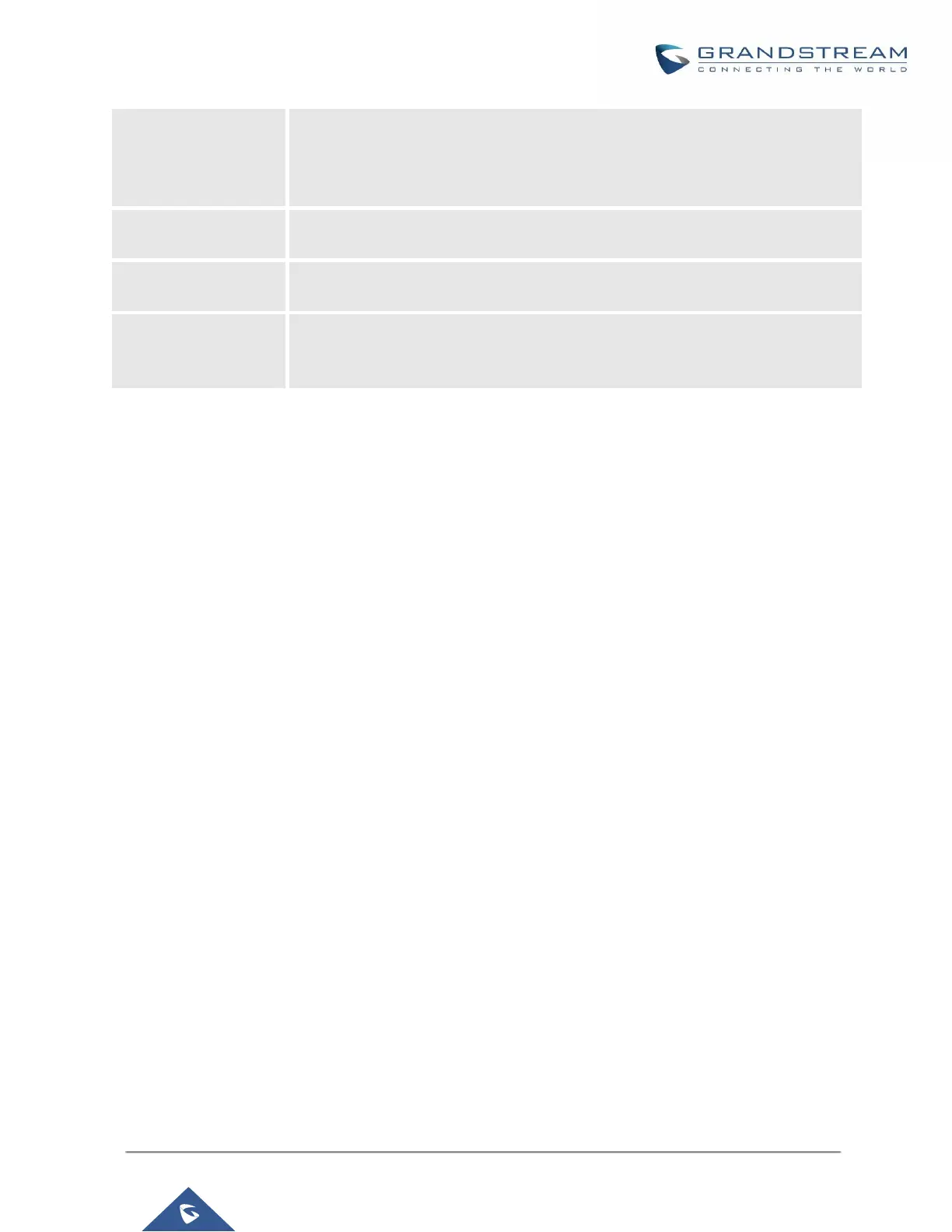UCM6200 Series User Manual
The default setting is "Internal". If the user tries to dial outbound calls after dialing
into the DISA, the UCM6200 will compared the DISA's permission level with the
outbound route's privilege level. If the DISA's permission level is higher than (or
equal to) the outbound route's privilege level, the call will be allowed to go through.
Configure the maximum amount of time the UCM6200 will wait before hanging up
if the user dials an incomplete or invalid number. The default setting is 10 seconds.
Configure the maximum amount of time permitted between digits when the user is
typing the extension. The default setting is 5 seconds.
If enabled, during an active call, users can enter the UCM6200 hangup feature
code (by default it's *0) to disconnect the call or hang up directly. A new dial tone
will be heard shortly for the user to make a new call. The default setting is "No".
Once successfully created, users can configure the inbound route destination as "DISA" or IVR key event as
"DISA". When dialing into DISA, users will be prompted with password first. After entering the correct password,
a second dial tone will be heard for the users to dial out.