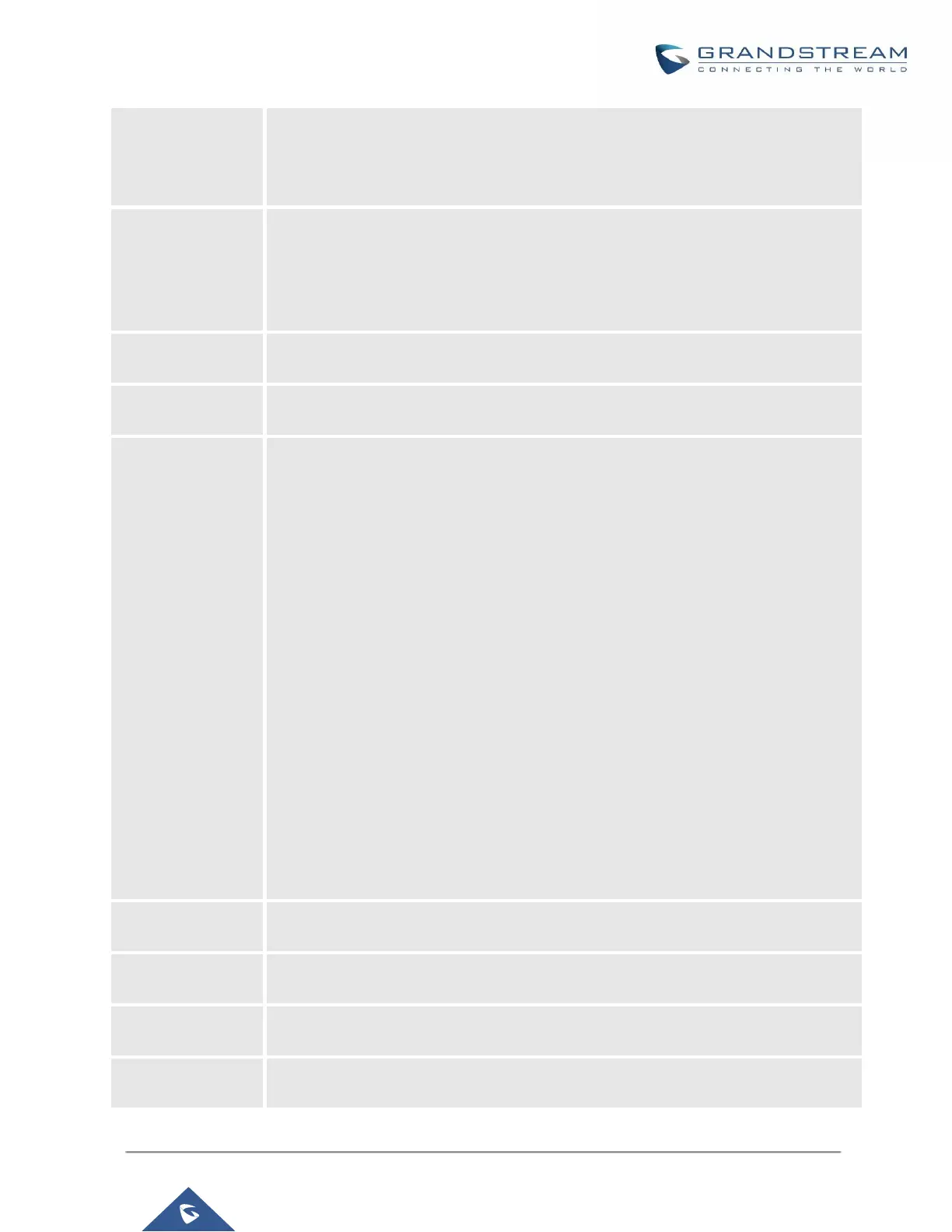UCM6200 Series User Manual
• Internal calls: Internal calls are calls from one internal extension to another
extension, which are not sent over a trunk.
• External calls: External calls are calls sent from one trunk to another trunk,
which are not sent to any internal extension.
Filter with the call status, the available statuses are the following:
• Answered
• No Answer
• Busy
• Failed
Select source trunk(s) and the CDR of calls going through inbound the trunk(s) will be
filtered out.
Select destination trunk(s) and the CDR of calls going outbound through the trunk(s)
will be filtered out.
Filter calls using the Action Type, the following actions are available:
• Dial
• Announcements
• Callback
• Call Forward
• Conference
• Disa
• Fax
• Follow Me
• IVR
• Page
• Parked Call
• Queue
• Ring Group
• Transfer
• VFax
• VM
• VMG
• Wakeup
Select the account Code to filter with. If pin group CDR is enabled, the call with pin
group information will be displayed as part of the CDR under Account Code Field.
Specify the start time to filter the CDR report. Click on the calendar icon on the right
and the calendar will show for users to select the exact date and time.
Specify the end time to filter the CDR report. Click on the calendar icon on the right
and the calendar will show for users to select the exact date and time.
Enter the caller number to filter the CDR report. CDR with the matching caller number
will be filtered out.