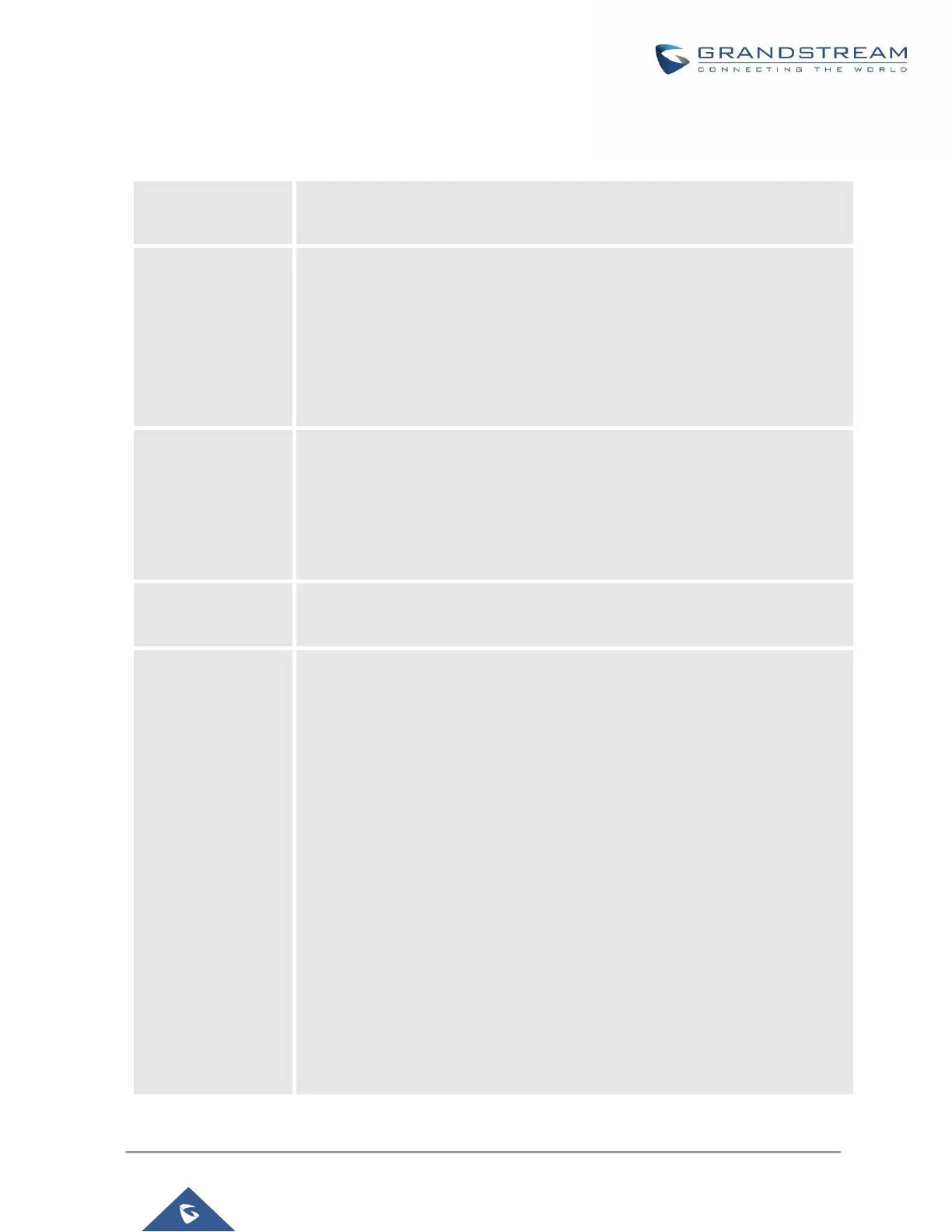UCM6200 Series User Manual
Table 3: LCD Menu Options
• Critical Events
• Other Events
• Hardware: Hardware version number
• Software: Software version number
• P/N: Part number
• WAN MAC: WAN side MAC address
• LAN MAC: LAN side MAC address
• Uptime: System up time
• WAN Mode: DHCP, Static IP, or PPPoE
• WAN IP: IP address
• WAN Subnet Mask
• LAN IP: IP address
• LAN Subnet Mask
• WAN Mode: Select WAN mode as DHCP, Static IP or PPPoE
• Static Route Reset: Click to reset the static route setting
• Reboot
• Factory Reset
• LCD Test Patterns
Press "OK" to start. Then press "Down" button to test different LCD patterns.
When done, press "OK" button to exit.
• Fan Mode
Select "Auto" or "On".
• LED Test Patterns
Select "All On" "All Off" or "Blinking" and check LED status.
• RTC Test Patterns
Select "2022-02-22 22:22" or "2011-01-11 11:11" to start the RTC (Real-
Time Clock) test pattern. Then check the system time from LCD idle screen
by pressing "DOWN" button, or from web GUI->System Status->General
page. Reboot the device manually after the RTC test is done.
• Hardware Testing
Select "Test SVIP" to perform SVIP test on the device. This is mainly for