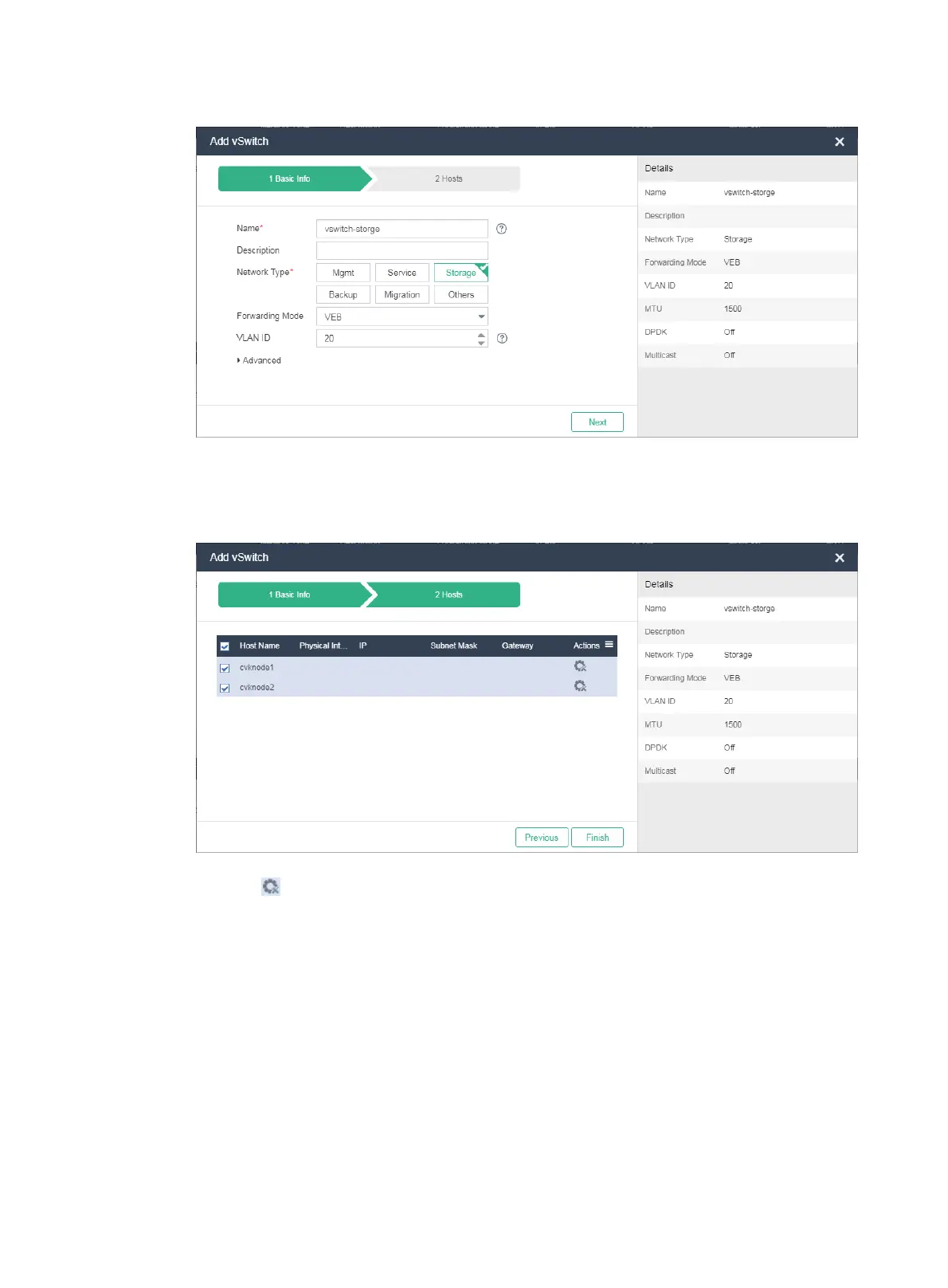29
Figure 27 Configuring basic vSwitch information
4. Click Next.
5. Select the hosts on which you want to create a virtual switch.
Figure 28 Configuring host information
6. Click the icon for each host to configure physical interface information. On the window that
opens, select one physical interface or two physical interfaces to form an aggregate interface,
enter IP address and subnet mask, and then click Finish.
