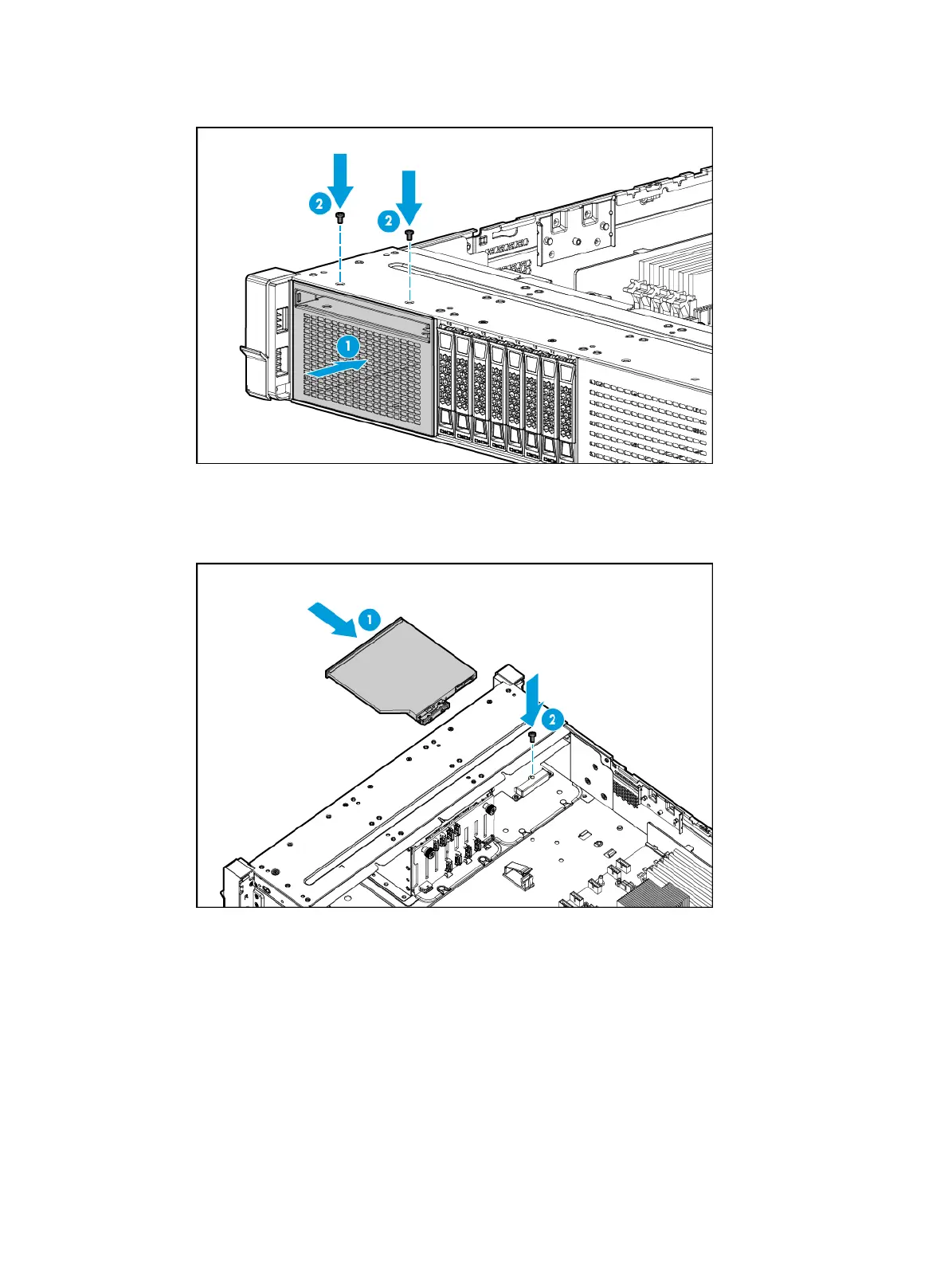75
Figure 104 Installing the optical drive enablement option
10. Insert the SATA optical drive into the optical drive slot, and fasten the screw to secure the
optical drive into place, as shown in Figure 105.
Figure 105
Installing the optical drive
11. Connect the SATA optical drive cable. For more information, see "Connecting the SATA optical
drive cable."
12. Install the removed security bezel. For more information, see "Installing the security bezel."
13. Install the removed fan cage. For more information, see "Installing fans."
14. Install the removed chassis air baffle. For more information, see "Installing air baffles."
15. Install the access pan
el. For more information, see "Installing the access panel."
16. Rack-mount the server. For more information, see "Rack-mounting the server."
17. Con
nect the power cord. For more information, see "Connecting the power cord."
18. Powe
r on the server. For more information, see "Powering on the server."
